General availability of Viva Connections extensibility with Bots
We are excited to announce general availability of Viva Connections extensibility with bots. This new feature is a new option for the customers and partners to build extensibility to the Viva Connections dashboard. Previously the only supported extensibility model in the Viva Connections was with the widely adopted SharePoint Framework (SPFx). We however got feedback from the partners who had already invested on the Microsoft Teams bots, that it would be convenient to also support bot framework powered extensibility within viva Connections, so that they could easily extend their existing solutions to be available in new surfaces.
Give this new option, you can extend your existing Microsoft Teams bots to power experiences also in the Viva Connections dashboard.
With this announcement we are enabling both server-side (bots) and client-side (SPFx) extensibility with Viva Connections. Both options have their own advantage and disadvantages based on the functional requirements. We will be further investing on both options based on the customer and partner feedback. SPFx is currently the most widely adopted extensibility pattern in the Microsoft 365 with millions of monthly users also for the custom extensibility for Viva Connections. We are looking forward on the feedback with both extensibility options.
Here is a video providing you more insights on the Viva Connections extensibility options with bots. You can find more guidance videos from YouTube and documentation.
What is Microsoft Viva Connections?
Microsoft Viva Connections is a branded app experience in Microsoft Teams that provides a gateway to employee experiences. It allows you to curate the content and tools you want to deliver to your workers, such as data, tasks, news, communications, people, and resources. You can extend Microsoft Viva Connections using either widely adopted SharePoint Framework or with bot framework. Viva Connection is part of the Microsoft Viva suite which is the employee experiences platform at Microsoft 365.
Resources
Here are the resources on getting started with the bot powered Adaptive Card Extensions (ACEs) for Viva Connections.
- Overview of Viva Connections Extensibility
- Overview of Bot Powered Adaptive Card Extensions
- Understanding Bot Powered Adaptive Card Extensions
- Building your first Bot Powered Adaptive Card Extension
- Authentication and Authorization in Bot Powered Adaptive Card Extensions
- Microsoft Viva Connections
We will be evolving the set of available guidance within upcoming weeks. If you feel that some guidance is missing, please let us know.
Frequently asked questions
Here are some frequently asked questions around the bot powered Adaptive Card Extentions feature.
- Q – Is the Microsoft Teams manifest schema already updated to include the new *dashboardCards* section?
- A – This change is not yet in the official version, but the next version of the Microsoft Teams manifest schema will include the new options, which will further simplify the development experience of these cards. You can already today use these elements with the preview schema version.
- Q – Is there a template or project type in the Microsoft Teams Toolkit for this kind of bots
- A – Not currently. There are internal discussions to potentially include this kind of project type in the Teams Toolkit in future, but there is no timelines for this feature yet.
- Q – I do not see the new overrides and options in my current bot implementation – what could be wrong?
- A – Please ensure that you are using Bot Framework SDK version 4.21.1 or newer where these new features are available.
- Q – Are these kind of bots supported for the Microsoft store / AppSource based Microsoft Teams solutions and Microsoft Viva apps?
- A – No. This option is not currently supported. Store support for these options is being worked on, but there is currently no official schedule or timelines which can be shared publicly.
- Q – Will this work for both .NET and Node.js version of bot framework?
- A – Yes. Both options are supported. We are working on samples and guidance for both options.
Feedback and issues
We are always looking for feedback around our technical platform and features. If you find any issues on the existing implementation, please let us know at our issue list in GitHub. This will help us and other developers in the community to know about your input and findings.
Thanks for our input advance.
Happy coding! 🧡

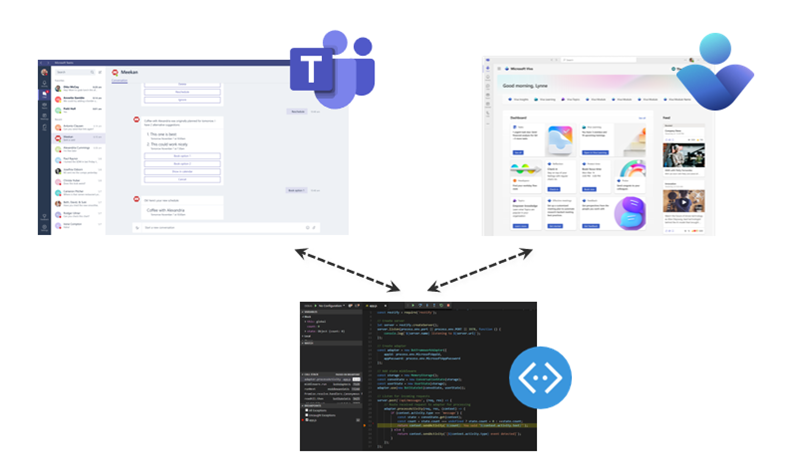
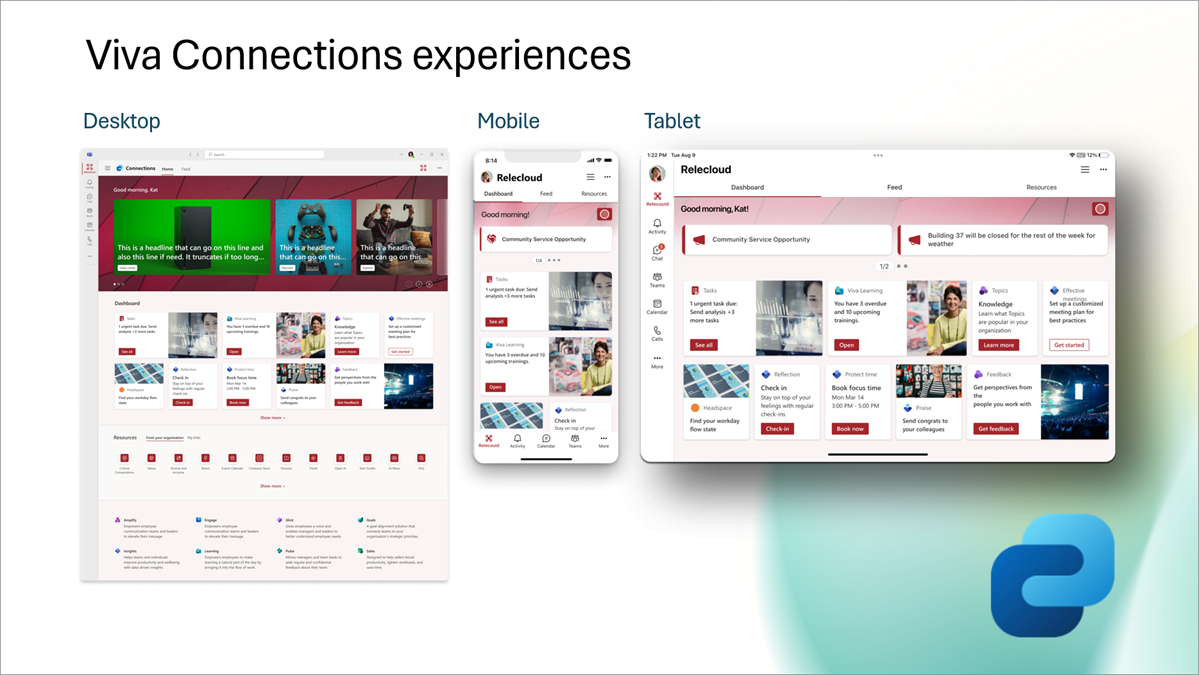
 Light
Light Dark
Dark
0 comments