Customize and Tailor Every Workflow in Microsoft Teams
At Microsoft Ignite 2019, we announced over two dozen new innovations within the Microsoft Teams developer platform, further extending the ability to tailor Teams. From new ways to extend Teams on mobile, to management improvements, integration with PowerApps, to new extension points, the opportunity has never been greater to deliver highly tailored experiences for every person across your organization.
New user experience extensibility, and parity across mobile, web, and desktop
Apps provide a means to deliver full experiences for a Team, and also a set of complete experiences for individuals. Across devices and browsers, you can now pin personal apps to the main application bar in Microsoft Teams, providing quick access to critical apps. Through application policies, administrators can choose to pin different applications for different audiences within their organization. These changes help you seamlessly transform Teams into a complete hub for every kind of work in your organization.
While you can now more easily deliver new capabilities across every device, you will also want to optimize the experience for different device sizes and capabilities. Through device-specific APIs and device capability permission management, developers can access location, camera and microphones via APIs. This opens many new scenarios; for example, workers in the field can now collaborate in real-time through Teams tabs that are connected to a device camera.
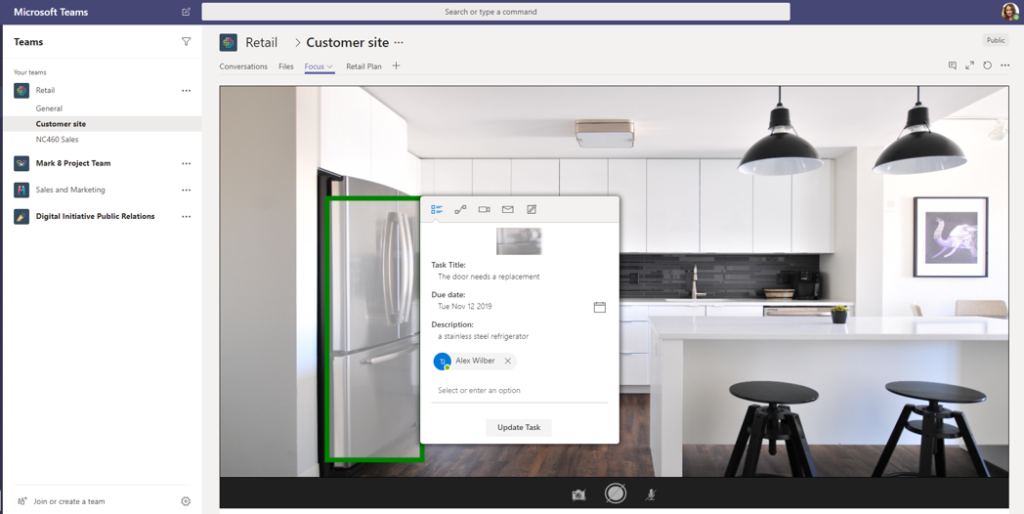
Bots feature a major new capability that goes beyond responding to prompts with the ability to start conversations within a Teams channel. This optional capability makes Bots a single source for both proactive notifications as well as reactive responses. We’ve expanded our support for Bot Framework 4.0 and added support for Adaptive Cards 1.2, which adds several new card capabilities, including improved formatting and action options.
Finally, we’re adding support for applications in private channels, allowing you to customize and support applications for private audiences.
Extensive updates to Microsoft Graph APIs
With Microsoft Graph APIs, many facets of a Team can already be configured and enhanced from channels, to Team creation, to working with conversations. As well as a new webhook API for tracking changes to conversations including message deletion, which is in many different scenarios, including initiating workflows from a conversation and foundational compliance needs.
We are providing flexibility in defining access permissions for Microsoft Graph and Teams. We’ve added application-scoped permissions to read channel messages in Beta, which enables certain compliance scenarios via Microsoft Teams Graph APIs, and shortly there will be new resource-based consents so administrators can now focus Teams application permissions to constrain access to certain Teams.
New Tools for Managing Teams Apps
For administrators, the process of deploying new applications requires some research into the security, privacy, and compliance facets of an application. To make this easier, we’re adding improved publisher-attested compliance information into the AppSource app catalog. Information across over 40 different standards, and extended with information from Microsoft Cloud App Security, is now one click away from the AppSource catalog entry for applications. We’re also adding a certification level for applications – Microsoft 365 certified. This certification, for which several applications are now in review, validates that an application has undergone an extensive review across many different compliance controls, and has also undergone a security audit. Coupled with new tools to make it easier to find and deploy applications within Teams.
Line-of-business applications for the organization can soon be submitted and managed in a central location via the Teams admin center. Also, administrators will soon be able to manage their organization’s line of business apps via PowerShell.
We are also pleased to announce that support for applications will be coming soon to Government Cloud offerings.
Updates to Tools for Developers
Finally, it will be easier to extend Microsoft Teams with improvements to AppStudio, including localization support, as well as improved documentation and samples. SharePoint Framework has provided a ready-to-run toolkit for building Microsoft Teams tabs, and now fully supports on mobile devices, and apps that support Single Sign-on to Microsoft Graph. Also, we’re bringing developer mode to the mobile Teams app, allowing developers to use preview features and perform integrated debugging on mobile devices.
We’re also improving capabilities for developers to bring all their applications to Microsoft Teams. With the integration of Microsoft PowerApps in Teams, leverage the tools of Power Platform including hundreds of connectors to external systems, to bring applications into Teams as a tab.
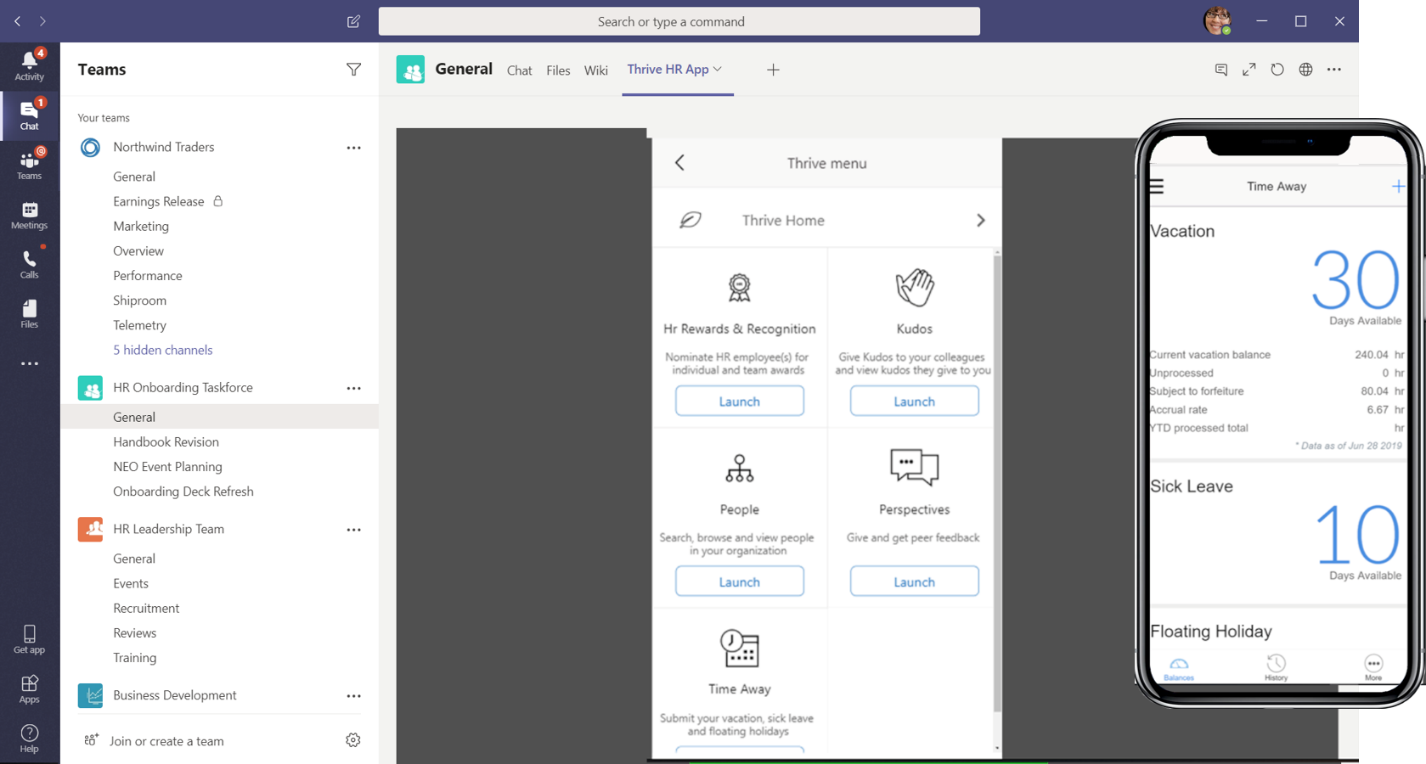
With the release of the Bot Framework 4.6 SDK, all Teams specific functionality will be included with the core SDK, and benefit from all improvements to the SDK.
Extension capabilities within Teams will be available on mobile devices, making the mobile Teams app a highly configurable gateway for every audience in your organization. Microsoft Teams features powerful communication and collaboration capabilities natively, but with your apps and integrations, Teams becomes the true hub for Teamwork. See more of every new Microsoft 365 developer capability, featuring Microsoft Teams at Microsoft Ignite 2019.

 Light
Light Dark
Dark