Since we announced the preview of Microsoft Teams in November, we’ve seen great momentum with users. It has also been exciting to see developers around the globe start using the Microsoft Teams Developer Preview to build and test new apps and productivity experiences. We’ve continued our work with partners announced at preview launch like Asana, Zendesk, Polly and Meekan. And we’re pleased to see many new ones like Statsbot and Growbot integrate their solutions into the Microsoft Teams platform.
Statsbot is building valuable automated tools to bring statistical alerts, insights and analytics right to users’ chat windows. Growbot will help you celebrate and reward great work across your team. There are also apps to help teams schedule meetings, conduct polls and track social media right within Teams. And work is underway to bring tools for productivity, project management, HR and accounting to the Teams experience.
As we welcome more developers to the preview, we’re listening to feedback, and using it to guide our investments. Here are a couple of recent enhancements we’ve made in the Teams Developer Preview :
Bots in channels
Developers can write bots for Teams using the Microsoft Bot Framework. At preview, these bots could be surfaced in a 1:1 chat experience. Now, these bots can also be surfaced in a conversation within a Teams channel.
This means that once a user adds a bot to the team, it can be invoked from any channel to respond to an existing thread or create a new thread. This ability for team members to engage with bots in channels gives it maximum exposure and promotes usage.
See our updated documentation for more information.
Deep link to items within a tab
Tabs offer a unique canvas in Microsoft Teams for developers to integrate their offerings. Using tabs, team members can work directly with third party apps and data without having to leave Teams. They can interact with, discuss and collaborate around third party content directly in the context of what they’re working on.
Now you can enable users to create and share links to specific items or “entities” within your tab, for example an individual task in a list. A user clicking on that link will be taken directly to that specific item in the tab.
For users, the ability to use a deep link to reference a specific work item in your tab means they can stay connected, remain in the flow of work and keep on top of tasks. This is just the next step in ensuring Teams is the best place to share and discuss content that matters to users, and facilitate collaboration in context.
For full details, see our updated documentation on tabs.
Building the community
As we move through preview of Microsoft Teams and are on track to provide integrations from 150 partners by general availability, it’s inspiring to see so many creative solutions getting ready to go live, and to experience such a great response from the developer community. Last week, we got together with a number of early developers for a day of Teams hacking, to see what they’ve been working on, talk about our latest updates, and get to know our community better.
It was impressive what got accomplished in one day. For example, in a matter of hours, the team from Nimble created a Nimble Smart Contacts integration, which lets users easily build a comprehensive profile on any contact or company, to inform engagement and help manage relationships, right within the context of a Teams channel.
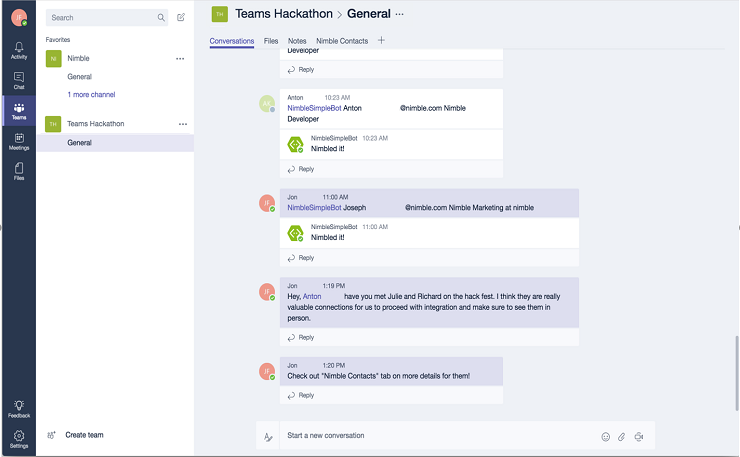
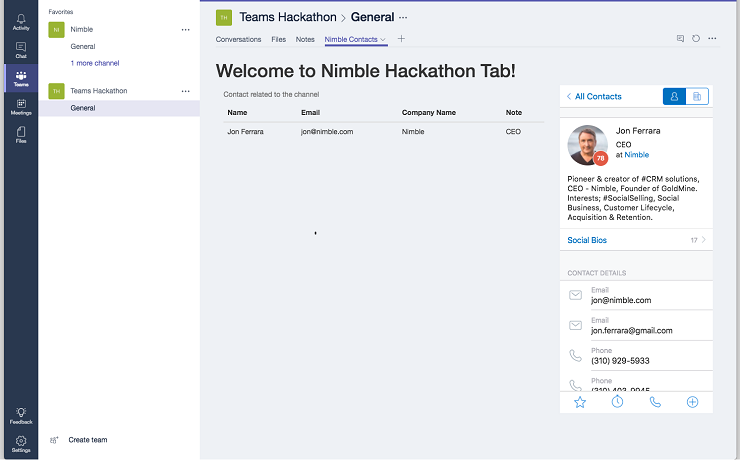
Mike Melanin, the chief business development officer for Statsbot, says the ability to integrate third-party technologies into the platform is not only a great market opportunity for partners, it also has the potential to be transformative for users: “The power of chat-based workspaces grows exponentially when you add partner tools that deliver information and functionality that users need, right within the context of what they’re doing. The ability to use the Microsoft Bot Framework to build a digital assistant that proactively delivers useful statistics and insights was an opportunity we couldn’t wait to get working on.”
Learn more and get started building for Microsoft Teams
You can learn more about the Microsoft Teams Developer preview at the Office Dev Center. The team is also committed to helping you develop great apps for Teams. You can find us on the Microsoft Tech Community to get questions answered. For implementation and programming questions, the Stack Overflow community provides great support. And don’t forget to sign-up for the latest updates and news on the platform.
We look forward to seeing what you and your team builds next!
Richard Moe, Microsoft Teams Developer Community Manager

0 comments