In today’s rapidly evolving tech landscape, developers are constantly pushing the boundaries to create innovative applications that provide real value to users and seamlessly integrate into their daily flow of work. At Microsoft, we are dedicated to empowering developers to achieve these goals, and to making it easier for them to turn their ideas into reality, efficiently and effectively.
Today, we hosted a special virtual event showcasing new capabilities for developers to extend Microsoft Teams apps across Microsoft 365. I’m delighted to share some of the highlights and announcements with you.
Streamline and enhance user and developer experiences across Microsoft 365
As emphasized by Rob Howard, Partner Director of Product Management, the potential of seamlessly integrating experiences into people’s work processes is enormous for both developers and end users. Developers gain from enhanced app discovery and sustainable user engagement, while end users benefit from accelerated task completion, minimized mental overhead, and heightened positive emotions.
In response to the need for a more cohesive developer narrative, we introduced a standardized set of tools and services for app builders, such as a single SDK, manifest, and app service. Our goal is to simplify user experiences by incorporating higher-order UX concepts like tabs, message extensions, bots, and task panes that function across various applications. By leveraging existing Teams tools (Teams SDK, Teams Toolkit, and Teams UX elements), we are extending familiar patterns to other core aspects of the Microsoft 365 suite, paving the way for innovative experiences, including AI-powered ones.
New experiences for you and your users
We announced several exciting developments that will further streamline and enhance user and developer experiences across Microsoft 365. Here’s what we announced:
1. Extend your Teams apps across Microsoft 365 app and Outlook
With the new capability to extend your Teams apps across other widely used Microsoft 365 products like Outlook and the Microsoft 365 app, you can now reach a wider audience than ever before. This means that users can experience your app’s full functionality, no matter which Microsoft 365 app they are using. These features are now generally available for Web, Windows, and Android, and are available in public preview for iOS on the Microsoft 365 app, as well as for Android and iOS on Outlook. With this new capability, your Teams apps can now be more versatile and better integrated with other popular Microsoft 365 products.
2. Extensibility features your users love, now in Outlook
With the new features like Message Extensions and Stage View now available in Outlook (in public preview), users can experience the same familiar functionality found in Teams apps. With Message Extensions, users can easily share information from your app within an email or chat, while Stage View allows users to easily view and manage detailed information from your app within the Outlook experience. These features are now available in public preview and are set to improve the user experience for your app, making it more seamless and intuitive for users to work with it directly within Outlook.
3. Simplifying and enhancing your Outlook Add-in experience
With the introduction of unified manifest with Outlook Add-in support and Teams Toolkit integration (Public Preview), creating and managing Outlook Add-ins has never been easier. This streamlined approach allows developers to combine Outlook Add-ins and Teams apps in a single JSON-based manifest, making it more efficient for users and administrators to deploy and manage apps across Microsoft 365. Additionally, users can now find and add your apps and add-ins directly from the app store in Outlook (Web and Windows Public Preview).
See the code in action!
During our event, Ayca Bas and Rabia Williams demonstrated the seamless process developers can use to extend Teams apps across Microsoft 365, enabling them to run effortlessly in both Outlook web and the Microsoft 365 app. By utilizing the Teams Toolkit within Visual Studio Code, developers can create applications with multiple app elements that integrate smoothly across platforms. To dive deeper into this process, we invite you to explore more here:
- Create a Teams tab and Outlook Add-in with a Hello World project tutorial
- Review the Developer Dashboard demo source code
Apps from our partners
We were thrilled to witness examples from our partners that have built innovative applications that harness our announcements to the fullest. We extend our deepest gratitude to our partners for accompanying us on this journey and contributing to the growth of the Microsoft 365 ecosystem.
We had the pleasure of showcasing how our partners, Priority Matrix and SurveyMonkey, are seamlessly integrating their applications into the daily flow of work of our customers across Teams, Outlook, and the Microsoft 365 app. We couldn’t be happier with the progress we’ve made together. We are excited to see what our partners will create next as we continue on this journey of transformation.
More content for you
But the show wasn’t over! We went even further by providing additional technical discussions from the voices of our cloud advocacy, engineering, and product teams. These deep dives allow developers to delve deeper into what we announced and explore how to make the most of our new capabilities. Check out our catalog of content here to learn from the experts on how to unlock the full potential of your apps in Microsoft 365.
What’s next
In summary, today’s announcements mark a significant milestone in our ongoing efforts to simplify and enhance the developer experience across Microsoft 365. By providing a unified set of tools and services, we aim to empower developers to unlock their app’s potential and connect seamlessly with users across Teams, Outlook, and the broader Microsoft 365 ecosystem.
As we eagerly anticipate the upcoming Build conference, we are excited to continue this journey together and can’t wait to witness the innovative solutions you will create.
To further explore these new capabilities, visit aka.ms/BuildWithTeams-start to embark on your development journey.
More resources:
- Visit our Microsoft 365 Dev Center.
- Follow us on Microsoft 365 Developer (@Microsoft365Dev) / Twitter for the latest news and announcements.
Thank you!
Thank you for your continued support, feedback and dedication to making the Microsoft 365 experience better for everyone. As we move forward, we remain committed to fostering collaboration, innovation, and efficiency across our platform, and we are excited to see what incredible solutions you will build next.


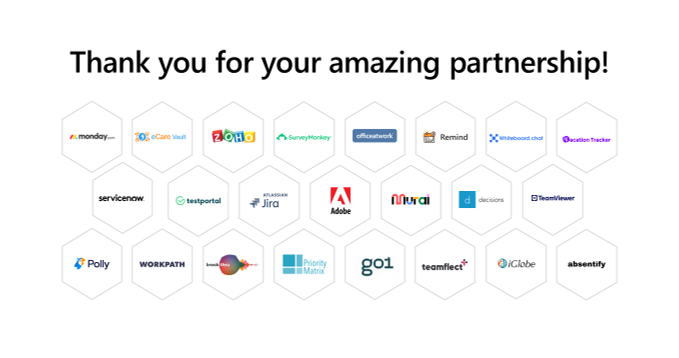
0 comments