Post by this author


DevTools now accessible from the Microsoft Teams Desktop Client

Working with files in your Microsoft Teams bot (Preview)

Microsoft Teams Developer Platform Enhancements Announced for Build 2018

Microsoft Teams App Studio’s Control Library

Microsoft Teams App Studio (Preview)
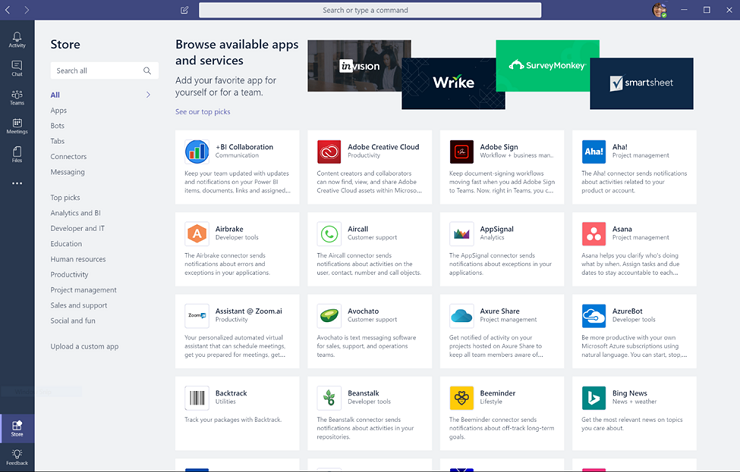
New ways to use apps in Microsoft Teams and a tool to help you build them

Microsoft Teams C# Sample App
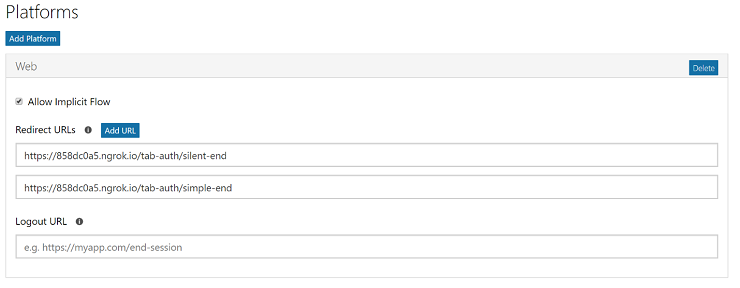
Authentication in Microsoft Teams Apps: Tabs


 Light
Light Dark
Dark