Announcing public preview of Bot Framework powered Viva Connections extensibility
We are excited to announce a public preview of the Bot Framework powered Viva Connections extensibility. This capability will enable existing Microsoft Teams partners and developers to use their existing Microsoft Teams bot investments also to power Viva Connections experiences.
Microsoft Viva Connections enables customer to build their company-branded destination in Microsoft 365 where can explore news, join conversations, and connect with others across the organization in the apps and devices they use daily. Viva Connections is included in Microsoft 365 plans with SharePoint Online. Viva Connection experience can be accessed using the desktop, tablet or mobile devices with optimized experience for each of them. Customers can customize the experience based on their requirements. You can for example surface any Microsoft Teams and Power App solutions in this experience to enable easy centralized access on relevant solutions for specific roles.
Previously customers and partners can create Viva Connections extensibility by using SharePoint Framework. This will be the default option for this extensibility also in future, but we are introducing also an alternative way to implement these experiences based on partner feedback.
As Viva Connections cards are often additional surfaces for Microsoft Teams apps, partner ecosystem has requested that we would also support building these Adaptive Card powered experiences using Bot Framework. This is exactly what Bot Framework powered Viva Connections cards are all about. Partners and customers who have already invested on building existing Microsoft Teams solutions with bot framework experiences, can now extend those same bots to provide cards to the Viva Connections dashboard, enabling developers to achieve more with the existing investments.
How to get started?
Public preview is done by us providing you a sample solution and details on how you can get started on this feature. We are specifically looking for feedback and input from the developers who have already implemented Microsoft Teams bots.
You can access all details from GitHub repository, including forked version of the Bot Framework SDKs and hands on lab which showcases the planned direction. As the feature is still in preview, we have not yet included in the officially released Bot Framework SDKs, we rather have forked them and included the planned features on the forked versions (C# and Node.js version).
Main objective for the public preview is to collect feedback and input from you, before we include the planned features in the official Bot Framework SDKs. Please use GitHub repository issue list for providing your input.
See the following demo by Luca Bandinelli (Microsoft) for additional details. This a recent Microsoft 365 & Power Platform community call recording.
Frequently asked questions
Will this replace the SPFx powered Viva Connections extensibility?
No. SPFx will be still the default extensibility option for the Viva Connections with the ACE components. We are simply addressing partner feedback from those partners who have already invested on the bots within the Microsoft Teams and would like to use the same infrastructure for Viva Connections.
Why are you introducing multiple ways to doing the same thing?
We want to provide options to maximize the value of the developer investments. If you are building experiences with SPFx, you can use that also to extend Microsoft Viva. If you have already built Bot Framework powered experiences for Microsoft Teams, you can use those investments in future also with Microsoft Viva.
Can I package Bot Powered Viva Connections cards to the same solution as my Microsoft Teams solution?
Yes. Bot Powered Viva Connections cards are fully Bot Framework powered and you can package those to Microsoft Teams manifest for usage in tenant level. This Microsoft Teams solution can be then installed also in the SharePoint app catalog, which will make the Bot Framework powered experiences available in Microsoft Viva. We are working on automating this publishing process also for the Microsoft Teams solutions which are published or acquired from the Microsoft Teams store.
Resources
Here are the key resources to get started.
- Public preview materials for Bot Framework powered experiences – sample code, tutorials and additional insights
- Microsoft Viva Connections
- Overview of Viva Connections extensibility
- Design guidance for Viva Connections cards
- Sample Viva Connections designs and experiences
- SharePoint Framework powered sample solutions for inspiration
Please use the GitHub issue list for feedback and input. Thank you.
If you are looking to build experiences for Microsoft 365, we strongly recommend joining our community calls and other Microsoft 365 & Power Platform Community activities covering Microsoft Graph, Microsoft Teams, Power Platform, Microsoft Viva, OneDrive, SharePoint and more… More details here https://aka.ms/community/home 🚀
And follow us on @Microsoft365Dev/Twitter to stay up to date on Microsoft 365 Platform announcements.
Happy coding! Sharing is caring!

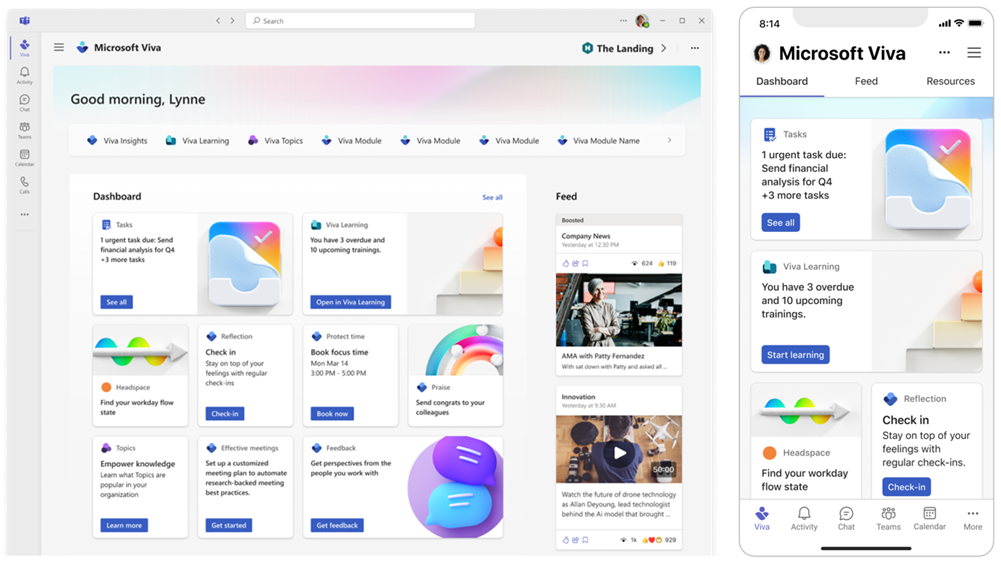
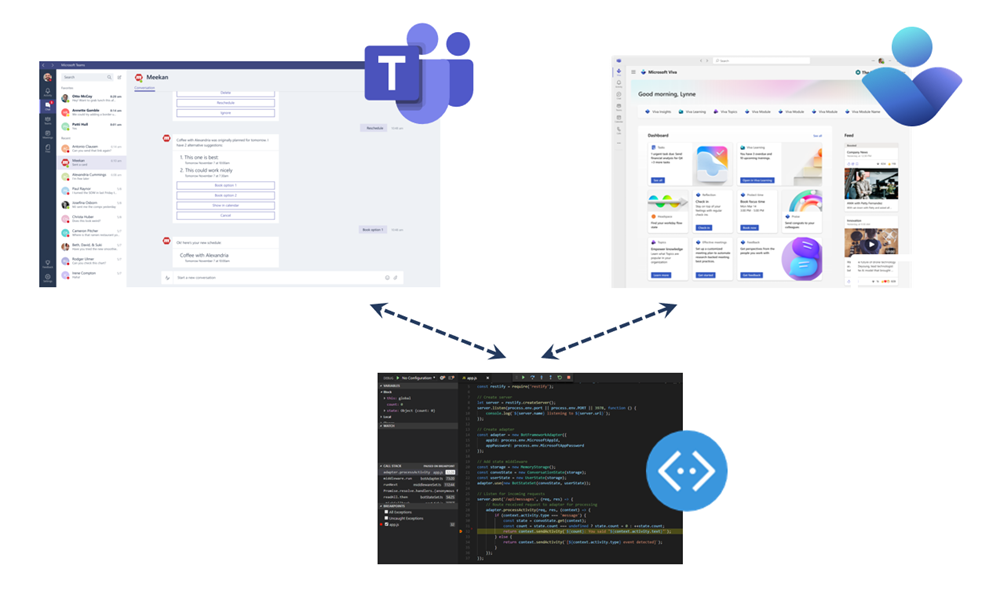

 Light
Light Dark
Dark
2 comments
Hi Vesa Juvonen, I have few doubts:
1. Can the adaptive card developed through this framework navigate to Teams APP. IF yes,Can you please give us sample code.We tried many approaches with ActionButton .OpenURl , but Navigation doesn’t work.
2. Can I Fetch B2C authentication token for user without any dialog or popup. User is already signed in to team And Bot is configured to use OAuth connectionstring to B2C. Can you provide some details/steps on this. Or some sample code to refer to.
Thanks for the great input and feedback. Can you please add the comments and questions to the issue list at https://github.com/SharePoint/Bot-Powered-ACE-Preview/issues, so that our engineering team can provide input and assistance directly for your.
We have multiple engineers assigned to provide help and input on this topic based on the issues in the issue list. Would be also good for anyone else who is testing out things as having questions in one centralized location helps to find the answers. Thx.