We are excited to announce release candidate on the SharePoint Framework (SPFx) 1.16 – with updates for Microsoft Viva, Microsoft Teams, Outlook, Microsoft 365 app and SharePoint Online experiences. SharePoint Framework is the easiest way to build your enterprise solutions for Microsoft 365 with automatic single sign-on, automatic hosting and with industry standard web stack tooling.
Notice – This blog post was updated on 2nd of November to cover the release candidate of 1.16 release.
SharePoint Framework v1.16 is planned to be generally available in mid-November. Like with the previous preview releases, our objective is to provide more insights on the upcoming features and to provide our worldwide ecosystem an option to directly influence on the released capabilities. Your feedback is always welcome. 👋
You can find the full list of release details from the following documentation:
Key features in v1.16 release 📝
Publishing your SharePoint Framework solutions for Microsoft Teams, Outlook, Microsoft 365 app, Microsoft Viva and SharePoint.
As we announced at the Microsoft Ignite 2022 conference, starting from the 1.16 version of SharePoint Framework, you can extend your solutions to also be available in Outlook and in Microsoft 365 app (previously known as office.com). This is a great opportunity to extend your solutions across Microsoft 365.
This awesome option is enabled by the Microsoft Teams JavaScript SDK v2 and the updated Microsoft Teams manifest work. Starting from the SPFx 1.16, default Teams SDK at the v2.x level and you can easily access the available API surface, depending on the host of the solution. This makes it easy for developers to detect which host they are currently on and change the behavior accordingly.
We are also looking into natively supporting the updated Microsoft Teams manifest directly in the SharePoint Framework development. This will enable even easier packaging of your solutions when you want them to be available within Microsoft Teams, Outlook or in the Microsoft 365 app. This updated packaging support is currently planned to be included within the first half of 2023.
Here’s a video covering this new opportunity with a live demo and technical details. This video is from the October 25, 2022, Microsoft 365 platform community call.
Updated features and opportunities for Microsoft Viva
We announced lot of new features and capabilities for Microsoft Viva as part of the Microsoft Viva event in September. This included the announcement of the upcoming Microsoft Viva home, which is also extendable with SharePoint Framework by using the Adaptive Card Extension components, powered by SharePoint Framework. We can see high interest on building these personalized experiences for both desktop and mobile devices.
Microsoft Viva is a great new opportunity for our partners and customers to personalize the employee experience for the end users. More details and updates for Microsoft Viva extensibility coming soon.
Other features
Key changes and updates in this preview release (including previously announced features) are as follows:
-
Ability to set dataVersion in web part’s manifest
-
Ability to use tasks and middleware in Microsoft Graph v3
-
Teams-js v2 typings support
-
React 17 support
- Updated license information to provider further clarity for ISVs and partners on redistribution
-
Ability to check supported versions of MS Graph and Teams SDK
-
quietDeps parameter for SASS
- Ability to render Viva Connections Adaptive Card extensions asynchronously
- Microsoft Teams JavaScript SDK v2 support – this will be rolling as server-side update gradually to all tenants worldwide enabling new scenarios for SPFx developers. See Teams JS SDK v2 release announcement for details.
- SharePoint web part top actions to include custom actions to web part’s command bar – you can for example easily adjust the layout of the web part without opening the property pane, see below picture as an example
- New properties for the Form Customizers with easier access on the context of the form
- Removal of Node.js v12 and v14 support
- Numerous other improvements and adjustments based on the reported issues by customers and partners
- If you ran into any issues, please use Premier Support if that’s an option or report your issues at https://aka.ms/spfx-issues.
and more. 🚀
We will include additional new features for the v1.16 general availability. You can expect several updated preview releases with new features before the general availability will be available.
Installing SharePoint Framework 1.16 release candidate
You can install the release candidate of the SharePoint Framework 1.16 by using the following command – which will always install the latest preview packages.
npm install @microsoft/generator-sharepoint@next --global
What’s SharePoint Framework?
SharePoint Framework is widely used extensibility option in Microsoft 365 with tens of millions of end users each month for the custom components built by developers for Microsoft Teams, Microsoft Viva and SharePoint. It’s the easiest way to build developer extensibility for Microsoft 365 and it’s taken advantage by thousands of partners and customers on building custom experiences for end users.
You can build SharePoint Framework powered solutions by using Microsoft Teams Toolkit, SharePoint Framework Yeoman Generator or with the Microsoft Viva Toolkit (more updates on this soon). Key advantage is the flexibility of automatic hosting with the option to use the exact same component across the different hosts without any code level changes. This is designed to maximize the value of your development investments regardless of which primary host you are targeting.
Key capabilities of the SharePoint Framework for Microsoft 365 are following:
- Content Driven Applications – SharePoint Framework can be used to build content driven applications on surfacing information easily from Microsoft 365 with Microsoft Graph or to integrate with externally hosted content.
- Automatic Single Sign On – SharePoint Framework components have automatic and seamless SSO included for all platforms they are hosted. No specific consents needed from Microsoft 365 end users.
- Automatic hosting – SharePoint Framework components are automatically hosted in SharePoint without additional maintenance or operational costs.
- Industry standard tooling – SharePoint Framework is using standard web stack tooling with node, npm, TypeScript and any JavaScript framework of your preference. Just standard web skill to succeed without any proprietary tooling.
SharePoint Framework has also made the permission and token management for accessing the data in Microsoft 365 easy. You will be using the awesome Microsoft Graph APIs for accessing business data and you can further simplify the development of SharePoint Framework components by taking advantage of the Microsoft Graph Toolkit, which provides reusable controls with data connectivity to Microsoft Graph.
Additional resources and support 🤝
-
- Please report any issues or feedback on the public preview using following issue list – https://aka.ms/spfx-issues
- We have engineering people monitoring any incoming issues and helping you to get unblocked or getting your questions answered
- Overview documentation
- Getting started documentation
- Build for Microsoft Teams using SharePoint Framework
- Overview of Viva Connections Extensibility
- Microsoft Learn – Extend Microsoft Viva Connections
- Microsoft Learn – Extend Microsoft SharePoint – Associate
- Microsoft Viva Connections Toolkit – Simplify your development experience for Viva Connections
- CLI for Microsoft 365 – SharePoint Framework Upgrade tooling from previous versions to latest
- SharePoint Framework web part samples
- Please report any issues or feedback on the public preview using following issue list – https://aka.ms/spfx-issues
If you are looking to build experiences for Microsoft 365, we strongly recommend joining our community calls and other Microsoft 365 Platform Community (PnP) activities covering Microsoft Graph, Microsoft Teams, Power Platform, Microsoft Viva, OneDrive, SharePoint and more… More details from https://aka.ms/m365/community. 🚀
And, follow us on @Microsoft365Dev)/Twitter to stay up to date on Microsoft 365 Platform announcements.


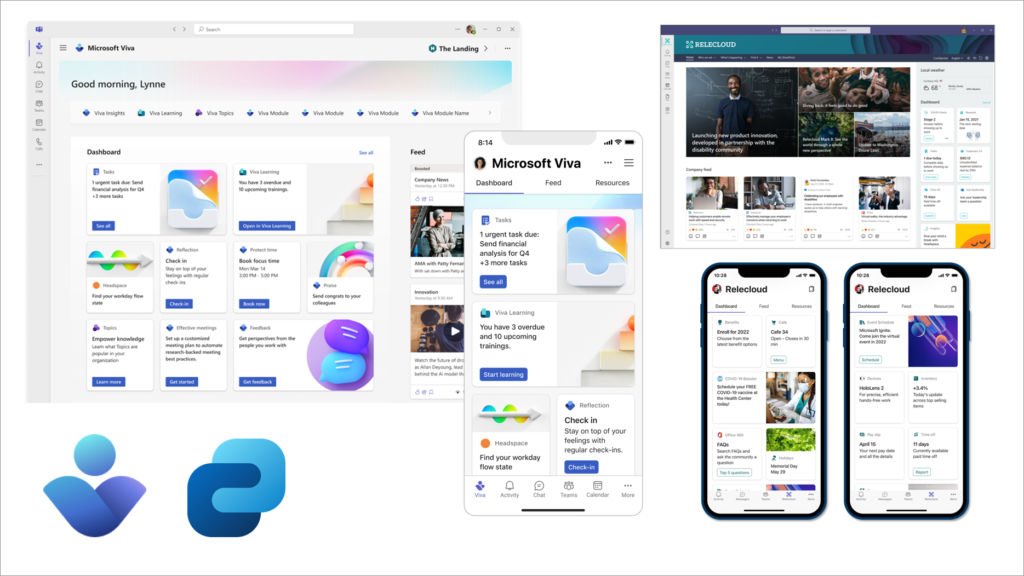

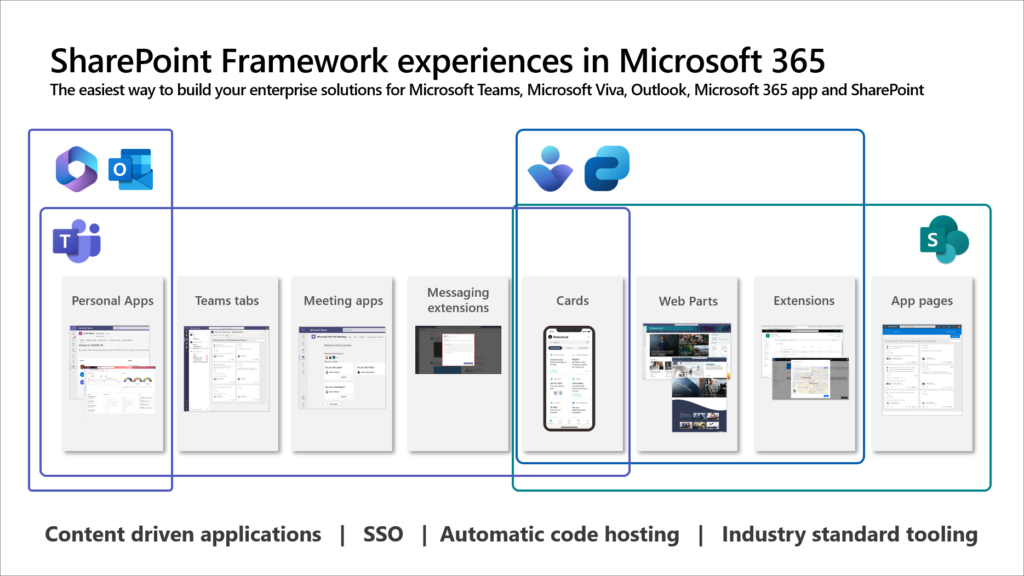

Really very excited about the new features….👏
Glad you like it; we are really excited of the new features as well 🚀