Hi everyone, welcome to our March update! In this blog we will bring you fundamental improvements such as smarter code completion for AWT packages, more smooth experience for running Java programs as well as better Spring Boot integration with Azure Spring Apps.
Smarter Code Completion for AWT packages
The AWT (Abstract Window Toolkit) package in Java is a extremely popular tool for students to create GUIs for their programs. In the past, we have hidden the types from AWT because it can be a lot of noise to the code completion for developers in other occasions. To enable code completion for AWT, you would have to follow this documentation and manually turn it on.
We realize that for students this is not the ideal experience, so in the latest release, we have improved our code completion so that you don’t have to configure anything. Visual Studio Code Java will automatically detect if your code has AWT related classes. If that’s the case, we will enable code completion for AWT package automatically. Here’s a demo.
User experience improvement for running Java programs
Previously, when launching the Java programs, Visual Studio Code shows a generic message without showing the specific Java class information. We have heard from our customers that this message is not helpful and we have improved this experience. In our latest extension, we have made the following improvements.
- If launch.json exists, we will show launch config name as the progress title.
- If launch.json does not exist, we will show the main class name as the progress title.
We hope this improvement will make running Java programs a more smooth experience for developers.
Visualizing Live Data of Azure Spring Apps Applications through Spring Boot Dashboard
Back when we introduced the data visualization (beans, endpoint mappings, and live memory view) of Spring Boot dashboard, we received great feedback from Spring developers. However, in previous settings these visualization are only applicable to local applications and we heard from developers that they would love to see these visualization for Spring application running on the cloud.
We have good news – this feature is recently integrated into Azure Spring Apps extension so you will be able see the live data of running Azure Spring Apps application. To use the full capabilities, you will need to install the Azure Spring Apps extension (instructions here) and have a live Azure Spring Apps instance. You can learn more about Azure Spring Apps here.
Here’s a demo.
Install Extension Pack for Java
To use all features mentioned above, please download and install Extension Pack for Java on Visual Studio Code.
If you are a Spring developer working on a Spring Boot application, you can also download the Spring Boot Extension Pack for specialized Spring experience.
Feedback and suggestions
As always, your feedback and suggestions are very important to us and will help shape our product in future. There are several ways to give us feedback
- Leave your comment on this blog post
- Open an issue on our GitHub Issues page
- Send an email to: vscjfeedback@microsoft.com
Resources
Here is a list of links that are helpful to learn Java on Visual Studio Code.
- Learn more about Java on Visual Studio Code.

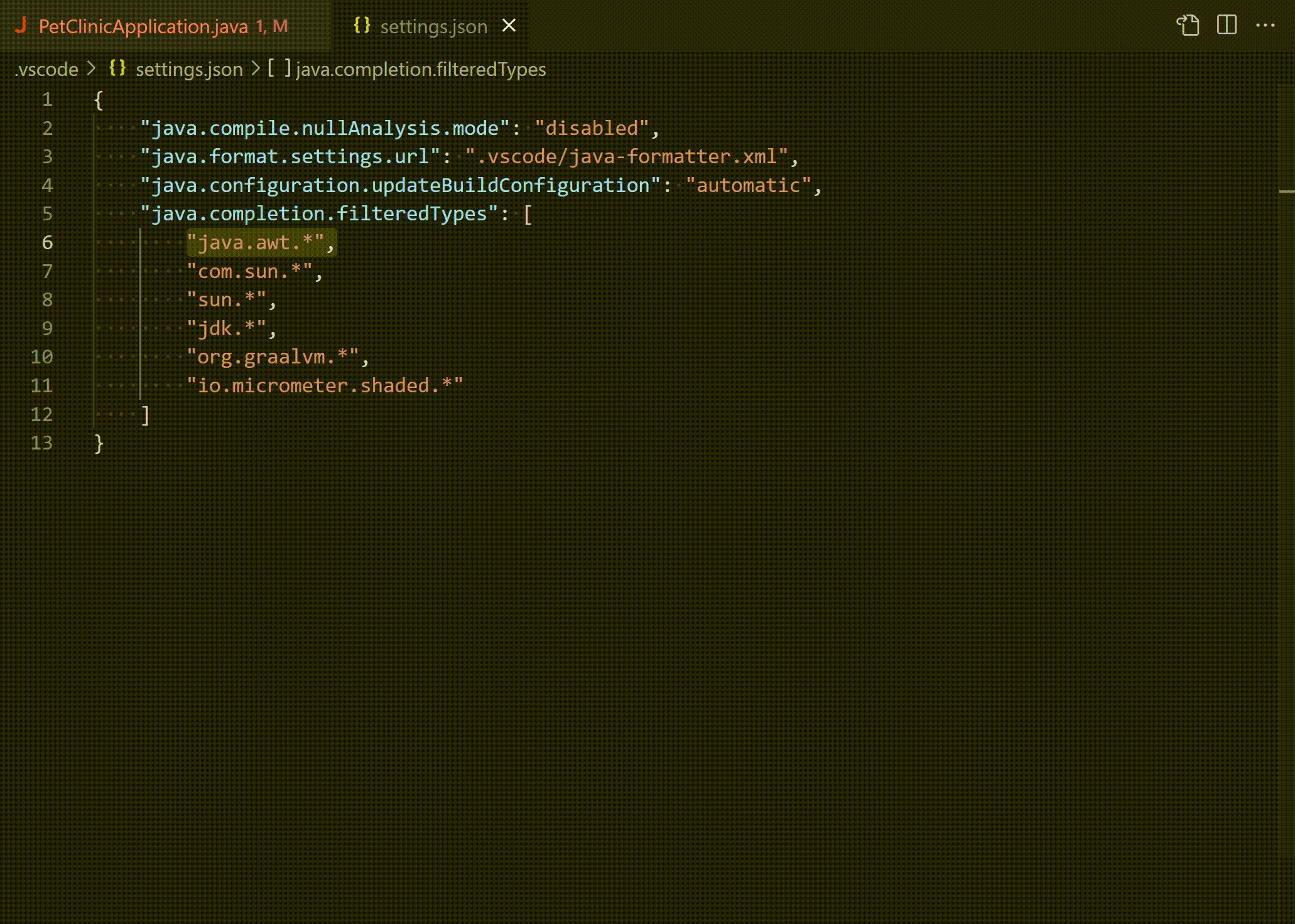
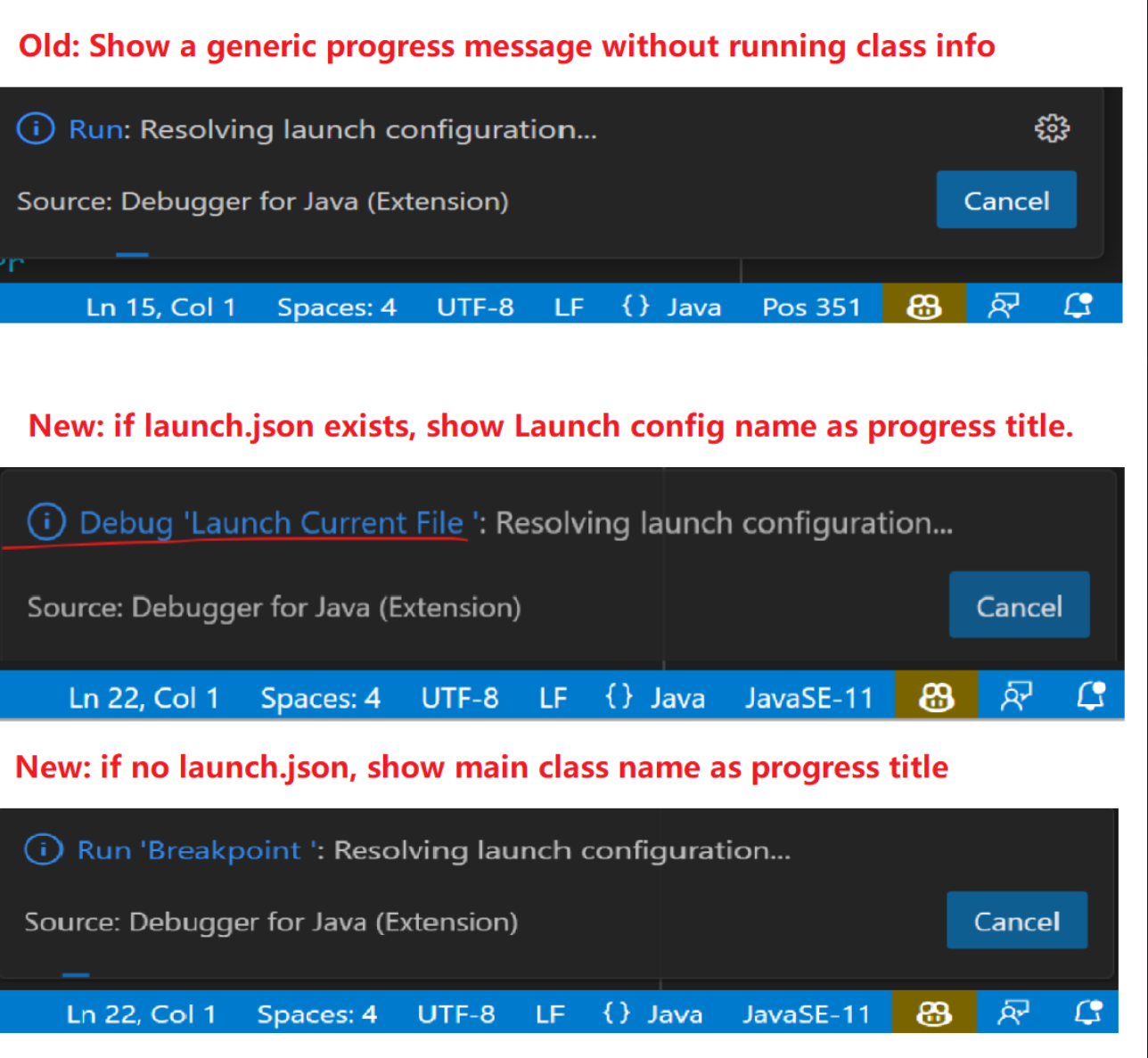
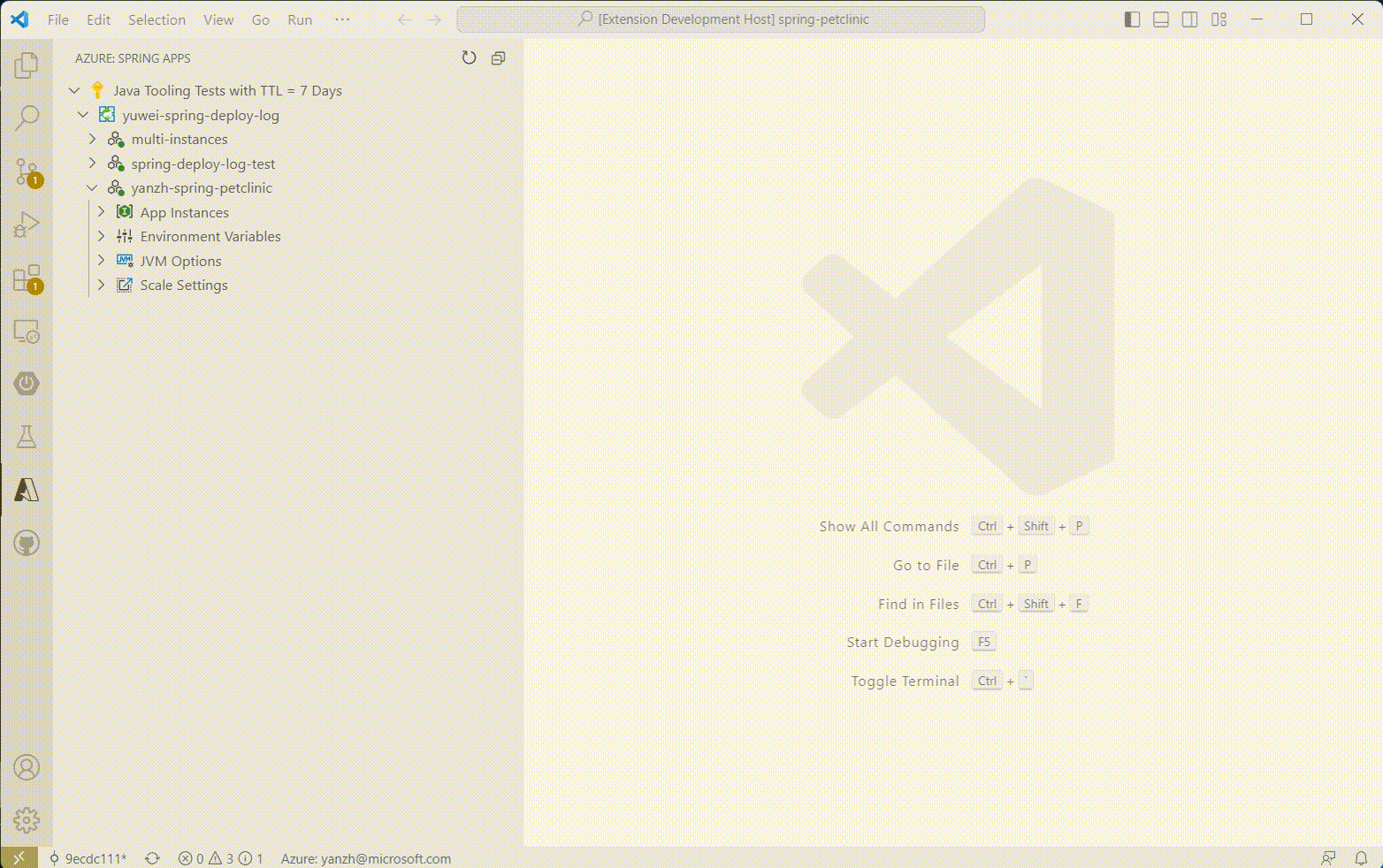


Expect VsCode to provide better support for Java and the framework!
Thank you for the amazing work you are doing with improving VS Code for Java developers.
I would like to join your team. Thanks