Hi everyone, welcome to our August update for Visual Studio Code for Java! In this blog we are going to provide you more improvements about de-compiler support. Additionally, we are going to show creating Maven projects without archetype and important code highlighting bug fix. Let’s get started!
More Decompiler Support Improvements
When we introduced the powerful Fernflower de-compiler to our extensions in our last blog, we received great feedback from the community. However, there were still some enhancements we can make based on the current experience. In our latest experience, we have improved the support for these two major cases:
Case 1: Automatically prompt to allow developer to switch decompiled source code and original downloaded source code
This enhancement will allow the developer to switch between decompiled source code and downloaded source code with a pop-up from the Visual Studio Code. Here’s a demo.
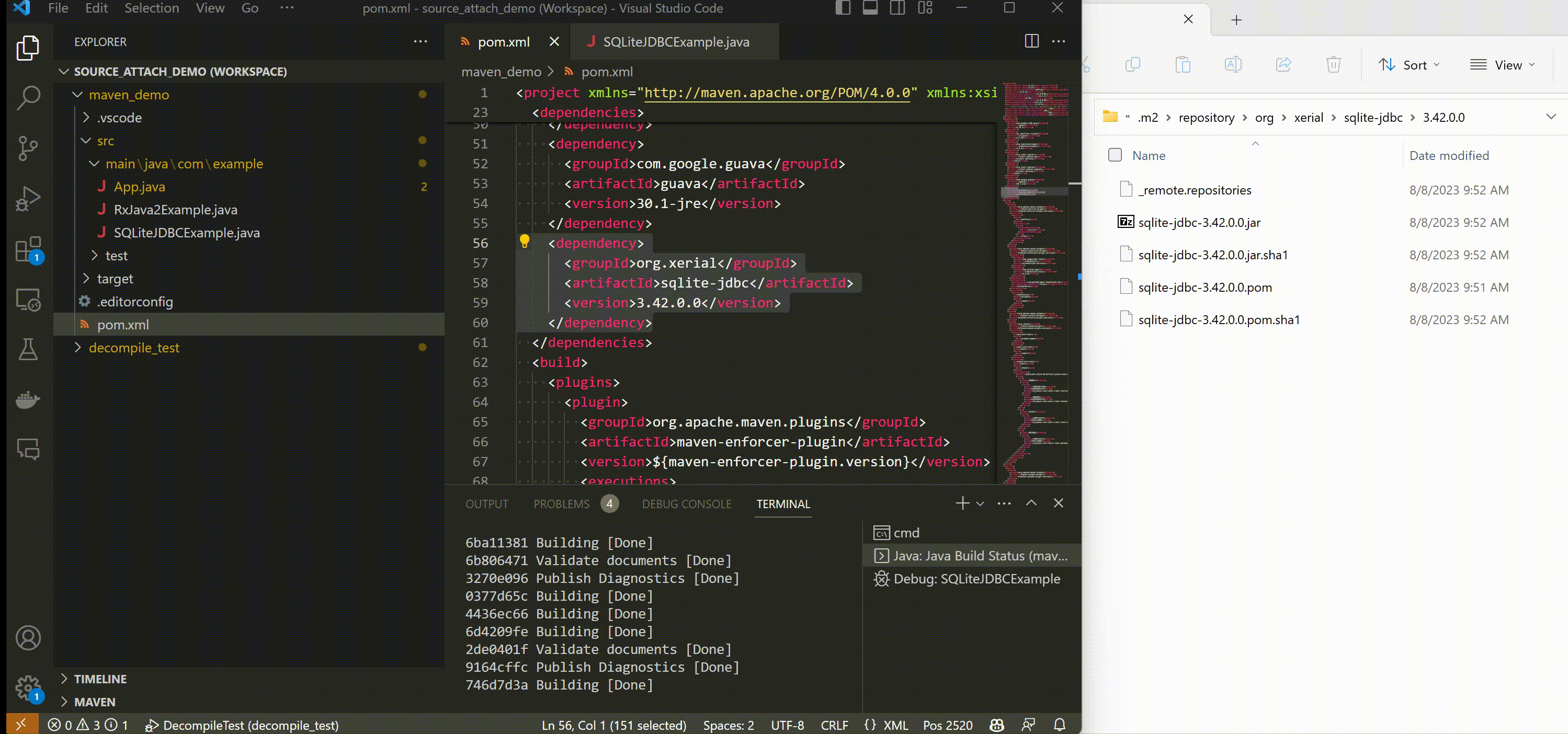
Case 2 : Support “Attach Source” operation so developer can see the original source code if needed.
Sometimes rather than the de-compiled code, the developer wants to attach the original source code and bringing out the context menu and clicking on “Attach Source”, the developer can easily do so. Here’s a demo.
We hope by improving the UX for these two cases, our extensions can further increase the productivity when developers are using the decompiling features.
Create Maven Projects without Archetype
In addition to decompiler experience improvements, we have also added a minor enhancement on our Maven for Java extension. In some cases developers just want to quickly create a Maven project without any archetypes such as a Hello World program. This workflow was enabled in our recent released. When creating the Maven project using the extension, developers just need to select “No Archetype” from the dropdown, and a basic project will be created in seconds. Here’s a demo.
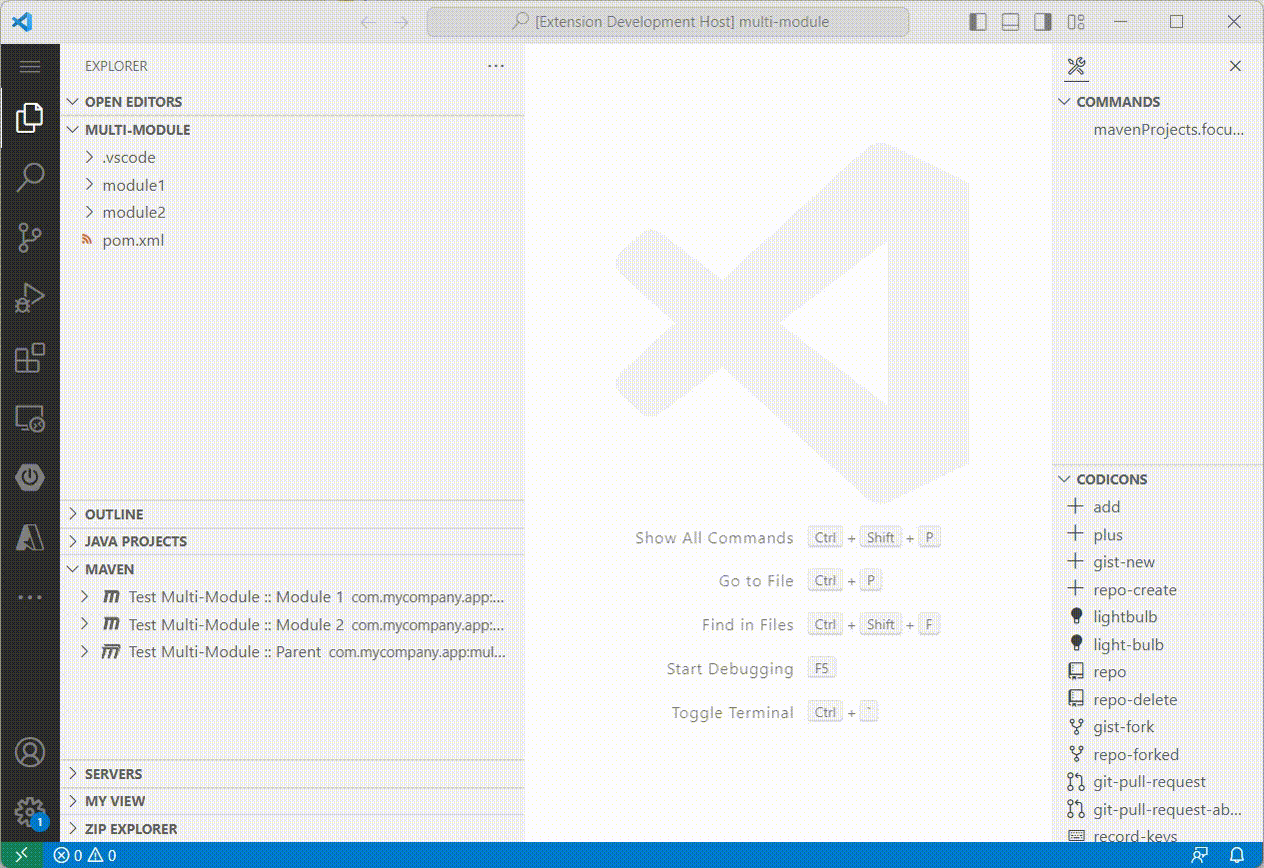
Bug Fix: Out-of-Sync Semantic Highlighting
Apart from the updates above, we have recently saw from our user feedback that our semantic highlighting will get out of sync from time to time, causing inconvenience when typing code. We have spend some time to investigate this and delivered fix for the issue. Here are the PRs to address them:
- Fix wrong semantic highlighting due to out-of-date AST being used. by jdneo · Pull Request #2709 · eclipse/eclipse.jdt.ls (github.com)
- Prevent caching outdated AST in CoreASTProvider by 0dinD · Pull Request #2714 · eclipse/eclipse.jdt.ls (github.com)
Install Extension Pack for Java
To use all features mentioned above, please download and install Extension Pack for Java on Visual Studio Code.
If you are a Spring developer working on a Spring Boot application, you can also download the Spring Boot Extension Pack for specialized Spring experience.
Feedback and suggestions
As always, your feedback and suggestions are very important to us and will help shape our product in future. There are several ways to give us feedback
- Leave your comment on this blog post
- Open an issue on our GitHub Issues page
- Send an email to: vscjfeedback@microsoft.com
Resources
Here is a list of links that are helpful to learn Java on Visual Studio Code.
- Learn more about Java on Visual Studio Code.


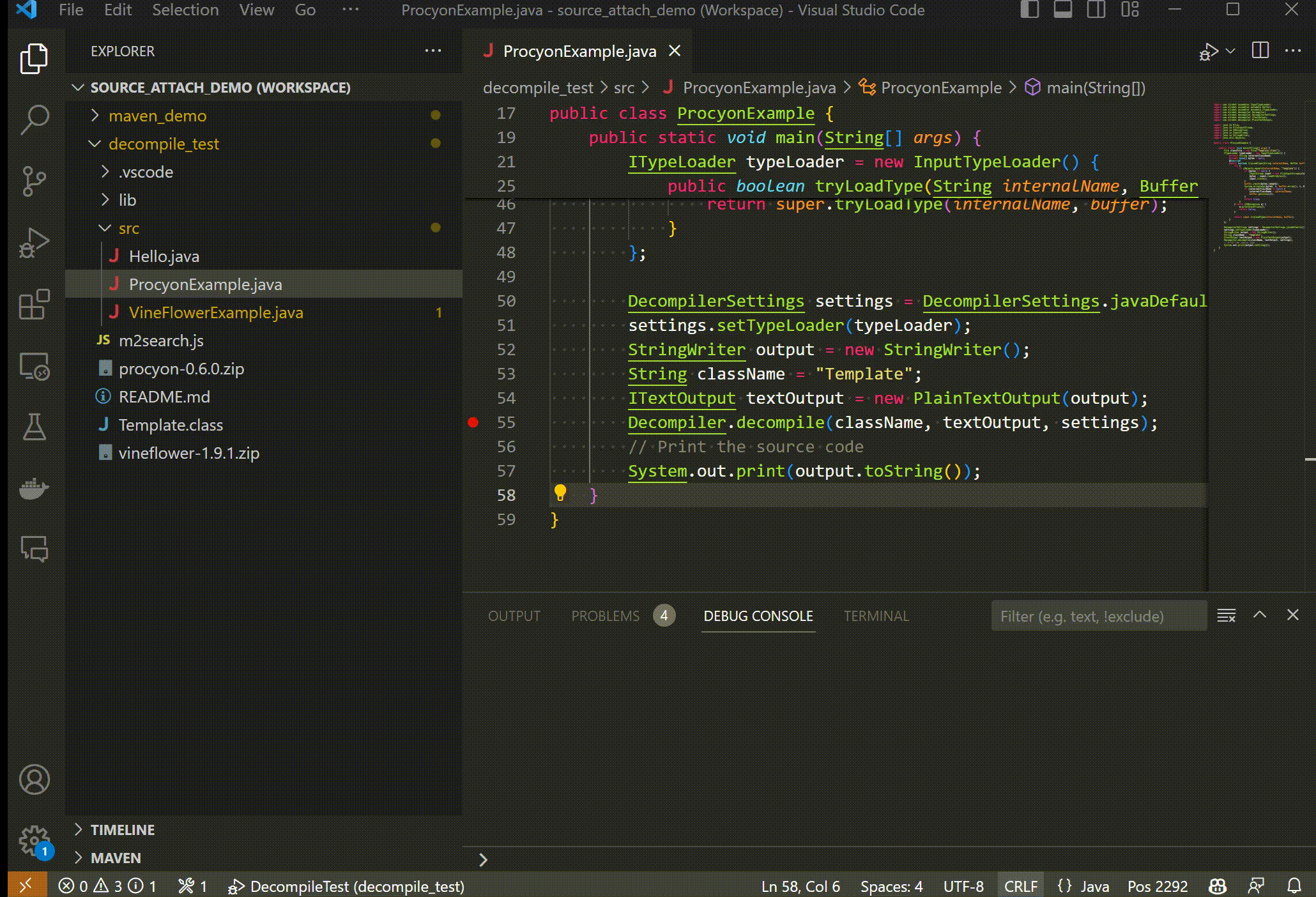


0 comments