Hi everyone, welcome to the May update of Java on Azure Tooling. In this update, we will introduce our getting started guide for Java on Azure Container Apps. We hope you enjoy these updates and have a smooth experience with our Azure toolkit. Please download and install the Azure Toolkit for IntelliJ. Let’s get started.
Azure Toolkit for IntelliJ Improvements
Getting Started Guide for Java on Azure Container Apps
In the previous update, we have announced that Azure Toolkit for IntelliJ has provided support for Java on Azure Container Apps (Java on ACA) with flexible deployment options. For Java developers who are new to Azure Container Apps, we also offer a tutorial to help you get started quickly. This guide will show you how to build and deploy a microservice to Azure Container Apps using your local Java source code with step-by-step instructions. To use it, right-click on ‘Azure’ and select ‘Getting Started’ in Azure Explorer. Then, choose “Deploy Your First Container App to Azure” to continue. Here is a short demo of it.
Feedback and Suggestions
Please don’t hesitate to try our product! Your feedback and suggestions are very important to us and will help shape our product in the future.
- Leave your comment on this blog post
- Create a feature request or submit a bug on our official GitHub Issues page
- Fill in our survey
Resources
Here is a list of links that are helpful to learn Java on Azure Tooling.
- Azure Toolkit for IntelliJ documentation
- Azure Toolkit for Eclipse documentation
- Maven Plugin for Azure Web Apps/Functions/Spring Apps
- Gradle Plugin for Azure Web Apps/Functions
- VS Code extension for Azure Spring Apps


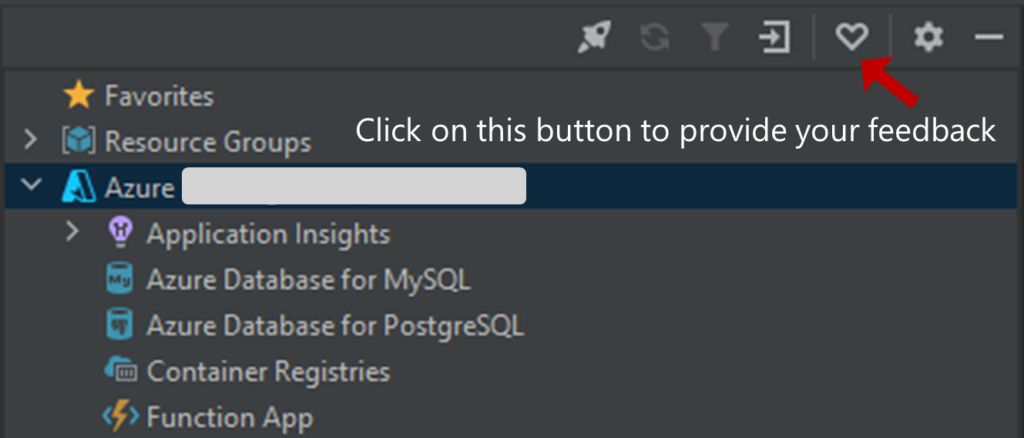
0 comments