Hello, developers! Welcome to our very first blog post dedicated to GitHub Copilot Plugin for JetBrains IDEs in 2025.
We are excited to share that the new Free Plan for GitHub Copilot has been available for everyone on JetBrains IDEs! Whether you use IntelliJ IDEA (Ultimate, Community, Educational), PyCharm(Professional, Community, Educational), WebStorm, PhpStorm, Rider, or any other compatible JetBrains IDEs, you can now take advantage of this free plan to assist you in your development. With this Free Plan, you can enable GitHub Copilot using just your GitHub account—no trials, subscriptions, or credit cards required.
What’s included in the Free Plan?
The Free Plan provides everything you need to get started with GitHub Copilot:
- 2000 code completions/month
- 50 chat requests/month
- 64k context window for a seamless development experience
If you reach the limits, you can explore additional tiers to continue using GitHub Copilot’s powerful features.
Why it matters?
GitHub Copilot Plugin for JetBrains IDEs empowers you to write code faster, focus on creative problem-solving, and enhance productivity—all with an AI assistant right in your IDE. With the Free Plan, more developers than ever can access these tools and start improving their workflows today.
Get started
To use the GitHub Copilot Free Plan in your JetBrains IDEs, follow the steps below:
1. Install GitHub Copilot Plugin:
- From JetBrains IDEs: Open your JetBrains IDE, go to the “Plugins” section, search for “GitHub Copilot”, and click “Install.”
- Alternatively, from JetBrains Marketplace: Download the latest plugin file, and then install it from a local disk in your JetBrains IDE.
2. Open the Copilot Chat Window: Click the Copilot Chat icon on the right side of your JetBrains IDE window.
3. Activate Your Free Plan: If you do not have access to Copilot, click the link below to try the GitHub Copilot Free plan. After activating your account, return to this welcome guide and click Sign in to GitHub to continue.
4. Enjoy Full Features: Once signed in, you can start using full features of GitHub Copilot in your JetBrains IDE.
With the Free Plan, more developers than ever can access these powerful tools and enhance their workflows today. We encourage you to try the GitHub Copilot Plugin for JetBrains IDEs. Stay tuned for more updates, and don’t forget to share your feedback through GitHub Community Discussion! 🚀
Happy coding! 💻✨
Note: The screenshots provided are from IntelliJ IDEA(Community) as an example.



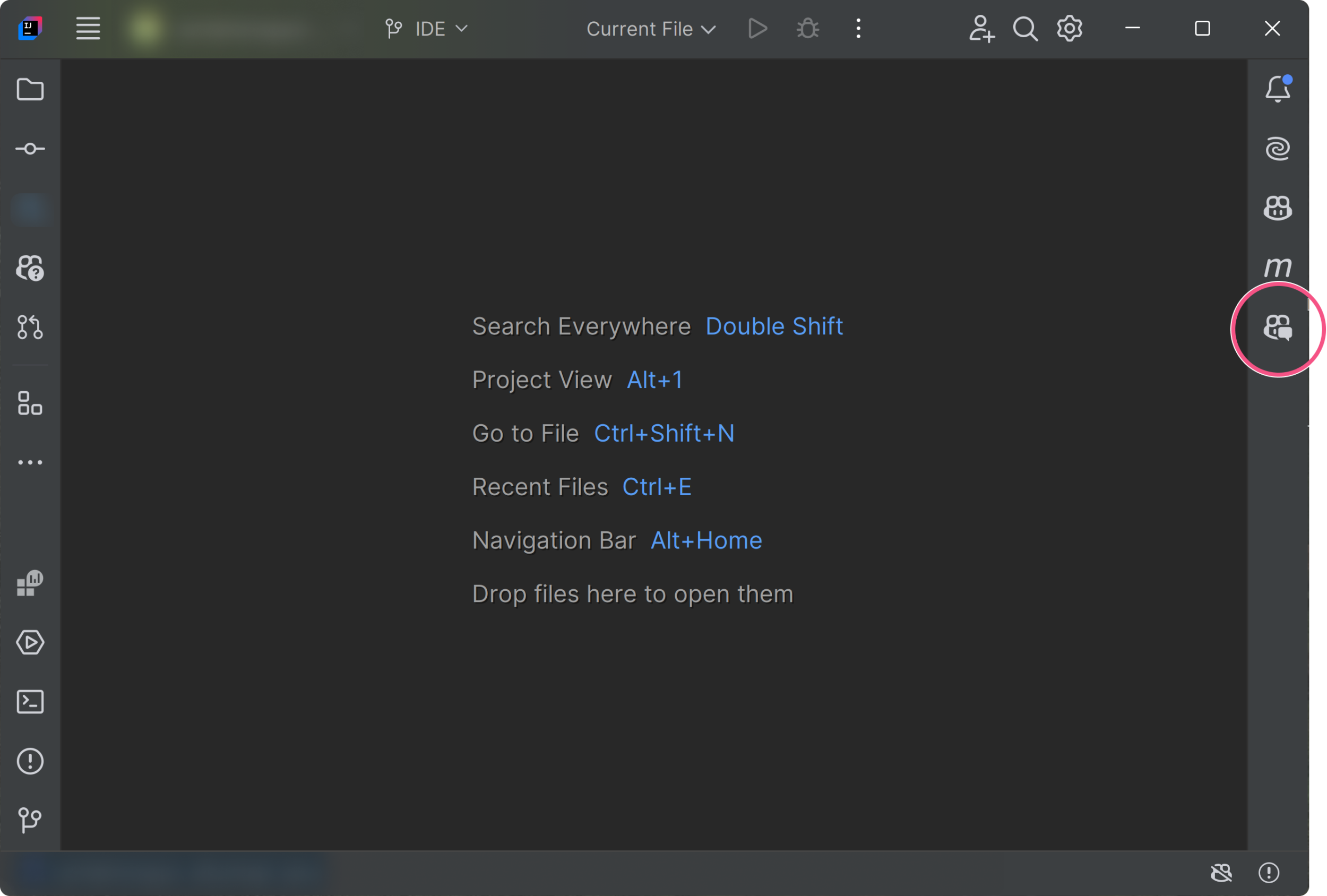

0 comments