Hi everyone, welcome to the June update of Java on Azure developer tools. In this update, we will introduce our Workload Profiles Support for Azure Container Apps in Azure Toolkit for IntelliJ IDEA. We hope you enjoy these updates and have a smooth experience with our Azure toolkit. Please download and install the Azure Toolkit for IntelliJ. Let’s get started.
Azure Toolkit for IntelliJ Improvements
Workload Profiles Support for Azure Container Apps
In the May update, we announced that Azure Toolkit for IntelliJ has provided support for Java on Azure Container Apps(Java on ACA) with flexible deployment options.
In the latest release, we have further enhanced this experience with workload profiles environment support. A workload profile determines the amount of compute and memory resources available to the container apps deployed in an environment. With this enhancement, you can easily adjust the minimum and maximum instance count for workload profiles in IntelliJ IDEA. Additionally, you will have the flexibility to configure each app to run on the most suitable workload profile within your Container Apps environment. Here is a short demo of it.
Feedback and Suggestions
Please don’t hesitate to try our product! Your feedback and suggestions are very important to us and will help shape our product in the future.
- Leave your comment on this blog post
- Create a feature request or submit a bug on our official GitHub Issues page
- Fill in our survey
Resources
Here is a list of links that are helpful to learn Java on Azure Tooling.
- Azure Toolkit for IntelliJ documentation
- Azure Toolkit for Eclipse documentation
- Maven Plugin for Azure Web Apps/Functions/Spring Apps
- Gradle Plugin for Azure Web Apps/Functions
- VS Code extension for Azure Spring Apps

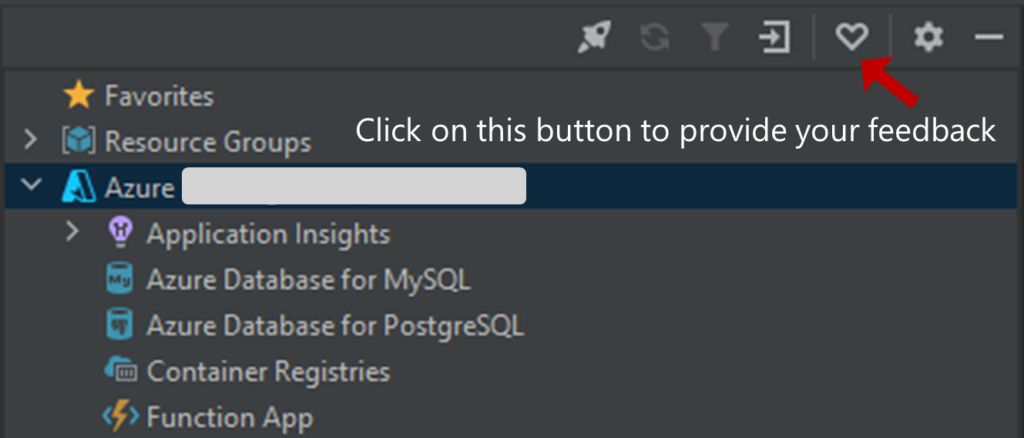
0 comments