Hi everyone, welcome to our first update of Java on Azure Tooling in 2024. In this update, we will introduce Azure Key Vault support, project scaffolding based on Azure samples and Azure Kubernetes experience enhancement. We hope you enjoy these updates and have a smooth experience with our Azure toolkit. Please download and install the Azure Toolkit for IntelliJ. Let’s get started.
Azure Toolkit for IntelliJ Improvements
Azure Key Vault Support
Azure Key Vault is a service that allows you to securely store and manage your secrets, keys, and certificates in Azure. We have always heard from our developers that they need to use this service to retrieve sensitive configuration data in IDE for their Java applications, such as database connection strings, passwords, and encryption keys.
To meet their demand, we have added the support to create and manage Azure Key Vault resources in Azure Explorer in our latest release. This feature enables you to create, show and download your secrets, keys, and certificates conveniently in IntelliJ IDEA. Moreover, it can also reduce the risk of exposing sensitive data by storing them in a centralized and encrypted vault. To get started, you can navigate to the left-hand Azure Explorer and right-click on Key Vaults to continue. Here is a short demo of it.
Project Scaffolding based on Azure Samples
In October’s blog, we announced our project creation experience enhancement in the roadmap. We understand that most developers find it challenging to choose and combine Azure modules together in the scaffolding process, such as Azure Functions, Event Hubs, Azure SQL Database, and other cloud services. Based on these reasons, we have integrated Azure Samples, which are GitHub repositories with code samples and examples for various Azure services and features, into our toolkit.
This enhancement lets you reuse existing code and templates to save your time and effort. To use it, launch your IntelliJ IDEA and go to “File > New > Project from Version Control”. You can explore, search, download, and run samples to learn how to use Azure features and functionalities. After you open the sample projects, you can further test and deploy your projects on the Azure cloud platform. Here’s a demo for it.
Azure Kubernetes Experience Enhancement
When Java developers use Azure Toolkit to manage their Azure Kubernetes resources, they often need more access to interact with their clusters and view/edit their configurations to customize their needs. In the latest release, we have improved this experience to open Azure Kubernetes clusters with Kubernetes plugin from IntelliJ IDEA in a shortcut way. This feature can simplify the experience to connect your clusters with Kubernetes plugin. You can easily find, view, and manage Azure Kubernetes resources, such as deployments, pods, logs. To use this feature, you can simply right-click the Kubernetes instance and choose “Open with Kubernetes Plugin” from the menu. Watch this demo to see how it does.
Feedback and Suggestions
Please don’t hesitate to try our product! Your feedback and suggestions are very important to us and will help shape our product in the future.
- Leave your comment on this blog post
- Create a feature request or submit a bug on our official GitHub Issues page
- Fill in our survey
Resources
Here is a list of links that are helpful to learn Java on Azure Tooling.
- Azure Toolkit for IntelliJ documentation
- Azure Toolkit for Eclipse documentation
- Maven Plugin for Azure Web Apps/Functions/Spring Apps
- Gradle Plugin for Azure Web Apps/Functions
- VS Code extension for Azure Spring Apps

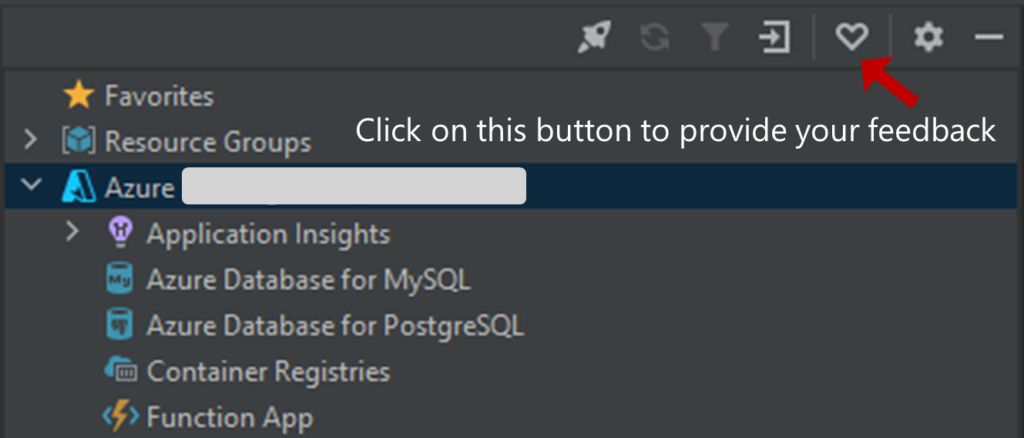
0 comments