In a recent project, we were tasked with implementing a database migration strategy. The goal was to minimize the impact on our users and to ensure that during the database migration database would not be corrupted with writes and reads in the process. This blog post will describe the strategy we implemented and how we applied it.
Database migrations can be a tricky task for any organization, especially when it comes to maintaining the availability of the system during the migration process. One way to mitigate this risk is to implement a maintenance window strategy.
In a maintenance window, the application is taken offline for maintenance or updates. This approach enables IT teams to perform necessary updates or migrations without compromising the system’s availability for end users or risking a corrupt database.
As can be seen below in the diagram, the maintenance window strategy is implemented by taking the system offline during the maintenance window and performing the database migration. Once the migration is complete, the system is brought back online. During the maintenance window, the system is not available for end users and any requests made to the system receive a 503 http status code.
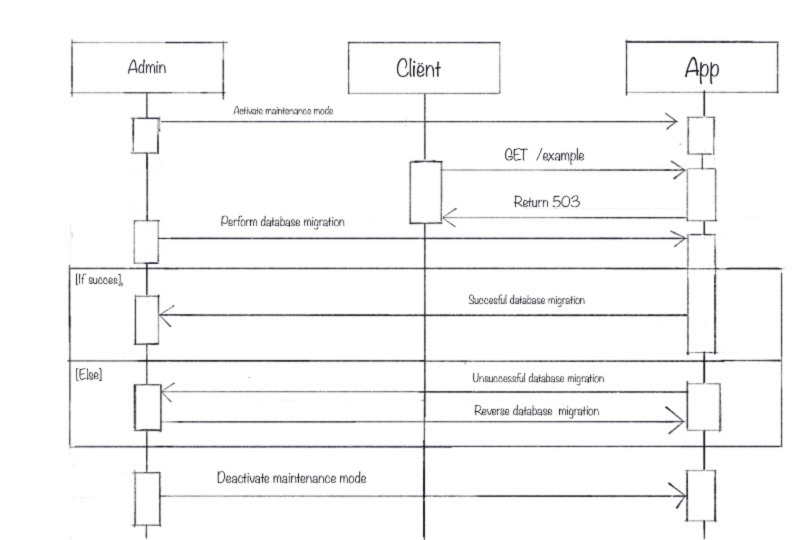
The criteria for implementing a maintenance window strategy for database migrations are:
- Your database does not have migration tools that can be used to perform migrations without taking the database offline.
- Your database is not hosted on a cloud provider that provides a managed database service that can be used to perform migrations without taking the database offline.
- You’re using a single database for your application and not a set of distributed database.
Real-world example
All source code in this article can be found here.
For a real-world example, we will look at a maintenance window strategy implementation for a FLASK application with a SQL based database. Given that the application uses SQLAlchemy and alembic for database migrations we will have the following components:
Service context database model
The service context database model is a database model that is used to store the current state of the service. This model is used to determine if the service is in maintenance mode or not. The model is defined as follows:
Note: The service context database model can also be extended to store other information about the service such as the current version of the service.
from src.infrastructure.databases import sqlalchemy_db as db
from src.infrastructure.models.model_extension import ModelExtension
class ServiceContext(db.Model, ModelExtension):
__tablename__ = 'service_context'
id = db.Column(db.Integer, primary_key=True)
maintenance = db.Column(db.Boolean, default=False)We use a database model to store the current state of the service because it allows us to store the state of the service persistently. This means that if the service is restarted, the state of the service will be restored. Also, if the service is running on multiple instances, the state of the service will be consistent across all instances.
Service context service
The service context service is a service that is used to interact with the service context database model. The service context service is defined as follows:
from src.infrastructure.models import ServiceContext
from src.infrastructure.databases import sqlalchemy_db as db
class ServiceContextService:
def update(self, data):
service_context = ServiceContext.query.first()
if service_context is None:
service_context = ServiceContext()
service_context.update(db, data)
return service_context
def get_service_context(self):
status = ServiceContext.query.first()
if status is None:
status = ServiceContext()
status.save(db)
return statusMaintenance mode activation and deactivation
To activate of deactivate the maintenance mode, we can use a route as shown below:
@blueprint.route('/service-context', methods=['PATCH'])
@post_data_required
@inject
def update_service_context(
json_data,
service_context_service=Provide[
DependencyContainer.service_context_service
]
):
validated_data = ServiceContextSchema().load(json_data)
service_context = service_context_service.update(validated_data)
return create_response(service_context, ServiceContextSchema)When creating this public route, make sure that you have a way to authenticate the user that makes the request in order to determine that the user has the necessary permissions.
You can also create a management command with Flask cli to activate the maintenance mode from within the application:
@app.cli.command("activate_maintenance_mode")
def activate_maintenance_mode():
service_context_service = app.container.service_context_service()
service_context_service.update({"maintenance": True})
logger.info("Maintenance mode activated")
@app.cli.command("deactivate_maintenance_mode")
def deactivate_maintenance_mode():
service_context_service = app.container.service_context_service()
service_context_service.update({"maintenance": False})
logger.info("Maintenance mode deactivated")This allows you to activate or deactivate the maintenance mode from the command line if you have access to the server where the application is running.
Maintenance mode check
We are using the before_request decorator to run the maintenance mode check before
each request. The maintenance mode check is defined as follows:
@app.before_request
def check_for_maintenance():
service_context_service = app.container.service_context_service()
status = service_context_service.get_service_context()
if not ("maintenance" in request.path or "status" in request.path):
if status.maintenance:
return jsonify(
{"message": "Service is currently enduring maintenance"}
), 503With this implementation, the service will return a 503 http status code for all requests that are not made to the maintenance mode activation, deactivation or status routes.
Applying migrations during maintenance window
You have several ways to apply migrations during a maintenance window.
One way is to do the migration manually by running the migration commands from within the application. This is the simplest way to apply migrations and gives you the most control over the migration process.
Manual migrations
An example of applying the migration manually is shown below in a kubernetes cluster:
- Access a pod that has access to a database and has the maintenance window strategy implemented
kubectl exec -it <pod_name> -- /bin/bash - Activate the maintenance mode
python manage.py activate_maintenance_mode - Apply the migration
python manage.py db upgrade - Deactivate the maintenance mode
python manage.py deactivate_maintenance_mode
Pipeline based migration
This is a more advanced way to apply migrations during a maintenance window. The pipeline below is an azure devops pipeline and an example of an azure app service deployment where a maintenance window is used to apply the migration.
The pipeline is defined as follows:
trigger:
paths:
include:
- <service_path_from_rooth>/migrations/*
variables:
production_web_app_service_url: "https://<production_service_url>"
staging_web_app_service_url: "https://<staging_web_app_service_url>"
projectRoot: $CI_PROJECT_DIR
vmImageName: ubuntu-latest
pythonVersion: 3.8
isMain: $[eq(variables['Build.SourceBranch'], 'refs/heads/main')]
stages:
- stage: "deploy_stable"
condition: and(always(), eq(variables['isMain'], True))
jobs:
- job: "build_web_app"
displayName: "Build web app"
pool:
vmImage: $(vmImageName)
steps:
- task: UsePythonVersion@0
inputs:
versionSpec: '$(pythonVersion)'
- script: |
python -m venv venv
source venv/bin/activate
python -m pip install --upgrade pip
pip install setup
pip install --target="./.python_packages/lib/site-packages" -r ./requirements.txt
workingDirectory: $(projectRoot)
displayName: "Install requirements"
- task: ArchiveFiles@2
inputs:
rootFolderOrFile: '$(Build.SourcesDirectory)'
includeRootFolder: false
archiveType: 'zip'
archiveFile: '$(Build.ArtifactStagingDirectory)/Application$(Build.BuildId).zip'
replaceExistingArchive: true
- publish: $(Build.ArtifactStagingDirectory)/Application$(Build.BuildId).zip
displayName: 'Upload package'
artifact: drop
- script: |
curl -X PATCH -H "Content-Type: application/json" -d '{"maintenance": true}' $(production_web_app_service_url)/service-context
name: activate_maintenance_mode_production
displayName: Activate maintenance mode on production
- task: AzureWebApp@1
displayName: "Deploy web app to staging"
inputs:
azureSubscription: '<Azure service connection>'
appType: webAppLinux
appName: '<name of web app>'
deployToSlotOrASE: true
resourceGroupName: '<name of resource group>'
slotName: staging
- script: |
curl -X PATCH -H "Content-Type: application/json" -d '{"maintenance": true}' $(staging_web_app_service_url)/service-context
name: activate_maintenance_mode_staging
displayName: Activate maintenance mode on staging
- task: AzureKeyVault@2
displayName: Load key vault db connection string
inputs:
connectedServiceName: azure-keyvault-connection
keyVaultName: $(keyVaultName)
secretsFilter: '*'
- script: |
> .env
echo SQLALCHEMY_DATABASE_URI="$(SQLALCHEMY_DATABASE_URI)" >> .env
name: setup_env_file
displayName: Setup env file
- script: |
python manage.py db upgrade
name: apply_migrations
displayName: Apply migrations
- task: AzureAppServiceManage@0
displayName: 'Swap staging and production slots'
inputs:
azureSubscription: '<Azure service connection>'
appType: webAppLinux
WebAppName: '<name of web app>'
ResourceGroupName: '<name of resource group>'
SourceSlot: staging
SwapWithProduction: true
- script: |
curl -X PATCH -H "Content-Type: application/json" -d '{"maintenance": false}' $(production_web_app_service_url)/service-context
name: deactivate_maintenance_mode_production
displayName: Deactivate maintenance mode on productionThe pipeline is triggered when a migration is pushed to the main branch. The pipeline will then build the application, set the production and staging app in maintenance mode, apply the migration and swap the production and staging slots.
Closing remarks
When planning a maintenance window for a database migration, it’s important to consider the following:
1) Identify the right time: Choose a time that has the least impact on end users, such as during off-peak hours or weekends.
2) Communicate with stakeholders: Notify all stakeholders, including customers and internal teams, of the planned maintenance window well in advance. This will give them ample time to plan and prepare for the interruption in service.
3) Test the migration process: Before the actual migration, test the process in a non-production environment to ensure it runs smoothly. This will also help identify any potential issues that need to be addressed.
4) Have a rollback plan: In case something goes wrong during the migration, it’s important to have a rollback plan in place to quickly restore the previous version of the database.
5) Monitor the migration: Continuously monitor the migration process to ensure it’s running smoothly and to quickly address any issues that may arise.
6) By implementing a maintenance window strategy, organizations can minimize the impact of database migrations on end users and ensure the availability of the system during the migration process.
It’s also important to note that some migrations such as those of very large databases or those that require a lot of data transformation may require more than one maintenance window. In such scenarios it is important to plan and test the migration in chunks, allowing for a more gradual and controlled migration process.
Overall, a maintenance window strategy can be a useful tool for organizations looking to perform database migrations while minimizing disruption to end users. With careful planning, testing and monitoring, IT teams can ensure a smooth and successful migration process.
If you want to learn more or want to check out the code for yourself, you can find all source code here. This will give a cookiecutter repository that provides you with a flask onion architecture with support for maintenance mode and tests with test containers.

