Find What You Want to Learn about IoT with Our Extended IoT Scenarios
IoT is deeply connected with many different fields in technology. From big data to machine learning, all of these topics combined together may perhaps overload new IoT developers on where to begin and what projects to start developing.
In response, we at the Azure IoT developer division have written many different use-case tutorials for Azure IoT. These tutorials cover a variety of tech topics and involve a multitude of different Azure services and tools. Our goal is to help IoT developers, makers, and enthusiasts to explore, get started with, and prototype projects that Azure IoT, and by extent all of Azure, has to offer. In fact, you do not even need to own a physical device to explore these extended IoT scenarios; all of these tutorials are compatible with our Raspberry Pi Online Simulator.
Below you can find two different methods of groupings for the extended use case tutorials. One is by tech topic or field, and the other is by Azure service. Whether you are looking to learn more about Azure’s wide variety of services or explore the many different applications of IoT, our goal here is to help you easily find what to learn about and play around with.
For IoT makers and enthusiasts, some of our example solutions could be potentially great maker/DIY project ideas. In fact, some of these use-cases could be modified and applied to similar instances.
Note: Before you get started, make sure that you have already connected your physical or simulated device to Azure IoT hub first. You can find the physical board setup tutorials here, and the Raspberry Pi web simulator setup tutorial here.
By Tech Topic
Play around with Azure Machine Learning and learn how to conduct a weather forecast using the temperature and humidity data from your Azure IoT hub. The chance of rain is the output of a prepared weather prediction model.
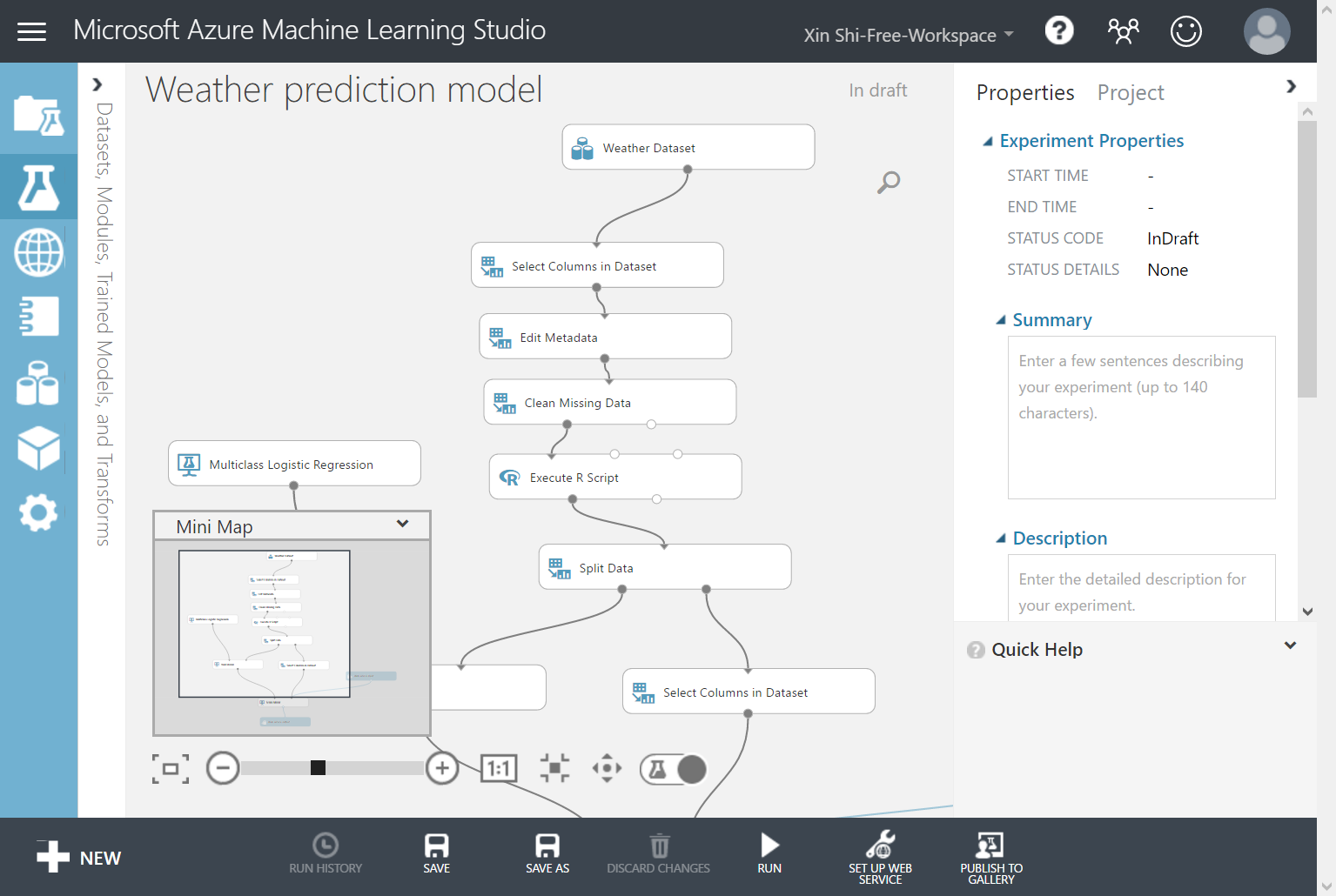
Learn how to conduct real-time data processing and implement data visualization as an IoT solution. There are two different Azure services that can help you visualize real-time sensor data: Power BI and Azure web applications.
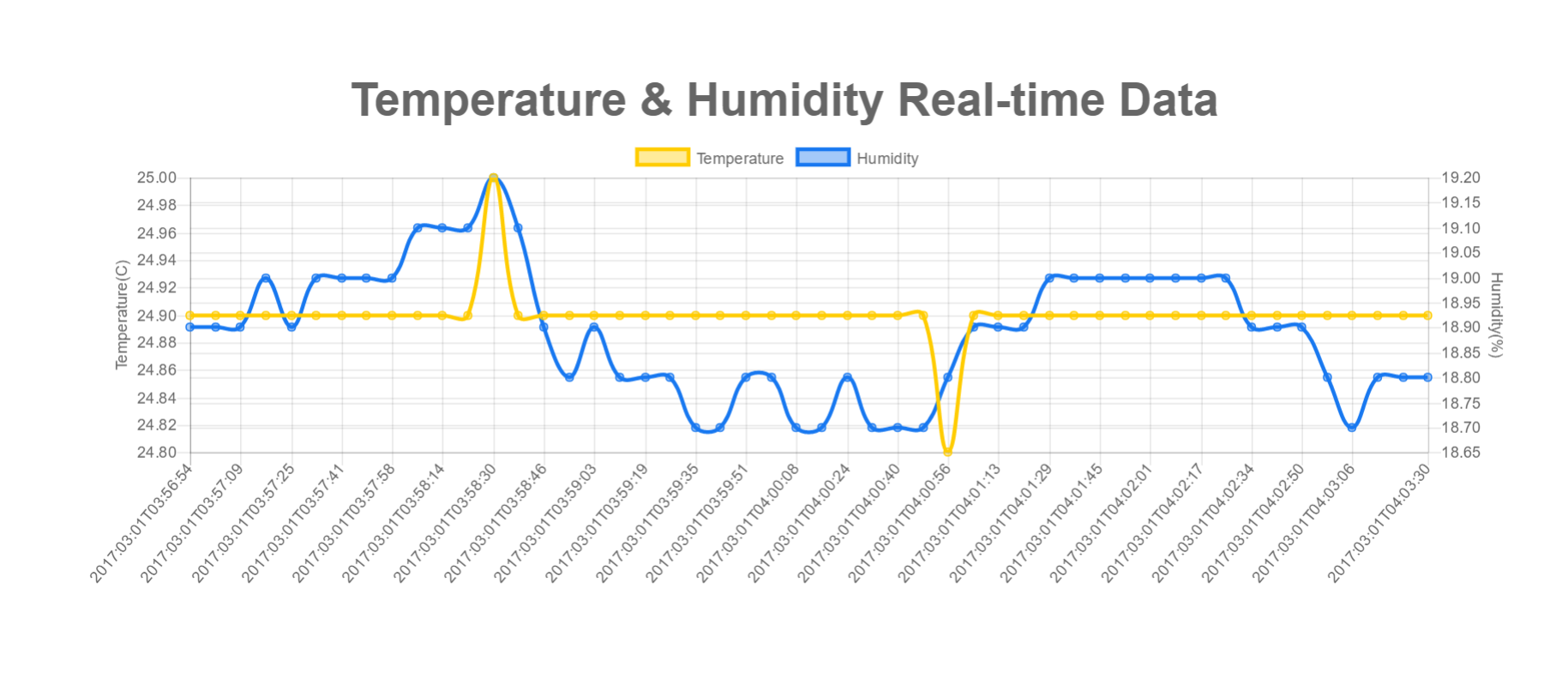
With the constant amount of messages coming in from your IoT devices, you may encounter the need to store your sensor data from your IoT device to a cloud storage to make it permanent.

Azure IoT provides various device-to-cloud and cloud-to-device communication options that also allow you to manage your devices. Device-to-cloud messages could be sensor data that your device collects and sends to your IoT hub, while cloud-to-device messages could be commands that your IoT hub sends to your device, such as a blink on an LED that is connected to your device.

Device Monitoring Connect your IoT hub to your mailbox for temperature monitoring and receive notifications when there is an anomaly. This tutorial will teach you how to conduct a typical remote monitoring project, a very common IoT scenario.

By Azure Service
IoThub-explorer tool: Learn how to manage your devices and conduct cloud-to-device and device-to-cloud messaging using iothub-explorer, part of Azure IoT hub.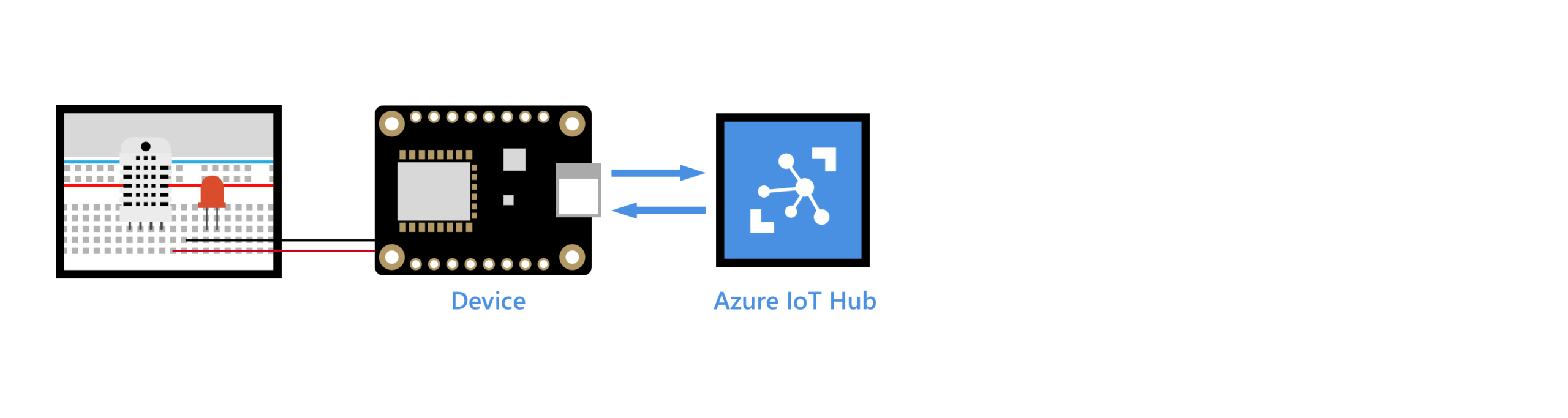 Power BI: Power BI provides interactive visualizations with self-service business intelligence capabilities, where end users can create reports and dashboards by themselves. Learn how to visualize and beautifully present data from your IoT devices by first creating a stream analytics job and then outputting it to Power BI.
Power BI: Power BI provides interactive visualizations with self-service business intelligence capabilities, where end users can create reports and dashboards by themselves. Learn how to visualize and beautifully present data from your IoT devices by first creating a stream analytics job and then outputting it to Power BI. Azure table storage: Learn how to create an Azure function app and Azure storage account to store your IoT hub messages into Azure table storage.
Azure table storage: Learn how to create an Azure function app and Azure storage account to store your IoT hub messages into Azure table storage.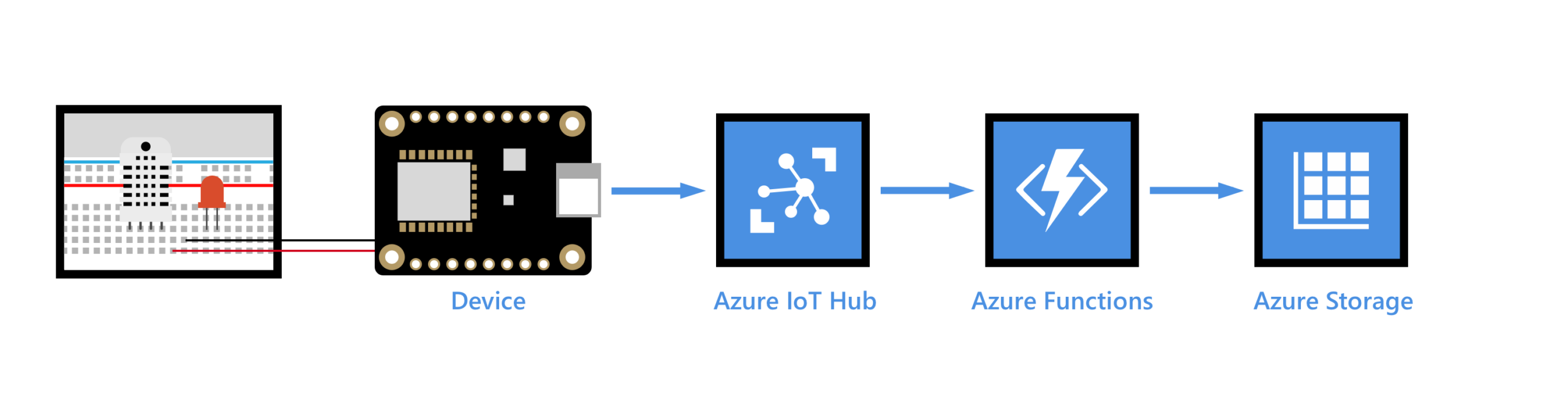 Azure web apps: Learn how to visualize data in real time by creating an Azure web application.
Azure web apps: Learn how to visualize data in real time by creating an Azure web application. Azure machine learning: Azure Machine Learning is a cloud predictive analytics service that allows users to quickly create and deploy predictive models as analytics solutions. In this tutorial, you will learn how to add a machine learning function to a stream analytics job and then store it in Azure storage.
Azure machine learning: Azure Machine Learning is a cloud predictive analytics service that allows users to quickly create and deploy predictive models as analytics solutions. In this tutorial, you will learn how to add a machine learning function to a stream analytics job and then store it in Azure storage.
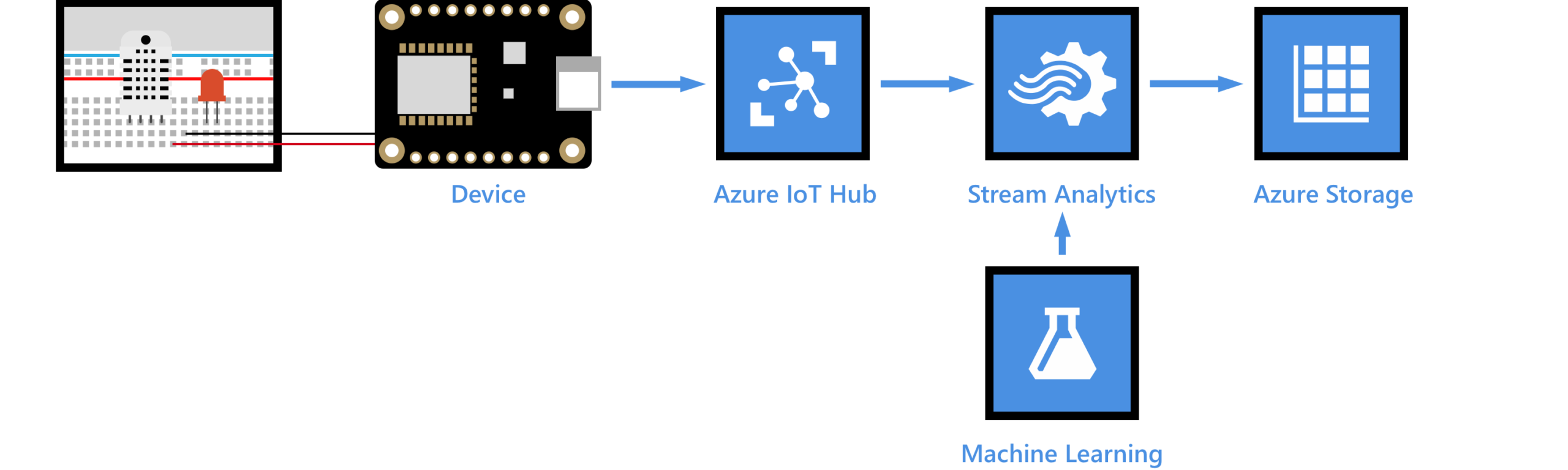
Azure logic apps: Learn how to make your own logic application that allows you to monitor your devices by detecting and sending anomalies to your email.
Currently, our tutorials are not comprehensive of Azure’s services or the scope of many IoT projects. Please fill out the survey below to help us know what other Azure topics you would like to learn about or play around with.
In addition, if you have any suggestions or comments, feel free to leave a comment down below.

 Light
Light Dark
Dark
0 comments