Update 12/15: There was a bug in the Visual Studio 2017 installer that shipped between 12/12 and 12/14, that if you updated a prior RC installation it uninstalled IIS Express, Web Deploy, and LocalDB. The fix is to manually re-install IIS Express, Web Deploy, and LocalDB. We shipped an updated installer on 12/15 that fixed this issue, so if you updated Visual Studio 2017 RC on 12/15 or later you will not be affected. For details see our known issues page.
Today we announced an update to Visual Studio 2017 RC that includes a variety of improvements for both ASP.NET and ASP.NET Core projects. If you’ve already installed Visual Studio 2017 RC then these updates will be pushed to you automatically. Otherwise, simply install Visual Studio 2017 RC and you will get the latest updates. Below is a summary of the improvements to the Web tools in this release:
- The ability to turn off script debugging for Chrome and Internet Explorer if you prefer to use the in-browser tools. To do this, go to Debug -> Options, and uncheck “Enable JavaScript debugging for ASP.NET (Chrome and IE)”.
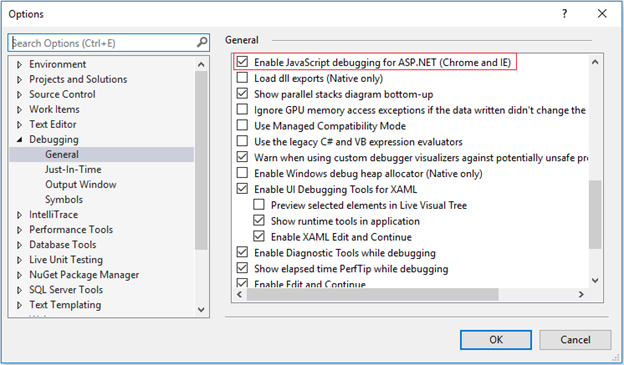
- Bower packages now restore correctly without any manual workarounds required.
- General stability improvements for ASP.NET Core applications, including:
- Usability and stability improvements for creating ASP.NET Core apps with Docker containers. Most notably we’ve fixed the issue that when provisioning a app in Azure App Service, new resource groups no longer need to be created in the same region as the App Service plan.
- Entity Framework Core commands such as Add-Migration, and Update-Database can be invoked from the NuGet Package Manager Console.
- ASP.NET Core applications now work with Windows Authentication.
- Lots of improvements to the .NET Core tooling. For complete details see the .NET team blog post.
Thanks for trying out this latest update of Visual Studio 2017! For an up to date list of known issues see our GitHub page, and keep the feedback coming by reporting any issues using the built-in feedback tools.

0 comments