This is a guest blog post by David Schaefer. David is a freelance software developer with a focus on functional programming. He’s a member of Amplifying F#, a community initiative to improve the F# ecosystem. There he works mainly on developer tooling and helps maintain various open-source projects.
F# interactive, or fsi, is a favorite among F# programmers. This component executes F# scripts and provides a REPL (Read, Evaluate, Print Loop) for F#. The feature is well-established and documented, with extensive configuration opportunities (see dotnet fsi --help).
This post describes the most recent addition to fsi – the #help "idn" directive, which allows users to quickly obtain documentation for things like library functions.
Background
Some of you might remember our Unlocking F# Potential session from last November when I showed the first prototype of fsih. This small package, modeled after the h function of the Elixir IEx REPL, provides documentation available at your fingertips without the need to context switch to a browser. The feedback I got was very encouraging, I released the package and blogged about it in the F# Advent.
The next logical step was to integrate it into fsi itself, removing the hassle of referencing the package in every fsi session. The first try was made during an Amplifying F# session back in January. For various reasons I wasn’t able to finish it at that time. A second attempt was started in May, this time with financial backing from the Amplifying F# Open Collective.
Implementation and discussion
The PR sparked a good conversation about how to make the functionality available to fsi users. My initial port used a new hash directive called #h. However, as hash directives in fsi are parsed with the regular F# parser, that meant we had to wrap the expression in quotation marks, like #h "List.map".
Brian proposed the idea of using a method in the fsi object that is available in every fsi session. This would allow us to use the method without the need for quotation marks, e.g., fsi.h List.map. I liked the idea and made the necessary changes to the PR.
In parallel, Kevin started to work on the parser to remove the need for quotation marks, as he favored reusing the existing #help hash directive for the new functionality. As the primary maintainer of fsi, his opinion was the most important one. So, I adapted the PR again to use the #help directive. To my great joy, the PR was merged and is already available in the latest .NET 9 preview. With Kevin’s PR also merged, quotation marks are now optional.
The usage
So where does this leave us? Now, when you invoke the #help directive in fsi, you will see a new entry: #help "idn" (where idn stands for identifier):
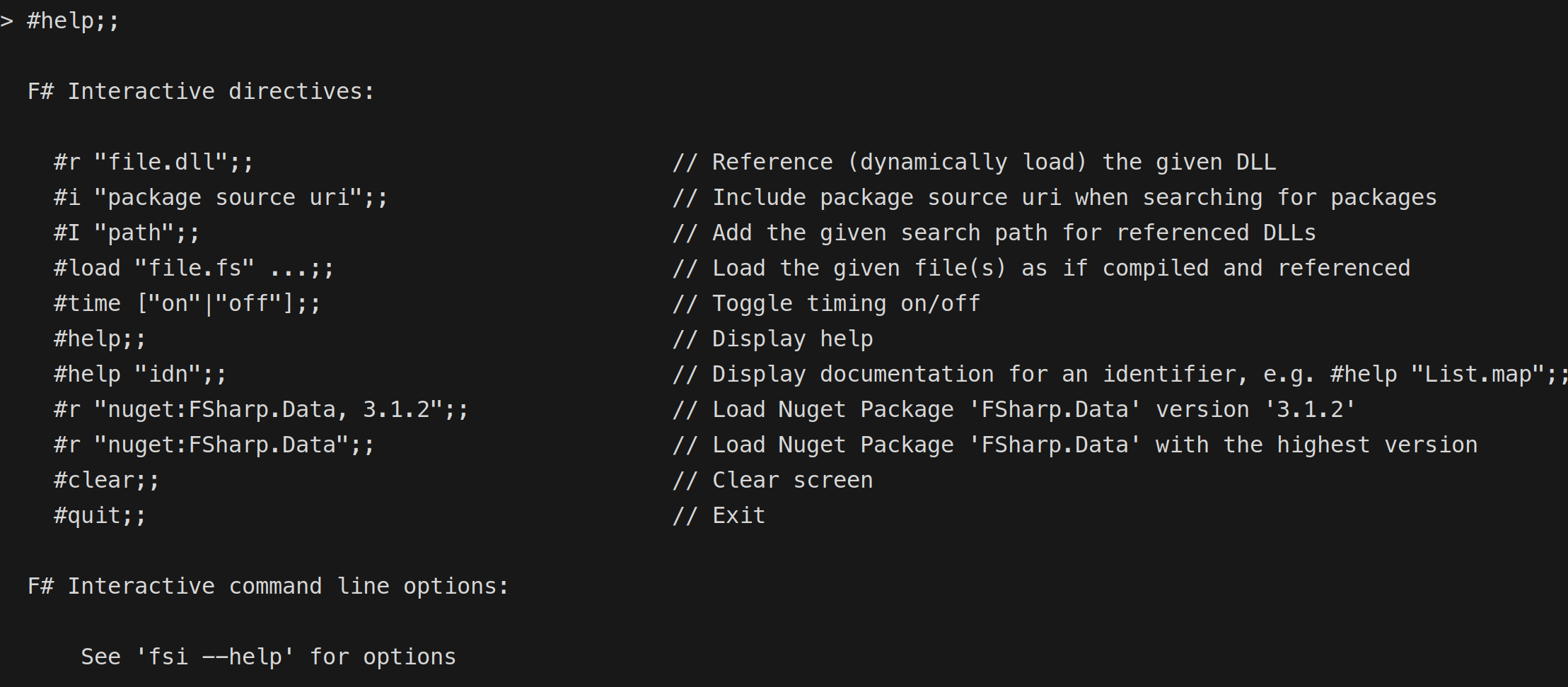
You can use it like this:
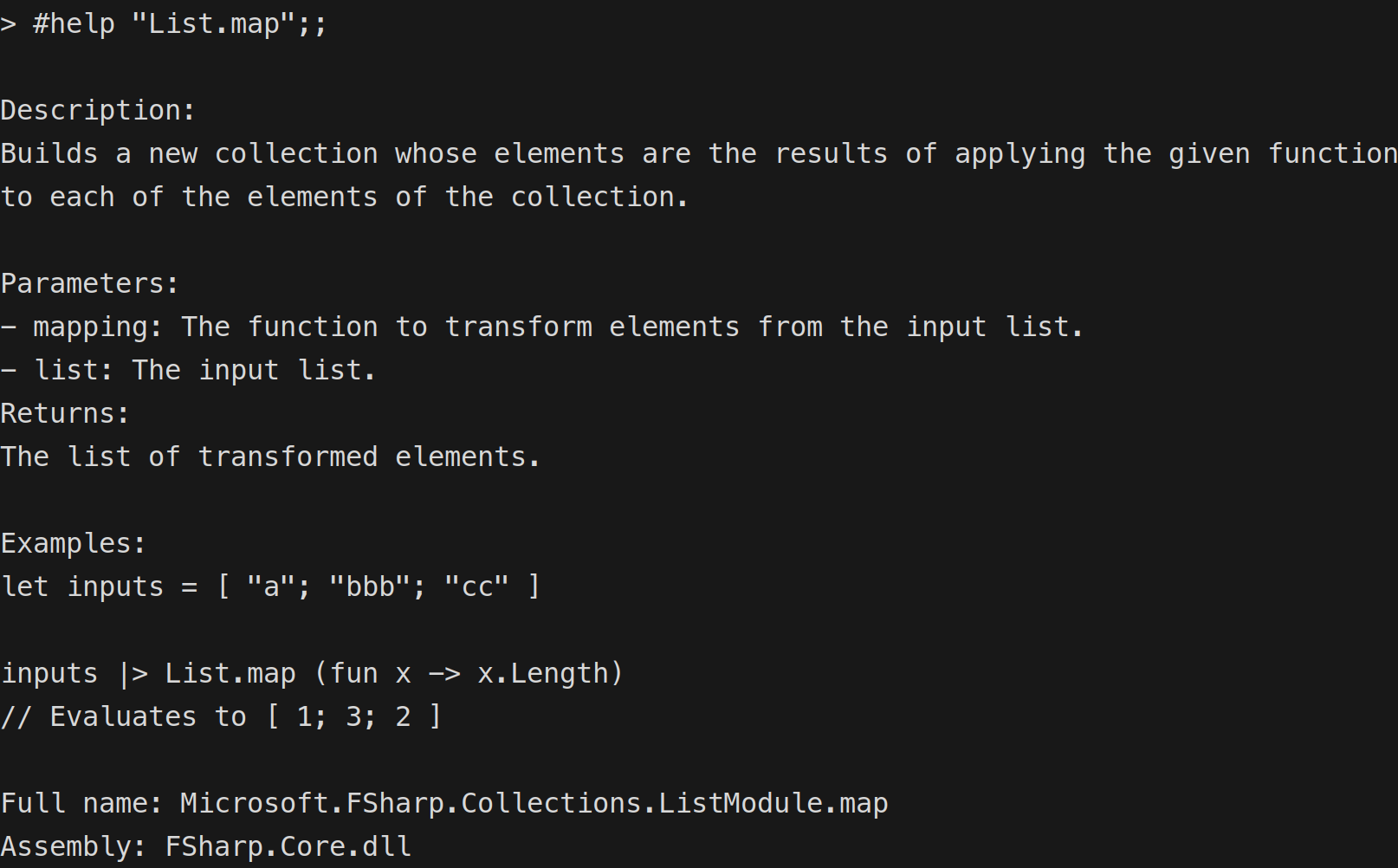
Et voilà, you get the functionality from the fsih package in fsi without any additional dependencies.
To keep things simple and to avoid bloating F#, the dependency of fsih on Spectre.Console was not ported over. The output is just uncolored plain text. A follow-up PR might add some coloring with the built-in coloring capabilities.
A few caveats
It’s possible to run into type constraint issues when using the functionality with functions like List.sum:

You will see something similar when you just type List.sum to get the signature of the function:

You can still get the documentation by helping F# infer the type:

Acknowledgements
Overall, I’m quite happy with the result of the porting effort. It would not have been possible without the generous supporters of the Amplifying F# Open Collective. So once again, I want to express my gratitude to all of you and to all reviewers of the PR. If you are interested in getting involved and helping out with continuous improvements in the F# ecosystem please checkout Amplifying F#.


Great work! I have a question though. Are quotation marks required or not? The explanation suggests not, but all the examples and the usage section have quotation marks.
Hi David, thanks! With the most recent changes, quotation marks are optional 🙂