I’ve published a tutorial shows you how to build a secure ASP.NET MVC 4 web application that enables users to log in with credentials from Facebook, Yahoo, and Google and deploy the application to Windows Azure.
This tutorial assumes that you have no prior experience using Windows Azure. On completing this tutorial, you’ll have a secure data-driven web application up and running in the cloud and using a cloud database.
You’ll learn:
- How to enable your machine for Windows Azure development by installing the Windows Azure SDK.
- How to create a secure ASP.NET MVC 4 project and publish it to a Windows Azure Web Site.
- How to use OAuth and the ASP.NET membership database to secure your application.
- How to deploy a membership database to Windows Azure.
- How to use a SQL database to store data in Windows Azure.
- How to use Visual Studio to update and manage the membership database on SQL Azure.
You’ll build a simple contact list web application that is built on ASP.NET MVC 4 and uses the ADO.NET Entity Framework for database access. The following illustration shows the login page for the completed application:
This tutorial and the sample application was written by Rick Anderson (Twitter @RickAndMSFT) with assistance from Tom Dykstra, Tom FitzMacken and Barry Dorrans (Twitter @blowdart).
Please leave feedback on what you liked or what you would like to see improved, not only about the tutorial itself but also about the products that it demonstrates. Your feedback will help us prioritize improvements. We are especially interested in finding out how much interest there is in more automation for the process of configuring and deploying the membership database.

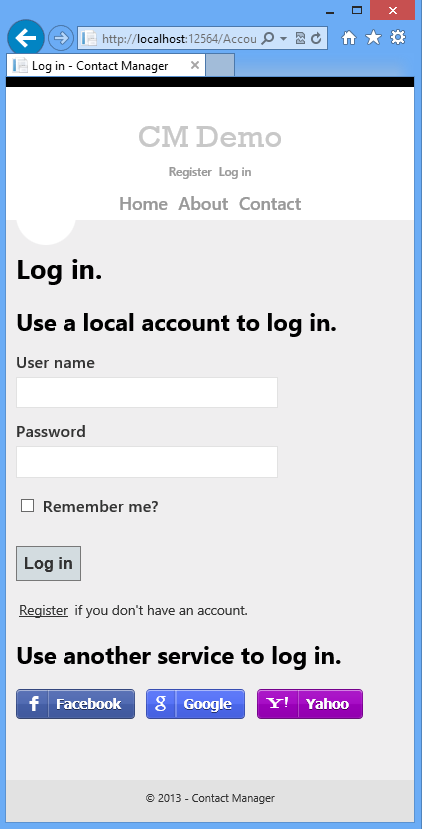
0 comments