Today, the Entity Framework Core team announces the eighth and final preview release of EF Core 5.0. The next release will be a release candidate (RC). This release includes table-per-type (TPT) mapping, table-valued functions, SQLite table rebuilds for migrations and much more.
_/\__
---==/ \\
___ ___ |. \|\
| __|| __| | ) \\\
| _| | _| \_/ | //|\\
|___||_| / \\\/\\
_______ _ _
|__ __| | | |
| | | |__ __ _ _ __ | | __ _ _ ___ _ _
| | | '_ \ / _` | '_ \| |/ / | | | |/ _ \| | | |
| | | | | | (_| | | | | < | |_| | (_) | |_| | _ _ _
|_| |_| |_|\__,_|_| |_|_|\_\ \__, |\___/ \__,_| (_) (_) (_)
__/ |
|___/
The EF Core team gives a warm thanks to the nearly 100 community contributors to EF Core 5.0.
Prerequisites
EF Core 5.0 will not run on .NET Standard 2.0 platforms, including .NET Framework.
- The previews of EF Core 5.0 require .NET Standard 2.1.
- This means that EF Core 5.0 will run on .NET Core 3.1 and does not require .NET 5.
To summarize: EF Core 5.0 runs on platforms that support .NET Standard 2.1.
The product will maintain .NET Standard 2.1 compatibility through the final release.
How to get EF Core 5.0 previews
EF Core is distributed exclusively as a set of NuGet packages. For example, to add the SQL Server provider to your project, you can use the following command using the dotnet tool:
dotnet add package Microsoft.EntityFrameworkCore.SqlServer --version 5.0.0-preview.8.20407.4
This following table links to the preview 8 versions of the EF Core packages and describes what they are used for.
| Package | Purpose |
|---|---|
| Microsoft.EntityFrameworkCore | The main EF Core package that is independent of specific database providers |
| Microsoft.EntityFrameworkCore.SqlServer | Database provider for Microsoft SQL Server and SQL Azure |
| Microsoft.EntityFrameworkCore.SqlServer.NetTopologySuite | SQL Server support for spatial types |
| Microsoft.EntityFrameworkCore.Sqlite | Database provider for SQLite that includes the native binary for the database engine |
| Microsoft.EntityFrameworkCore.Sqlite.Core | Database provider for SQLite without a packaged native binary |
| Microsoft.EntityFrameworkCore.Sqlite.NetTopologySuite | SQLite support for spatial types |
| Microsoft.EntityFrameworkCore.Cosmos | Database provider for Azure Cosmos DB |
| Microsoft.EntityFrameworkCore.InMemory | The in-memory database provider |
| Microsoft.EntityFrameworkCore.Tools | EF Core PowerShell commands for the Visual Studio Package Manager Console; use this to integrate tools like scaffolding and migrations with Visual Studio |
| Microsoft.EntityFrameworkCore.Design | Shared design-time components for EF Core tools |
| Microsoft.EntityFrameworkCore.Proxies | Lazy-loading and change-tracking proxies |
| Microsoft.EntityFrameworkCore.Abstractions | Decoupled EF Core abstractions; use this for features like extended data annotations defined by EF Core |
| Microsoft.EntityFrameworkCore.Relational | Shared EF Core components for relational database providers |
| Microsoft.EntityFrameworkCore.Analyzers | C# analyzers for EF Core |
Installing the EF Core Command Line Interface (CLI)
As with EF Core 3.0 and 3.1, the EF Core CLI is no longer included in the .NET Core SDK. Before you can execute EF Core migration or scaffolding commands, you’ll have to install this package as either a global or local tool.

To install the preview tool globally the first time, use:
dotnet tool install --global dotnet-ef --version 5.0.0-preview.8.20407.4
If you already have the tool installed, update it with:
dotnet tool update --global dotnet-ef --version 5.0.0-preview.8.20407.4
It’s possible to use this new version of the EF Core CLI with projects that use older versions of the EF Core runtime.
What’s New in EF Core 5 Preview 8
We maintain documentation covering new features introduced into each preview.
Some of the highlights from preview 8 are called out below. This preview also includes several bug fixes.
Table-per-type (TPT) mapping
By default, EF Core maps an inheritance hierarchy of .NET types to a single database table. This is known as table-per-hierarchy (TPH) mapping. EF Core 5.0 also allows mapping each .NET type in an inheritance hierarchy to a different database table; known as table-per-type (TPT) mapping.
For example, consider this model with a mapped hierarchy:
public class Animal
{
public int Id { get; set; }
public string Species { get; set; }
}
public class Pet : Animal
{
public string Name { get; set; }
}
public class Cat : Pet
{
public string EdcuationLevel { get; set; }
}
public class Dog : Pet
{
public string FavoriteToy { get; set; }
}
By default, EF Core will map this to a single table:
CREATE TABLE [Animals] (
[Id] int NOT NULL IDENTITY,
[Species] nvarchar(max) NULL,
[Discriminator] nvarchar(max) NOT NULL,
[Name] nvarchar(max) NULL,
[EdcuationLevel] nvarchar(max) NULL,
[FavoriteToy] nvarchar(max) NULL,
CONSTRAINT [PK_Animals] PRIMARY KEY ([Id])
);
However, mapping each entity type to a different table will instead result in one table per type:
CREATE TABLE [Animals] (
[Id] int NOT NULL IDENTITY,
[Species] nvarchar(max) NULL,
CONSTRAINT [PK_Animals] PRIMARY KEY ([Id])
);
CREATE TABLE [Pets] (
[Id] int NOT NULL,
[Name] nvarchar(max) NULL,
CONSTRAINT [PK_Pets] PRIMARY KEY ([Id]),
CONSTRAINT [FK_Pets_Animals_Id] FOREIGN KEY ([Id]) REFERENCES [Animals] ([Id]) ON DELETE NO ACTION
);
CREATE TABLE [Cats] (
[Id] int NOT NULL,
[EdcuationLevel] nvarchar(max) NULL,
CONSTRAINT [PK_Cats] PRIMARY KEY ([Id]),
CONSTRAINT [FK_Cats_Animals_Id] FOREIGN KEY ([Id]) REFERENCES [Animals] ([Id]) ON DELETE NO ACTION,
CONSTRAINT [FK_Cats_Pets_Id] FOREIGN KEY ([Id]) REFERENCES [Pets] ([Id]) ON DELETE NO ACTION
);
CREATE TABLE [Dogs] (
[Id] int NOT NULL,
[FavoriteToy] nvarchar(max) NULL,
CONSTRAINT [PK_Dogs] PRIMARY KEY ([Id]),
CONSTRAINT [FK_Dogs_Animals_Id] FOREIGN KEY ([Id]) REFERENCES [Animals] ([Id]) ON DELETE NO ACTION,
CONSTRAINT [FK_Dogs_Pets_Id] FOREIGN KEY ([Id]) REFERENCES [Pets] ([Id]) ON DELETE NO ACTION
);
Note that creation of the foreign key constraints shown above were added after branching the code for preview 8.
Entity types can be mapped to different tables using mapping attributes:
[Table("Animals")]
public class Animal
{
public int Id { get; set; }
public string Species { get; set; }
}
[Table("Pets")]
public class Pet : Animal
{
public string Name { get; set; }
}
[Table("Cats")]
public class Cat : Pet
{
public string EdcuationLevel { get; set; }
}
[Table("Dogs")]
public class Dog : Pet
{
public string FavoriteToy { get; set; }
}
Or using ModelBuilder configuration:
protected override void OnModelCreating(ModelBuilder modelBuilder)
{
modelBuilder.Entity<Animal>().ToTable("Animals");
modelBuilder.Entity<Pet>().ToTable("Pets");
modelBuilder.Entity<Cat>().ToTable("Cats");
modelBuilder.Entity<Dog>().ToTable("Dogs");
}
Documentation is tracked by issue #1979.
Migrations: Rebuild SQLite tables
Compared to other database, SQLite is relatively limited in its schema manipulation capabilities. For example, dropping a column from an existing table requires that the entire table be dropped and re-created. EF Core 5.0 Migrations now supports automatic rebuilding the table for schema changes that require it.
For example, imagine we have a Unicorns table created for a Unicorn entity type:
public class Unicorn
{
public int Id { get; set; }
public string Name { get; set; }
public int Age { get; set; }
}
CREATE TABLE "Unicorns" (
"Id" INTEGER NOT NULL CONSTRAINT "PK_Unicorns" PRIMARY KEY AUTOINCREMENT,
"Name" TEXT NULL,
"Age" INTEGER NOT NULL
);
We then learn that storing the age of a unicorn is considered very rude, so let’s remove that property, add a new migration, and update the database. This update will fail when using EF Core 3.1 because the column cannot be dropped. In EF Core 5.0, Migrations will instead rebuild the table:
CREATE TABLE "ef_temp_Unicorns" (
"Id" INTEGER NOT NULL CONSTRAINT "PK_Unicorns" PRIMARY KEY AUTOINCREMENT,
"Name" TEXT NULL
);
INSERT INTO "ef_temp_Unicorns" ("Id", "Name")
SELECT "Id", "Name"
FROM Unicorns;
PRAGMA foreign_keys = 0;
DROP TABLE "Unicorns";
ALTER TABLE "ef_temp_Unicorns" RENAME TO "Unicorns";
PRAGMA foreign_keys = 1;
Notice that:
- A temporary table is created with the desired schema for the new table
- Data is copied from the current table into the temporary table
- Foreign key enforcement is switched off
- The current table is dropped
- The temporary table is renamed to be the new table
Documentation is tracked by issue #2583.
Table-valued functions
This feature was contributed from the community by @pmiddleton. Many thanks for the contribution!
EF Core 5.0 includes first-class support for mapping .NET methods to table-valued functions (TVFs). These functions can then be used in LINQ queries where additional composition on the results of the function will also be translated to SQL.
For example, consider this TVF defined in a SQL Server database:
create FUNCTION GetReports(@employeeId int)
RETURNS @reports TABLE
(
Name nvarchar(50) not null,
IsDeveloper bit not null
)
AS
begin
WITH cteEmployees AS
(
SELECT id, name, managerId, isDeveloper
FROM employees
WHERE id = @employeeId
UNION ALL
SELECT e.id, e.name, e.managerId, e.isDeveloper
FROM employees e
INNER JOIN cteEmployees cteEmp ON cteEmp.id = e.ManagerId
)
insert into @reports
select name, isDeveloper
FROM cteEmployees
where id != @employeeId
return
end
The EF Core model requires two entity types to use this TVF:
- An
Employeetype that maps to the Employees table in the normal way - A
Reporttype that matches the shape returned by the TVF
public class Employee
{
public int Id { get; set; }
public string Name { get; set; }
public bool IsDeveloper { get; set; }
public int? ManagerId { get; set; }
public virtual Employee Manager { get; set; }
}
public class Report
{
public string Name { get; set; }
public bool IsDeveloper { get; set; }
}
These types must be included in the EF Core model:
modelBuilder.Entity<Employee>();
modelBuilder.Entity(typeof(Report)).HasNoKey();
Notice that Report has no primary key and so must be configured as such.
Finally, a .NET method must be mapped to the TVF in the database. This method can be defined on the DbContext using the new FromExpression method:
public IQueryable<Report> GetReports(int managerId)
=> FromExpression(() => GetReports(managerId));
This method uses a parameter and return type that match the TVF defined above. The method is then added to the EF Core model in OnModelCreating:
modelBuilder.HasDbFunction(() => GetReports(0));
(Using a lambda here is an easy way to pass the MethodInfo to EF Core. The arguments passed to the method are ignored.)
We can now write queries that call GetReports and compose over the results. For example:
from e in context.Employees
from rc in context.GetReports(e.Id)
where rc.IsDeveloper == true
select new
{
ManagerName = e.Name,
EmployeeName = rc.Name,
})
On SQL Server, this translates to:
SELECT [e].[Name] AS [ManagerName], [g].[Name] AS [EmployeeName]
FROM [Employees] AS [e]
CROSS APPLY [dbo].[GetReports]([e].[Id]) AS [g]
WHERE [g].[IsDeveloper] = CAST(1 AS bit)
Notice that the SQL is rooted in the Employees table, calls GetReports, and then adds an additional WHERE clause on the results of the function.
Flexible query/update mapping
EF Core 5.0 allows mapping the same entity type to different database objects. These objects may be tables, views, or functions.
For example, an entity type can be mapped to both a database view and a database table:
protected override void OnModelCreating(ModelBuilder modelBuilder)
{
modelBuilder
.Entity<Blog>()
.ToTable("Blogs")
.ToView("BlogsView");
}
By default, EF Core will then query from the view and send updates to the table. For example, executing the following code:
var blog = context.Set<Blog>().Single(e => e.Name == "One Unicorn");
blog.Name = "1unicorn2";
context.SaveChanges();
Results in a query against the view, and then an update to the table:
SELECT TOP(2) [b].[Id], [b].[Name], [b].[Url]
FROM [BlogsView] AS [b]
WHERE [b].[Name] = N'One Unicorn'
SET NOCOUNT ON;
UPDATE [Blogs] SET [Name] = @p0
WHERE [Id] = @p1;
SELECT @@ROWCOUNT;
Context-wide split-query configuration
Split queries (see below) can now be configured as the default for any query executed by the DbContext. This configuration is only available for relational providers, and so must be specified as part of the UseProvider configuration. For example:
protected override void OnConfiguring(DbContextOptionsBuilder optionsBuilder)
=> optionsBuilder
.UseSqlServer(
Your.SqlServerConnectionString,
b => b.UseQuerySplittingBehavior(QuerySplittingBehavior.SplitQuery));
Documentation is tracked by issue #2479.
PhysicalAddress mapping
This feature was contributed from the community by @ralmsdeveloper. Many thanks for the contribution!
The standard .NET PhysicalAddress class is now automatically mapped to a string column for databases that do not already have native support. For more information, see the examples for IPAddress below.
Daily builds
EF Core previews are aligned with .NET 5 previews. These previews tend to lag behind the latest work on EF Core. Consider using the daily builds instead to get the most up-to-date EF Core features and bug fixes.
As with the previews, the daily builds do not require .NET 5; they can be used with GA/RTM release of .NET Core 3.1.
Contribute to .NET 5
The .NET documentation team is reorganizing .NET content to better match the workloads you build with .NET. This includes a new .NET Data landing page that will link out to data-related topics ranging from EF Core to APIs, Big Data, and Machine learning. The planning and execution will be done completely in the open on GitHub. This is your opportunity to help shape the hierarchy and content to best fit your needs as a .NET developer. We look forward to your contributions!
The EF Core Community Standup
The EF Core team is now live streaming every other Wednesday at 10am Pacific Time, 1pm Eastern Time, or 17:00 UTC. Join the stream to ask questions about the EF Core topic of your choice, including the latest preview release.
- Visit the .NET Community Standup page to preview upcoming shows and view recordings from past shows
- Suggest a guest or project, including your own by posting to the linked discussion
- You can also request an EF Core demo
Documentation and Feedback
The starting point for all EF Core documentation is docs.microsoft.com/ef/.
Please file issues found and any other feedback on the dotnet/efcore GitHub repo.
Helpful Short Links
The following short links are provided for easy reference and access.
Main documentation: https://aka.ms/efdocs
Issues and feature requests for EF Core: https://aka.ms/efcorefeedback
Entity Framework Roadmap: https://aka.ms/efroadmap
What’s new in EF Core 5.x? https://aka.ms/efcore5
Thank you from the team
A big thank you from the EF team to everyone who has used EF over the years!
 Arthur Vickers
Arthur Vickers |
 Andriy Svyryd
Andriy Svyryd |
 Brice Lambson
Brice Lambson |
 Jeremy Likness
Jeremy Likness |
 Maurycy Markowski
Maurycy Markowski |
 Shay Rojansky
Shay Rojansky |
 Smit Patel
Smit Patel |
Thank you to our contributors!
A big thank you to the following community members who have already contributed code or documentation to the EF Core 5 release! (List is in chronological order of first contribution to EF Core 5).
 Diego Vega |
 lajones |

 aevitas
aevitas Alaa Masoud
Alaa Masoud Aleksandar Manukov
Aleksandar Manukov Amr Badawy
Amr Badawy Anthony Monterrosa
Anthony Monterrosa Ben Brandt
Ben Brandt Ben McCallum
Ben McCallum Clarence Cai
Clarence Cai Christophe Gijbels
Christophe Gijbels Jiri Cincura
Jiri Cincura Vincent Costel
Vincent Costel Dmitry Shuvaev
Dmitry Shuvaev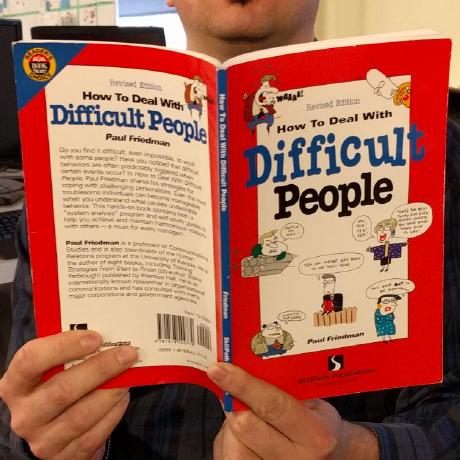 Eric St-Georges
Eric St-Georges Erik Ejlskov Jensen
Erik Ejlskov Jensen Christopher Davis
Christopher Davis Ivaylo Kenov
Ivaylo Kenov Jacob Foshee
Jacob Foshee Jeremy Zagorski
Jeremy Zagorski Jacob Viau
Jacob Viau Max K.
Max K. lohoris-crane
lohoris-crane Loïc Sharma
Loïc Sharma lokalmatador
lokalmatador Marius Gundersen
Marius Gundersen Roman Marusyk
Roman Marusyk Matthias Lischka
Matthias Lischka MaxG117
MaxG117 MHDuke
MHDuke Mike Surcouf
Mike Surcouf Neil Bostrom
Neil Bostrom Nícolas Michels
Nícolas Michels Obi Oberoi
Obi Oberoi Josh Studt
Josh Studt Ozan Topal
Ozan Topal Paul Middleton
Paul Middleton Raj
Raj Peter Huang
Peter Huang Rafael Almeida Santos
Rafael Almeida Santos Patrik Husfloen
Patrik Husfloen Richard Marskell
Richard Marskell sguitardude
sguitardude Sam Hobbs
Sam Hobbs Sven
Sven Vlad
Vlad vslee
vslee liweihan
liweihan Youssef Victor
Youssef Victor 1iveowl
1iveowl Thomas Levesque
Thomas Levesque Aleksander Kovač
Aleksander Kovač Leonid Tsarev
Leonid Tsarev Konstantin Triger
Konstantin Triger Ivan Maximov
Ivan Maximov Dzmitry Lahoda
Dzmitry Lahoda Bruno Logerfo
Bruno Logerfo Josh Withee
Josh Withee Frans Bouma
Frans Bouma Matthew Lieder
Matthew Lieder Paulo Morgado
Paulo Morgado Mickaël Derriey
Mickaël Derriey Laurence King
Laurence King Oskar Josefsson
Oskar Josefsson bdebaere
bdebaere Bhargavi Annadevara
Bhargavi Annadevara Alexander Täschner
Alexander Täschner Jesse Hufstetler
Jesse Hufstetler Ivar Løvlie
Ivar Løvlie cucoreanu
cucoreanu Kirk Larkin
Kirk Larkin Svyatoslav Danyliv
Svyatoslav Danyliv Toni Wenzel
Toni Wenzel manvydasu
manvydasu Thomas Ryan
Thomas Ryan Aaron Gunther
Aaron Gunther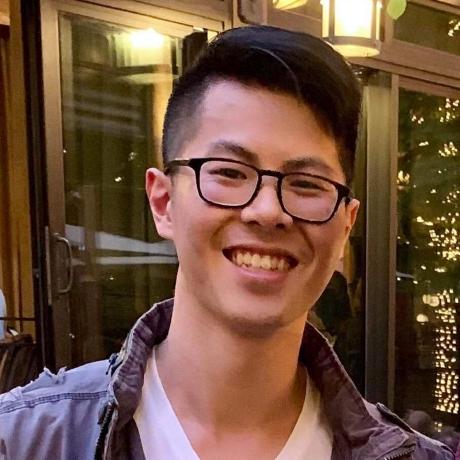 Jon Louie
Jon Louie Mohsin Nasir
Mohsin Nasir Bálint Szabó
Bálint Szabó Martin Boye Petersen
Martin Boye Petersen Duje Đaković
Duje Đaković Matt Soucoup
Matt Soucoup Saeed Ganji
Saeed Ganji Ashkan Abd
Ashkan Abd Christopher Haws
Christopher Haws Sergei Khlebnikov
Sergei Khlebnikov Kaloyan Kostov
Kaloyan Kostov bide45
bide45 Joseph Portaro
Joseph Portaro Mike Wodarczyk
Mike Wodarczyk Jeffrey Svajlenko
Jeffrey Svajlenko Jonathan
Jonathan Massimo Giambona
Massimo Giambona Turner Bass
Turner Bass
Please fix broken links in article. The section on query splitting doesn’t talk at all about what this means. The only link it has says it is for the documentation but if you click on it then you go to an (https://github.com/dotnet/EntityFramework.Docs/issues/2407)[issue] that says Document IndexAttribute which doesn’t seem at all related.
The next section mentions the PhysicalAddress class and provides a link but that link generates a 404. It could just be the main blog site hasn’t updated yet in my area.
Thanks for bring this to our attention Michael. The links are updated.