Today we released .NET 7 Preview 4. The fourth preview of .NET 7 includes enhancements to observability in the .NET implementation of OpenTelemetry, the addition of properties to track microseconds and nanoseconds in date and time structures, new metrics for caching extensions, performance-boosting “on stack replacement,” APIs to work with .tar archives, and additional features as part of an ongoing effort to improve the performance of and add features to regular expressions in .NET 7. The preview 4 releases for ASP.NET Core and EF7 are also available.
You can download .NET 7 Preview 4, for Windows, macOS, and Linux.
- Installers and binaries
- Container images
- Linux packages
- Release notes
- Known issues
- GitHub issue tracker
.NET 7 Preview 4 has been tested with Visual Studio 17.3 Preview 1. We recommend you use the preview channel builds if you want to try .NET 7 with Visual Studio family products. Visual Studio for Mac support for .NET 7 previews isn’t available yet but is coming soon. Now, let’s get into some of the latest updates in this release.
.NET Libraries: Nullable annotations for Microsoft.Extensions
We have finished annotating the Microsoft.Extensions.* libraries for nullability. In .NET 7 Preview 4, all Microsoft.Extensions.* libraries have been fully annotated for nullability.
This work wouldn’t have been possible without @maxkoshevoi‘s multiple-month effort. Starting with the first PR in August 2021, all the way to the final PR in April 2022, this was a lot of work that is greatly appreciated by the .NET community.
It’s a really great feeling to know that if you don’t like something about libraries you are using (or even the framework itself), you can go and improve it yourself. – Maksym
Contributor spotlight: Maksym Koshovyi
Microsoft’s Eric Erhardt reached out to Maksym to thank him for his contributions and learn more about his passion for open source software and .NET. We are grateful for his contributions and would like to highlight his story. In Maksym’s own words:
My name is Maksym Koshovyi, and I am from Kharkiv, Ukraine.
I’ve loved programming since school and been doing it for over 8 years (past 4 even got paid to do it 😄). Learned C# early on and never switched. Such a great language, framework and community! Always loved how easy it is to throw together a WinForms app in a couple of hours, or an API, or even a mobile app (without ever switching to Java or Swift). Also always enjoyed the language itself and the tooling around it that makes it easy to fall into the pit of success.
Ironically, my first contribution ever was a Roslyn analyzer. I got so used to being warned if I do stupid things, that when it didn’t happen I’ve dedicated a day to fixing it. Since then I’ve made many small contributions here or there. Two of the biggest ones for now are in XamarinCommunityToolkit and runtime. It’s a really great feeling to know that if you don’t like something about libraries you are using (or even the framework itself), you can go and improve it yourself. Guess it’s something similar to driving a car you know how to disassemble and fix yourself.
What’s also great about contributing is that you learn so much! All projects are different, and having more perspectives on how things could be done always helps. I always find myself implementing something I’ve found on GitHub in my pet projects. Another thing is feeling that your contribution will make someone else’s life a bit easier. Always feels good thinking about it.
But none of this would be possible without the team that encourages contributions, discusses the issues and helps with PR reviews. Thank you so much for creating such a welcoming and open environment!
You’re very welcome, Maksym! Thank YOU! – .NET Team
Observability
The following enhancements were made as part of the ongoing effort to support observability in .NET 7 via OpenTelemetry.
Introducing Activity.Current change event
A typical implementation of distributed tracing uses an AsyncLocal<T> to track the “span context” of managed threads. Changes to the span context are tracked by using the AsyncLocal<T> constructor that takes the valueChangedHandler parameter. However, with Activity becoming the standard to represent spans, as used by OpenTelemetry, it is impossible to set the value changed handler since the context is tracked via Activity.Current. The new change event can be used instead to receive the desired notifications.
public partial class Activity : IDisposable
{
public static event EventHandler<ActivityChangedEventArgs>? CurrentChanged;
}Usage Example
Activity.CurrentChanged += CurrentChanged;
void CurrentChanged(object? sender, ActivityChangedEventArgs e)
{
Console.WriteLine($"Activity.Current value changed from Activity: {e.Previous.OperationName} to Activity: {e.Current.OperationName}");
}
Expose performant Activity properties enumerator methods
The exposed methods can be used in the performance-critical scenarios to enumerate the Activity Tags, Links, and Events properties without any extra allocations and with fast items access.
namespace System.Diagnostics
{
partial class Activity
{
public Enumerator<KeyValuePair<string,object>> EnumerateTagObjects();
public Enumerator<ActivityLink> EnumerateLinks();
public Enumerator<ActivityEvent> EnumerateEvents();
public struct Enumerator<T>
{
public readonly Enumerator<T> GetEnumerator();
public readonly ref T Current;
public bool MoveNext();
}
}
}Usage Example
Activity a = new Activity("Root");
a.SetTag("key1", "value1");
a.SetTag("key2", "value2");
foreach (ref readonly KeyValuePair<string, object?> tag in a.EnumerateTagObjects())
{
Console.WriteLine($"{tag.Key}, {tag.Value}");
}Adding Microseconds and Nanoseconds to TimeStamp, DateTime, DateTimeOffset, and TimeOnly
Prior to Preview 4, the lowest increment of time available in the various date and time structures was the “tick” available in the Ticks property. In .NET, a single tick is 100ns. Developers traditionally have had to perform computations on the “tick” value to determine microsecond and nanosecond values. Preview 4 addresses that by introducing both microseconds and milliseconds to the date and time implementations. Here is the new API surface area:
namespace System {
public struct DateTime {
public DateTime(int year, int month, int day, int hour, int minute, int second, int millisecond, int microsecond);
public DateTime(int year, int month, int day, int hour, int minute, int second, int millisecond, int microsecond, System.DateTimeKind kind);
public DateTime(int year, int month, int day, int hour, int minute, int second, int millisecond, int microsecond, System.Globalization.Calendar calendar);
public int Microsecond { get; }
public int Nanosecond { get; }
public DateTime AddMicroseconds(double value);
}
public struct DateTimeOffset {
public DateTimeOffset(int year, int month, int day, int hour, int minute, int second, int millisecond, int microsecond, System.TimeSpan offset);
public DateTimeOffset(int year, int month, int day, int hour, int minute, int second, int millisecond, int microsecond, System.TimeSpan offset, System.Globalization.Calendar calendar);
public int Microsecond { get; }
public int Nanosecond { get; }
public DateTimeOffset AddMicroseconds(double microseconds);
}
public struct TimeSpan {
public const long TicksPerMicrosecond = 10L;
public const long NanosecondsPerTick = 100L;
public TimeSpan(int days, int hours, int minutes, int seconds, int milliseconds, int microseconds);
public int Microseconds { get; }
public int Nanoseconds { get; }
public double TotalMicroseconds { get; }
public double TotalNanoseconds { get; }
public static TimeSpan FromMicroseconds(double microseconds);
}
public struct TimeOnly {
public TimeOnly(int hour, int minute, int second, int millisecond, int microsecond);
public int Microsecond { get; }
public int Nanosecond { get; }
}
}Thanks to @ChristopherHaws and @deeprobin helping in the design and implementation.
More improvements and new APIs for System.Text.RegularExpressions
For preview 4 we are adding the remaining planned APIs in order to add span support into our Regex library. The changes span several issues:
- Augment Regex extensibility point for better perf and span-based matching
- [API Proposal]: Add Regex.Enumerate(ReadOnlySpan) which is allocation free
- Overhaul Regex’s handling of RegexOptions.IgnoreCase
These APIs are amortized allocation-free. The main span-based APIs being added for Preview 4 are:
Regex.IsMatch(ReadOnlySpan<char> input): Indicates whether the regular expression finds a match in the input span.Regex.Count(ReadOnlySpan<char> input): Searches an input string for all occurrences of a regular expression and returns the number of matches.Regex.EnumerateMatches(ReadOnlySpan<char> input): Searches an input span for all occurrences of a regular expression and returns a ValueMatchEnumerator to lazily iterate over the matches.
We have also done a lot of work that enhances Regex performance in general, with improvements like:
- Improving the handling of more common Regex sets
- Improving the performance in the logic that finds possible positions where a match could exist.
- Use spans in some of our internal types to avoid allocations where possible, which makes the engine go faster.
- Improve the logic for when a loop can be made atomic.
Finally, we have also made some improvements on the code that is generated by the Regex source generator to make the code more readable and easier to debug, as well as enable projects with multiple source generated regex patterns to share common code between them.
Added metrics for Microsoft.Extensions.Caching
For preview 4 we added metrics support for IMemoryCache. The main APIs being added for Preview 4 are:
MemoryCacheStatisticswhich holds cache hit/miss/estimated size and count forIMemoryCacheGetCurrentStatistics: returns an instance ofMemoryCacheStatistics, or null whenTrackStatisticsflag is not enabled. The library has a built-in implementation available forMemoryCache.
GetCurrentStatistics() API allows app developers to use either event counters or metrics APIs to track statistics for one or more memory cache. Note, using these APIs for getting statistics for multiple caches is possible but requires developers to write their own meter.
Issue #67770 tracks adding built-in meters into the library to help improve developer experience with monitoring caches.
How to use the APIs
GetCurrentStatistics() API (based on #50406) allows app developers to use either event counters or metrics APIs to track statistics for one or more memory caches with code snippets.
With IMemoryCache.GetCurrentStatistics(), the user now has support for the following use cases:
- One cache with either event counters or metrics APIs
- Multiple caches with metrics API
Using IMemoryCache.GetCurrentStatistics() for one memory cache
Use the AddMemoryCache API to instantiate a single memory cache and via DI get it injected to enable them calling GetCurrentStatistics.
Sample usage/screenshot for event counter:
// when using `services.AddMemoryCache(options => options.TrackStatistics = true);` to instantiate
[EventSource(Name = "Microsoft-Extensions-Caching-Memory")]
internal sealed class CachingEventSource : EventSource
{
public CachingEventSource(IMemoryCache memoryCache) { _memoryCache = memoryCache; }
protected override void OnEventCommand(EventCommandEventArgs command)
{
if (command.Command == EventCommand.Enable)
{
if (_cacheHitsCounter == null)
{
_cacheHitsCounter = new PollingCounter("cache-hits", this, () =>
_memoryCache.GetCurrentStatistics().CacheHits)
{
DisplayName = "Cache hits",
};
}
}
}
}Helps them view stats below with dotnet-counters tool:
Press p to pause, r to resume, q to quit.
Status: Running
[System.Runtime]
CPU Usage (%) 0
Working Set (MB) 28
[Microsoft-Extensions-Caching-MemoryCache]
cache-hits 269Using IMemoryCache.GetCurrentStatistics() for multiple memory caches
In order to get stats for more than one memory cache in the app, the user may use metrics APIs in their own code, so long as they have a way of distinguishing their caches by name or ID:
sample usage/screenshot for multiple caches using metrics APIs
static Meter s_meter = new Meter("Microsoft.Extensions.Caching.Memory.MemoryCache", "1.0.0");
static IMemoryCache? mc1;
static IMemoryCache? mc2;
static void Main(string[] args)
{
s_meter.CreateObservableGauge<long>("cache-hits", GetCacheHits);
mc1 = new MemoryCache(new MemoryCacheOptions() { TrackStatistics = true, SizeLimit = 30 });
mc2 = new MemoryCache(new MemoryCacheOptions() { TrackStatistics = true, SizeLimit = 30 });
// call to: mc1.TryGetValue(key1, out object? value)
// or: mc2.TryGetValue(key2, out value2)
// increments TotalHits
}
// metrics callback for cache hits
static IEnumerable<Measurement<long>> GetCacheHits()
{
return new Measurement<long>[]
{
new Measurement<long>(mc1!.GetCurrentStatistics()!.TotalHits, new KeyValuePair<string,object?>("CacheName", "mc1")),
new Measurement<long>(mc2!.GetCurrentStatistics()!.TotalHits, new KeyValuePair<string,object?>("CacheName", "mc2")),
};
}
Sample stats with dotnet-counters tool:
Press p to pause, r to resume, q to quit.
Status: Running
[System.Runtime]
CPU Usage (%) 0
Working Set (MB) 14
[Microsoft.Extensions.Caching.Memory.MemoryCache]
cache-hits
CacheName=mc1 13,204
CacheName=mc2 13,204Each metrics would need to create its own observable gauge (one for hits, then misses, etc.) and each callback function for the gauge iterates through list of caches creating measurements.
Added new Tar APIs
Implement Tar APIs – dotnet/runtime#67883
For Preview 4, we added the new System.Formats.Tar assembly, which contains cross-platform APIs that allow reading, writing, archiving, and extracting of Tar archives.
Usage examples
For the most common usage (extracting and archiving) the following APIs are available:
// Generates a tar archive where all the entry names are prefixed by the root directory 'SourceDirectory'
TarFile.CreateFromDirectory(sourceDirectoryName: "/home/dotnet/SourceDirectory/", destinationFileName: "/home/dotnet/destination.tar", includeBaseDirectory: true);
// Extracts the contents of a tar archive into the specified directory, but avoids overwriting anything found inside
TarFile.ExtractToDirectory(sourceFileName: "/home/dotnet/destination.tar", destinationDirectoryName: "/home/dotnet/DestinationDirectory/", overwriteFiles: false);We also offer variants that allow extracting from a stream or archiving into a stream:
// Generates a tar archive where all the entry names are prefixed by the root directory 'SourceDirectory'
using MemoryStream archiveStream = new();
TarFile.CreateFromDirectory(sourceDirectoryName: @"D:SourceDirectory", destination: archiveStream, includeBaseDirectory: true);
// Extracts the contents of a stream tar archive into the specified directory, and avoids overwriting anything found inside
TarFile.ExtractToDirectory(source: archiveStream, destinationDirectoryName: @"D:DestinationDirectory", overwriteFiles: false);Additionally, the entries of an archive can be traversed one-by-one using the reader:
// Opens an archive for reading individual entries, and closes the archive stream after the reader disposal
using FileStream archiveStream = File.OpenRead("/home/dotnet/SourceDirectory/source.tar");
using TarReader reader = new(archiveStream, leaveOpen: false);
TarEntry? entry;
while ((entry = reader.GetNextEntry()) != null)
{
// Extracts an entry to the desired destination, and overwrites if an entry with the same name is found
string destinationFileName = Path.Join("/home/dotnet/DestinationDirectory", entry.Name);
entry.ExtractToFile(destinationFileName, overwrite: true);
}And entries can also be written one-by-one into an archive stream using the writer:
using FileStream archiveStream = File.OpenWrite(@"D:DestinationDirectorydestination.tar");
// Create the archive in the PAX format and write individual entries, closing the stream after the writer disposal
using TarWriter writer = new(archiveStream, TarFormat.Pax, leaveOpen: false);
// Add an entry from an existing file
writer.WriteEntry(fileName: @"D:SourceDirectoryfile.txt", entryName: "file.txt");
// Or write an entry from scratch
PaxTarEntry entry = new(entryType: TarEntryType.Directory, entryName: "directory");
writer.WriteEntry(entry);We can also pair these new APIs with stream-based compression methods, like System.IO.Compression.GZipStream.
Extracting the contents from a compressed tar archive into the filesystem looks like this:
using FileStream compressedStream = File.OpenRead("/home/dotnet/SourceDirectory/compressed.tar.gz");
using GZipStream decompressor = new(compressedStream, CompressionMode.Decompress);
TarFile.ExtractToDirectory(source: decompressor, destinationDirectoryName: "/home/dotnet/DestinationDirectory/", overwriteFiles: false);Reading individual entries from a compressed tar archive:
using FileStream compressedStream = File.OpenRead(@"D:SourceDirectorycompressed.tar.gz");
using GZipStream decompressor = new(compressedStream, CompressionMode.Decompress);
using TarReader reader = new(decompressor, leaveOpen: true);
TarEntry? entry;
while ((entry = GetNextEntry(copyData: true)) != null)
{
Console.WriteLine($"Entry type: {entry.EntryType}, entry name: {entry.Name}");
}Writing the contents of a directory into a compressed tar archive:
using MemoryStream archiveStream = new();
TarFile.CreateFromDirectory(sourceDirectoryName: "/home/dotnet/SourceDirectory/", destination: archiveStream, includeBaseDirectory: true);
using FileStream compressedStream = File.Create("/home/dotnet/DestinationDirectory/compressed.tar.gz");
using GZipStream compressor = new(compressedStream, CompressionMode.Compress);
archiveStream.Seek(0, SeekOrigin.Begin);
archiveStream.CopyTo(compressor);Writing individual entries into a compressed tar archive:
using MemoryStream archiveStream = new();
using (TarWriter writer = new TarWriter(archiveStream, TarFormat.Pax, leaveOpen: true))
{
// Add an entry from an existing file
writer.WriteEntry(fileName: @"D:SourceDirectoryfile.txt", entryName: "file.txt");
// Or write an entry from scratch
PaxTarEntry entry = new(entryType: TarEntryType.Directory, entryName: "directory");
writer.WriteEntry(entry);
}
using FileStream compressedStream = File.Create(@"D:DestinationDirectorycompressed.tar.gz");
using GZipStream compressor = new(compressedStream, CompressionMode.Compress);
archiveStream.Seek(0, SeekOrigin.Begin);
archiveStream.CopyTo(compressor);Notes
- We are not yet including any async APIs. They will be included in a future preview release.
- In the Ustar, PAX and GNU formats, we do not yet support the
UName,GName,DevMajorandDevMinorfields. - In the GNU format, we won’t support the rare entry types for writing, like sparse files, multi-volume, renamed or symlinked, tape volume.
What’s new in CodeGen
Many thanks to the JIT community contributors who submitted these important PRs:
@sandreenko: 66983; @SingleAccretion: 66558, 66251, 65803, 64581, 67213, 67208, 67206,67486, 67400; @SkiFoD: 65072.
Other updates to CodeGen include dynamic PGO: 65922, Arm64: 66621, 66407, 66902, 67490, 67384; loop optimizations: 68105; and general optimizations: 67205, 67395, 68055.
On Stack Replacement (aka OSR)
On Stack Replacement allows the runtime to change the code executed by currently running methods in the middle of method execution, while those methods are active “on stack.” It serves as a complement to tiered compilation.
#65675 enabled OSR by default on x64 and Arm64, and enabled quick jitting for methods with loops on those same platforms.
OSR allows long-running methods to switch to more optimized versions mid-execution, so the runtime can jit all methods quickly at first and then transition to more optimized versions when those methods are called frequently (via tiered compilation) or have long-running loops (via OSR).
Performance Impact
OSR improves startup time. Almost all methods are now initially jitted by the quick jit. We have seen 25% improvement in startup time in jitting-heavy applications like Avalonia “IL” spy, and the various TechEmpower benchmarks we track show 10-30% improvements in time to first request (see chart below: OSR was enabled by default on March 30).
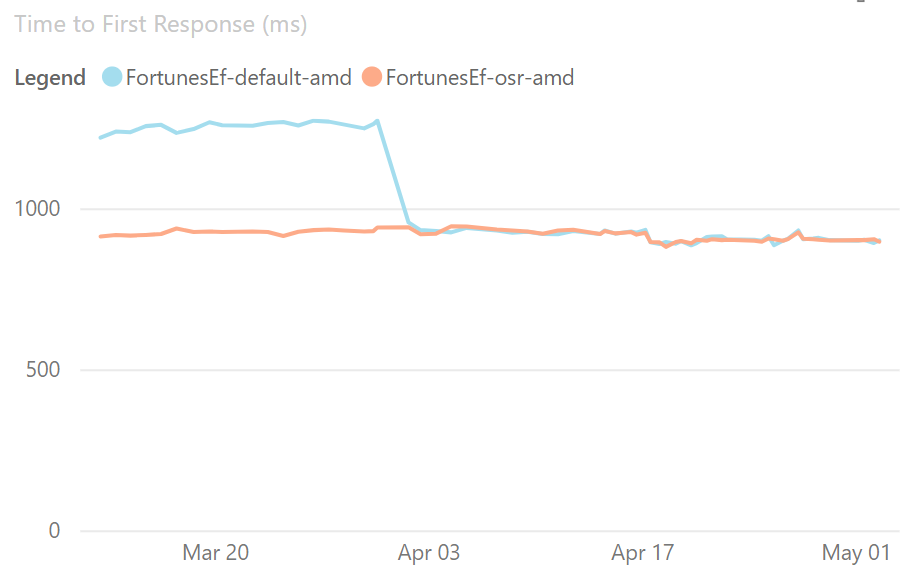
OSR can also improve performance of applications, and in particular, applications using Dynamic PGO, as methods with loops are now better optimized. For example, the Array2 microbenchmark showed dramatic improvement when OSR was enabled.
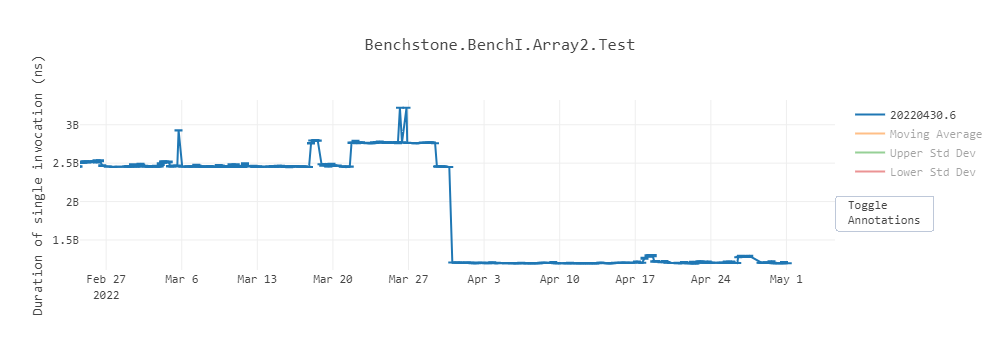
Further technical details
See the OSR Design Document for details on how OSR works.
See OSR Next Steps for details on the work that went into enabling OSR, and possible future enhancements.
Central Package Management
Dependency management is a core feature of NuGet. Managing dependencies for a single project can be easy. Managing dependencies for multi-project solutions can prove to be difficult as they start to scale in size and complexity. In situations where you manage common dependencies for many different projects, you can leverage NuGet’s new central package management features to do all of this from the ease of a single location.
Targeting .NET 7
To target .NET 7, you need to use a .NET 7 Target Framework Moniker (TFM) in your project file. For example:
<TargetFramework>net7.0</TargetFramework>The full set of .NET 7 TFMs, including operating-specific ones follows.
net7.0net7.0-windows
We expect that upgrading from .NET 6 to .NET 7 should be straightforward. Please report any breaking changes that you discover in the process of testing existing apps with .NET 7.
Support
.NET 7 is a Current release, meaning it will receive free support and patches for 18 months from the release date. It’s important to note that the quality of all releases is the same. The only difference is the length of support. For more about .NET support policies, see the .NET and .NET Core official support policy.
Breaking changes
You can find the most recent list of breaking changes in .NET 7 by reading the Breaking changes in .NET 7 document. It lists breaking changes by area and release with links to detailed explanations.
To see what breaking changes are proposed but still under review, follow the Proposed .NET Breaking Changes GitHub issue.
Roadmaps
Releases of .NET include products, libraries, runtime, and tooling, and represent a collaboration across multiple teams inside and outside Microsoft. You can learn more about these areas by reading the product roadmaps:
Closing
We appreciate and thank you for all your support and contributions to .NET. Please give .NET 7 Preview 4 a try and tell us what you think!



Can you provide any progress made or when we will start to see the Java interoperability features for .NET ? Thanks
Note that the graphics quality decreases when switching from .net 6 to .net 7 preview, using wpf
https://fv9-1.failiem.lv/thumb_show.php?i=64tmpcnv3&view
The gist below provides an updated sample for trying out the metrics feature for MemoryCache:
https://gist.github.com/maryamariyan/487816f724993c88a39fa29fe397aede
Is there a reason why nanoseconds can’t be added with the new API?
The various “date” and “time” types in .NET have an accuracy of up to 100ns. There are too many potential problems and confusing behaviors for users trying to directly add nanoseconds instead since it would have to truncate or round.
Why does
TimeOnlyaccept adayvalue in the constructor? Is that a typo or am I misunderstanding what that struct represents?That is a typo (looks like a copy-and-paste error). No constructor on TimeOnly accepts days:
https://github.com/dotnet/runtime/blob/6ca8c9bc0c4a5fc1082c690b6768ab3be8761b11/src/libraries/System.Private.CoreLib/src/System/TimeOnly.cs#L75
I am glad you left out the the other platforms, it takes a load off of our development houses on what we should test. That said, is there a time where you all will include other platforms outside of windows?