.NET 7 Preview 4 is now available and includes many great new improvements to ASP.NET Core.
Here’s a summary of what’s new in this preview release:
- HTTP/2 performance improvements
- Typed results for minimal APIs
- OpenAPI improvements for minimal APIs
- Return multiple results types from minimal APIs
- Route groups
- Client results in SignalR
- gRPC JSON transcoding
- Project template option to use
Program.Mainmethod instead of top-level statements - Rate limiting middleware
For more details on the ASP.NET Core work planned for .NET 7 see the full ASP.NET Core roadmap for .NET 7 on GitHub.
Get started
To get started with ASP.NET Core in .NET 7 Preview 4, install the .NET 7 SDK.
If you’re on Windows using Visual Studio, we recommend installing the latest Visual Studio 2022 preview. Visual Studio for Mac support for .NET 7 previews isn’t available yet but is coming soon.
To install the latest .NET WebAssembly build tools, run the following command from an elevated command prompt:
dotnet workload install wasm-toolsNote: Building .NET 6 Blazor projects with the .NET 7 SDK and the .NET 7 WebAssembly build tools is currently not supported. This will be addressed in a future .NET 7 update: dotnet/runtime#65211.
Upgrade an existing project
To upgrade an existing ASP.NET Core app from .NET 7 Preview 3 to .NET 7 Preview 4:
- Update all Microsoft.AspNetCore.* package references to
7.0.0-preview.4.*. - Update all Microsoft.Extensions.* package references to
7.0.0-preview.4.*.
See also the full list of breaking changes in ASP.NET Core for .NET 7.
HTTP/2 performance improvements
.NET 7 Preview 4 introduces a significant re-architecture of how Kestrel processes HTTP/2 requests. ASP.NET Core apps with busy HTTP/2 connections will experience reduced CPU usage and higher throughput.
HTTP/2 allows up to 100 requests to run on a TCP connection in parallel. This is called multiplexing. It’s a powerful feature but makes HTTP/2 complex to implement. Before Preview 4, HTTP/2 multiplexing in Kestrel relied on C#’s lock keyword to control which request could write to the TCP connection. While lock is a simple solution to writing safe multi-threading code, it’s inefficient under high thread contention. Threads fighting over the lock waste CPU resources that could be used for other work.
Kestrel profiling and benchmarking showed:
- High thread contention when a connection is busy.
- CPU cycles are wasted by requests fighting over the write lock.
- Idle CPU cores as requests wait for the write lock.
- Kestrel HTTP/2 benchmarks are lower than other servers in busy connection scenarios.
The solution is to rewrite how HTTP/2 requests in Kestrel access the TCP connection. A thread-safe queue replaces the write lock. Instead of fighting over who gets to use the write lock, requests now queue up in an orderly line, and a dedicated consumer processes them. Previously wasted CPU resources are available to the rest of the app.
These improvements are visible in gRPC, a popular RPC framework that uses HTTP/2. Kestrel + gRPC benchmarks show a dramatic improvement:
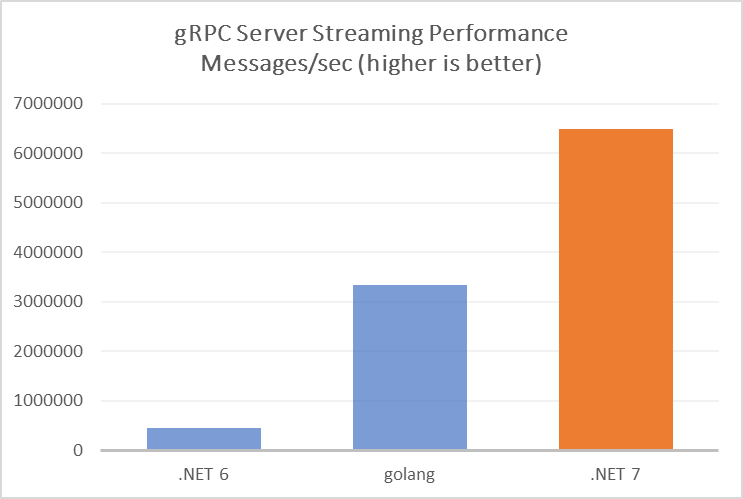
Typed results for minimal APIs
In .NET 6 we introduced the IResult interface to ASP.NET Core to represent values returned from minimal APIs that don’t utilize the implicit support for JSON serializing the returned object to the HTTP response. The static Results class is used to create varying IResult objects that represent different types of responses, from simply setting the response status code, to redirecting to another URL. The IResult-implementing framework types returned from these methods were internal however, making it difficult to verify the specific IResult-type being returned from your methods in a unit test.
In .NET 7 the types implementing IResult in ASP.NET Core have been made public, allowing for simple type assertions when testing. For example:
Program.cs
using Microsoft.EntityFrameworkCore;
var builder = WebApplication.CreateBuilder(args);
builder.Services.AddSqlite<TodoDb>("Filename=:memory:");
var app = builder.Build();
app.MapTodosApi();
app.Run();
public class Todo
{
public int Id { get; set; }
public string? Title { get; set; }
public bool IsComplete { get; set; }
}
public static class TodosApi
{
public static IEndpointRouteBuilder MapTodosApi(this IEndpointRouteBuilder routes)
{
routes.MapGet("/todos", GetAllTodos);
}
public static async Task<IResult> GetAllTodos(TodoDb db)
{
return Results.Ok(await db.Todos.ToArrayAsync());
}
}TodosApiTests.cs (In an xUnit test project)
using Microsoft.AspNetCore.Http.HttpResults;
using Microsoft.Data.Sqlite;
using Microsoft.EntityFrameworkCore;
namespace Tests;
public class TodosApiTests : IDisposable
{
private SqliteConnection _connection;
private DbContextOptions<TodoDb> _contextOptions;
public TodosApiTests()
{
_connection = new SqliteConnection("Filename=:memory:");
_connection.Open();
_contextOptions = new DbContextOptionsBuilder<TodoDb>()
.UseSqlite(_connection)
.Options;
using var context = CreateDbContext();
context.Database.EnsureCreated();
}
public void Dispose() => _connection.Dispose();
private TodoDb CreateDbContext() => new TodoDb(_contextOptions);
[Fact]
public async Task GetAllTodos_ReturnsOkResultOfIEnumerableTodo()
{
// Arrange
var db = CreateDbContext();
// Act
var result = await TodosApi.GetAllTodos(db);
// Assert: Check the returned result type is correct
Assert.IsType<Ok<object>>(result);
}
}Let’s take a closer look at the test method:
[Fact]
public async Task GetAllTodos_ReturnsOkOfObjectResult()
{
// Arrange
var db = CreateDbContext();
// Act
var result = await TodosApi.GetAllTodos(db);
// Assert: Check the returned result type is correct
Assert.IsType<Ok<object>>(result);
}Note that once the result is retrieved from the minimal API method being tested, it’s a simple case of asserting that the result’s type is Ok<object>. The generic argument of the new Ok<TValue> result type is still object in this case though. Why is that? Wouldn’t we want to preserve the actual type of the returned value?
The value type is object because the Results.Ok(object? value = null) method accepts the value as object, not as the original type. It also still returns the result object typed as IResult, not as the newly public Ok<TValue> type. To solve this issue we’ve introduced a new factory class for creating “typed” results.
Microsoft.AspNetCore.Http.TypedResults
The new Microsoft.AspNetCore.Http.TypedResults static class is the “typed” equivalent of the existing Microsoft.AspNetCore.Http.Results class. You can use TypedResults in your minimal APIs to create instances of the in-framework IResult-implementing types and preserve the concrete type information.
Let’s revisit our minimal API from earlier but this time updated to use the TypedResults class:
public static async Task<IResult> GetAllTodos(TodoDb db)
{
return TypedResults.Ok(await db.Todos.ToArrayAsync());
}We can update our test now to check for the full concrete type detail:
[Fact]
public async Task GetAllTodos_ReturnsOkOfObjectResult()
{
// Arrange
var db = CreateDbContext();
// Act
var result = await TodosApi.GetAllTodos(db);
// Assert: Check the returned result type is correct
Assert.IsType<Ok<Todo[]>>(result);
}OpenAPI improvements for minimal APIs
Introducing the Microsoft.AspNetCore.OpenApi package
The OpenAPI specification provides a language-agnostic standard for describing RESTful APIs. In .NET 7 Preview 4, we’re introducing support for the new Microsoft.AspNetCore.OpenApi package to provide APIs for interacting with the OpenAPI specification in minimal APIs. Package references to the new package are included automatically in minimal API-enabled application that are created from a template with --enable-openapi. In other cases, the dependency can be added as a package reference.
The package exposes a WithOpenApi extension method that generates an OpenApiOperation derived from a given endpoint’s route handler and metadata.
app.MapGet("/todos/{id}", (int id) => ...)
.WithOpenApi();The WithOpenApi extension method above generates an OpenApiOperation associated with a GET request to the /todos/{id} endpoint. A second WithOpenApi extension method overload can be used to extend and override the generated operation.
app.MapGet("/todos/{id}", (int id) => ...)
.WithOpenApi(operation => {
operation.Summary = "Retrieve a Todo given its ID";
operation.Parameters[0].AllowEmptyValue = false;
return operation;
});Self-describing minimal APIs with IEndpointMetadataProvider and IEndpointParameterMetadataProvider
One of the features of minimal APIs is the ability for the framework to use the type information declared as part of your application’s route handlers (methods, lambdas, delegates, etc.), in addition to the implicit behavior of the framework, to automatically document the details of the APIs for OpenAPI/Swagger.
In cases where those details are not enough to describe your API, you can add endpoint metadata in your code to enhance the description:
app.MapGet("/todos", async (TodoDb db)
{
return Results.Ok(await db.Todos.ToArrayAsync());
})
// Add metadata about the shape of the data returned for OpenAPI/Swagger
.Produces<Todo[]>();Wouldn’t it be nice if we could preserve the rich type information and use it to more fully describe our APIs automatically, without additional annotations? For example, if my route handler declares that it returns a type that represents an HTTP 200 OK response with a particularly shaped JSON payload, we should be able to use that type information to automatically describe the API.
In .NET 7, we’ve introduced two new interfaces to ASP.NET Core that allow types used in minimal API route handlers to contribute to endpoint metadata: IEndpointMetadataProvider and IEndpointParameterMetadataProvider. These interfaces take advantage of a feature, newly out of preview in C# 11, static abstract interface members, to declare static methods that, if present on route handler return types or parameters, will be called by the framework when the endpoint is built.
The interfaces look like this:
namespace Microsoft.AspNetCore.Http.Metadata;
public interface IEndpointMetadataProvider
{
static abstract void PopulateMetadata(EndpointMetadataContext context);
}
public interface IEndpointParameterMetadataProvider
{
static abstract void PopulateMetadata(EndpointParameterMetadataContext parameterContext);
}IEndpointMetadataProvider can be implemented by types either returned from a route handler, or accepted by a route handler as a parameter. IEndpointParameterMetadataProvider, as the name suggests, can only be implemented by types accepted by a route handler as a parameter and will be provided with the ParameterInfo for the associated route handler parameter when called.
Updating the example above to use the new TypedResults class is all that’s needed to have it be able to describe itself to OpenAPI/Swagger, as many of the in-framework IResult-implementing types also implement IEndpointMetadataProvider:
app.MapGet("/todos", async (TodoDb db)
{
// This lambda now returns Ok<Todo[]>, a type that implements IEndpointMetadataProvider.
// The framework will call Ok<Todo[]>.PopulateMetadata() when the endpoint is built,
// which adds the necessary endpoint metadata to describe the HTTP response type.
return TypedResults.Ok(await db.Todos.ToArrayAsync());
});This pattern works well for simple route handlers that return only one type of result, but what happens once we have an API that can return different result types depending on the conditions, like a 200 OK when the todo is found and a 404 Not Found when it isn’t? You can, of course, continue to return IResult from a route handler that returns different actual types (as long as they all implement IResult) by explicitly stating the handler’s return type, like this:
// Declare that the lambda returns IResult so that multiple concrete types can be returned
app.MapGet("/todos/{id}", async IResult (int id, TodoDb db)
{
return await db.Todos.FindAsync(id) is Todo todo
? TypedResults.Ok(todo)
: TypedResults.NotFound();
});But now the concrete type information is no longer preserved on the handler signature, and thus the framework cannot use it to automatically describe the API. C# does not yet support declaring multiple return types from a single method, so how do we preserve the full type information? We’ll cover that next.
Return multiple result types from minimal APIs
The new Results<TResult1, TResult2, TResultN> generic union types, along with the TypesResults class, can be used to declare that a route handler returns multiple IResult-implementing concrete types, and any of those types implementing IEndpointMetadataProvider will contribute to the endpoint’s metadata, enabling the framework to automatically describe the various HTTP results for an API in OpenAPI/Swagger:
// Declare that the lambda returns multiple IResult types
app.MapGet("/todos/{id}", async Results<Ok<Todo>, NotFound> (int id, TodoDb db)
{
return await db.Todos.FindAsync(id) is Todo todo
? TypedResults.Ok(todo)
: TypedResults.NotFound();
});The Results<TResult1, TResultN> union types implement implicit cast operators so that the compiler can automatically convert the types specified in the generic arguments to an instance of the union type. This has the added benefit of providing compile-time checking that a route handler actually only returns the results that it declares it does. Attempting to return a type that isn’t declared as one of the generic arguments to Results<> will result in a compilation error.
Below is an image of the Swagger UI for the API in the example above. You can see that the parameter and responses information has been automatically discovered from the route handler signature:
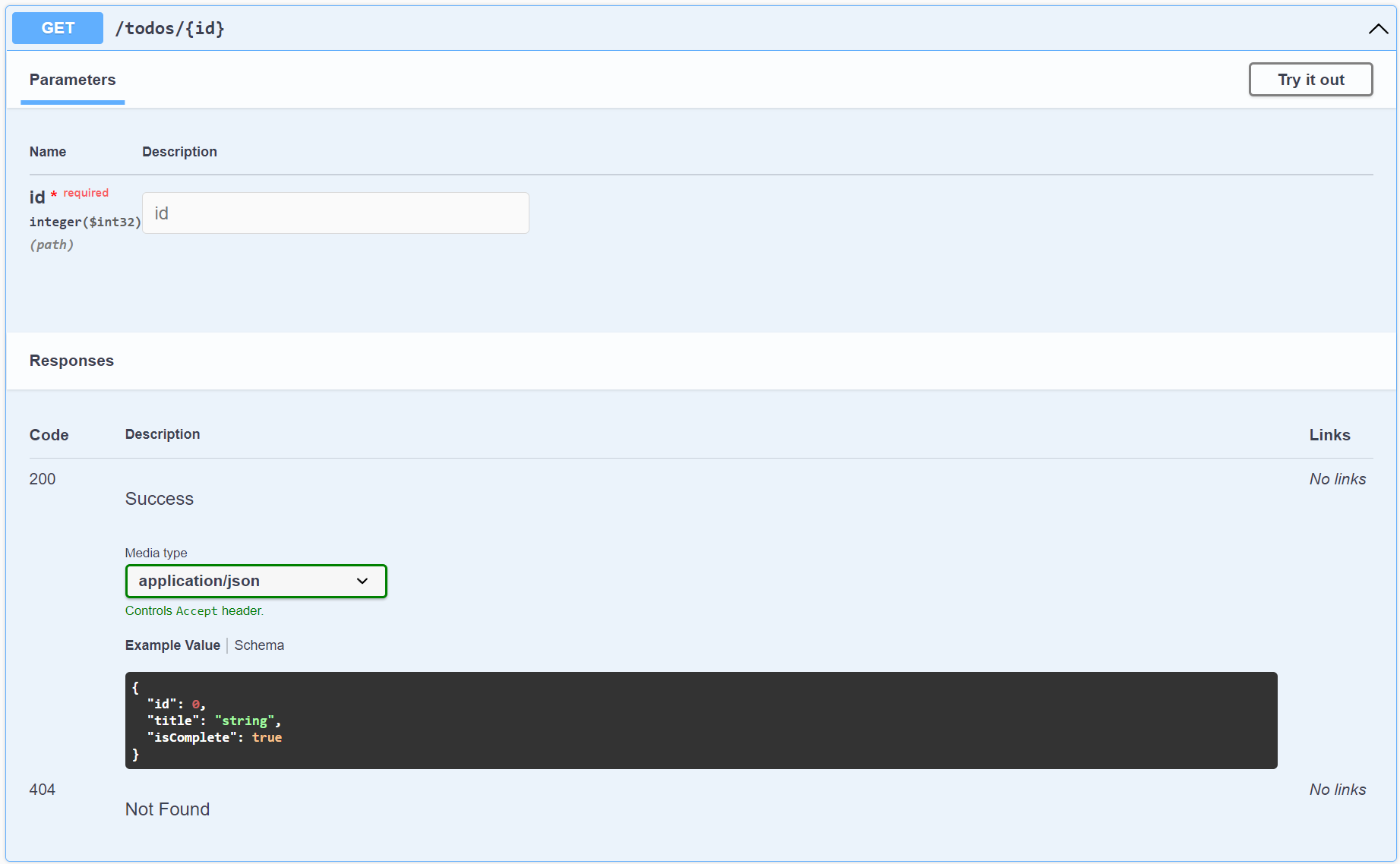
A self-documenting Todos API
Let’s revisit our todos API from earlier. It’s now updated to include methods for retrieving a single todo, creating a new todo, and editing an existing todo. It’s also now using the new Results<TResult1, TResultsN> and TypedResults types to preserve the full type information in the route handler signatures, making them easier to verify in tests, and be automatically described in OpenAPI/Swagger:
using Microsoft.AspNetCore.Http.HttpResults;
using Microsoft.EntityFrameworkCore;
var builder = WebApplication.CreateBuilder(args);
builder.Services.AddSqlite<TodoDb>("Filename=:memory:");
builder.Services.AddEndpointsApiExplorer();
builder.Services.AddSwaggerGen();
var app = builder.Build();
app.UseSwagger();
app.UseSwaggerUI();
app.MapTodosApi();
app.Run();
public class Todo
{
public int Id { get; set; }
public string? Title { get; set; }
public bool IsComplete { get; set; }
}
public static class TodosApi
{
public static IEndpointRouteBuilder MapTodosApi(this IEndpointRouteBuilder routes)
{
routes.MapGet("/todos", GetAllTodos);
routes.MapGet("/todos/{id}", GetTodo);
routes.MapPost("/todos", CreateTodo);
routes.MapPut("/todos/{id}", UpdateTodo);
return routes;
}
public static async Task<Ok<Todo[]>> GetAllTodos(TodoDb db)
{
return TypedResults.Ok(await db.Todos.ToArrayAsync());
}
public static async Task<Results<Ok<Todo>, NotFound>> GetTodo(int id, TodoDb db)
{
return await db.Todos.FindAsync(id) is Todo todo
? TypedResults.Ok(todo)
: TypedResults.NotFound();
}
public static async Task<Created<Todo>> CreateTodo(Todo todo, TodoDb db)
{
db.Todos.Add(todo);
await db.SaveChangesAsync();
return TypedResults.Created($"/todos/{todo.Id}", todo);
}
public static async Task<Results<NoContent, NotFound>> UpdateTodo(int id, Todo todo, TodoDb db)
{
var existingTodo = await db.Todos.FindAsync(id);
if (existingTodo is null)
{
return TypedResults.NotFound();
}
existingTodo.Title = todo.Title;
existingTodo.IsComplete = todo.IsComplete;
await db.SaveChangesAsync();
return TypedResults.NoContent();
}
}Route groups
.NET 7 Preview 4 introduces the MapGroup() extension method, which helps organize groups of endpoints with a common prefix. It allows for customizing entire groups of endpoints with a singe call to methods like RequireAuthorization() and WithMetadata().
We can use MapGroup() to add private todo endpoints to our earlier API as follows:
// ...
// Was: app.MapTodosApi()
app.MapGroup("/public/todos").MapTodosApi();
// Auth configuration is left as an exercise for the reader. More to come in future previews.
app.MapGroup("/private/todos").MapTodosApi().RequireAuthorization();
app.Run();
// ...
public static class TodosApi
{
// GroupRouteBuilder is both an IEndpointRouteBuilder and IEndpointConventionBuilder.
public static GroupRouteBuilder MapTodosApi(this GroupRouteBuilder group)
{
group.MapGet("/", GetAllTodos);
group.MapGet("/{id}", GetTodo);
group.MapPost("/", CreateTodo);
group.MapPut("/{id}", UpdateTodo);
return group;
}
// ...
public static async Task<Created<Todo>> CreateTodo(Todo todo, TodoDb db, ClaimsPrincipal user)
{
if (user.Identity?.IsAuthenticated ?? false)
{
db.PrivateTodos.Add(todo);
}
else
{
db.Todos.Add(todo);
}
await db.SaveChangesAsync();
// Use relative path for Location header to support multiple group prefixes.
// Was: TypedResults.Created($"/todos/{todo.Id}", todo)
return TypedResults.Created($"{todo.Id}", todo);
}
// ...Instead of using relative addresses for the Location header in the 201 Created result, it’s also possible to use GroupRouteBuilder.GroupPrefix to construct a root-relative address or use GetPathByRouteValues or GetUriByRouteValues with a routeName for even more options.
Route groups also support nested groups and complex prefix patterns with route parameters and constraints.
Route groups are still a work in progress. We plan to add support for more extension methods such as WithTags and the recently-added AddFilter method. We’re also considering adding support for adding middleware to a route group in addition to endpoints. Take a look at the “epic” issue for route groups to follow progress and provide feedback.
Client results in SignalR
Previously, when using SignalR, the server could invoke a method on a client but didn’t have the ability to wait for a response. This scenario is now supported with .NET 7 Preview 4. The server uses ISingleClientProxy.InvokeAsync() to invoke a client method, and the client returns a result from its .On() handler.
There are two ways to use the API on the server. The first is to call Single() on the Clients property in a hub method:
public class GameHub : Hub
{
public async Task WaitForResult(string connectionId)
{
var randomValue = Random.Shared.Next(0, 10);
var result = await Clients.Single(connectionId).InvokeAsync<int>(
"GetResult", "Guess the value between 0 and 10.");
if (result == randomValue)
{
await Clients.Client(connectionId).SendAsync("EndResult", "You guessed correctly!");
}
else
{
await Clients.Client(connectionId).SendAsync("EndResult", $"You guessed incorrectly, value was {randomValue}");
}
}
}Using InvokeAsync from a hub method requires setting the MaximumParallelInvocationsPerClient option to a value greater than 1.
The second way is to call Single() on an instance of IHubContext<T>:
async Task SomeMethod(IHubContext<MyHub> context)
{
var randomValue = Random.Shared.Next(0, 10);
var result = await context.Clients.Single(connectionID).InvokeAsync<int>(
"GetResult", "Guess the value between 0 and 10.");
if (result == randomValue)
{
await context.Clients.Client(connectionId).SendAsync("EndResult", "You guessed correctly!");
}
else
{
await context.Client(connectionId).SendAsync("EndResult", $"You guessed incorrectly, value was {randomValue}");
}
}Strongly-typed hubs can also return values from interface methods:
public interface IClient
{
Task<int> GetResult();
}
public class GameHub : Hub<IClient>
{
public async Task WaitForMessage(string connectionId)
{
int message = await Clients.Single(connectionId).GetResult();
}
}Clients return results in their .On() handlers, as shown below:
.NET client
hubConnection.On("GetResult", async (string message) =>
{
Console.WriteLine($"{message} Enter guess:");
var result = await Console.In.ReadLineAsync();
return result;
});TypeScript client
hubConnection.on("GetResult", async (message) => {
console.log(message);
let promise = new Promise((resolve, reject) => {
setTimeout(() => {
resolve(2);
}, 100);
});
return promise;
});SignalR client results don’t work with the Azure SignalR Service yet.
You can refer to https://github.com/dotnet/aspnetcore/issues/5280 for more details and planned future improvements.
gRPC JSON transcoding
The first preview of gRPC JSON transcoding is now available with .NET 7 Preview 4. gRPC JSON transcoding allows gRPC services to be called as RESTful APIs. This enables apps to support gRPC and REST without duplication.
We’ll share more information about JSON transcoding in an upcoming blog post. For more information right now, check out the documentation or try out a sample app that uses JSON transcoding.
Project template option to use Program.Main method instead of top-level statements
In .NET 6, we updated the ASP.NET Core project templates to use modern C# features from C# 8 through to C# 10. One of these features was top-level statements, a feature from C# 9, which removes the need to explicitly define an application entry-point, typically in the form of a Main method declared on a Program class (Program.Main).
While many people appreciate the reduced boilerplate code this feature results in, others expressed frustration that this change was made in the project templates without an option to continue using the traditional Program.Main structure instead.
In this preview, we’ve added a template option that allows the creation of new projects without using top-level statements. If using the .NET CLI, you can specify the --use-program-main option like so:
> dotnet new web --use-program-mainIf creating projects with Visual Studio, you can select the new “Do not use top-level statements” checkbox during project creation:
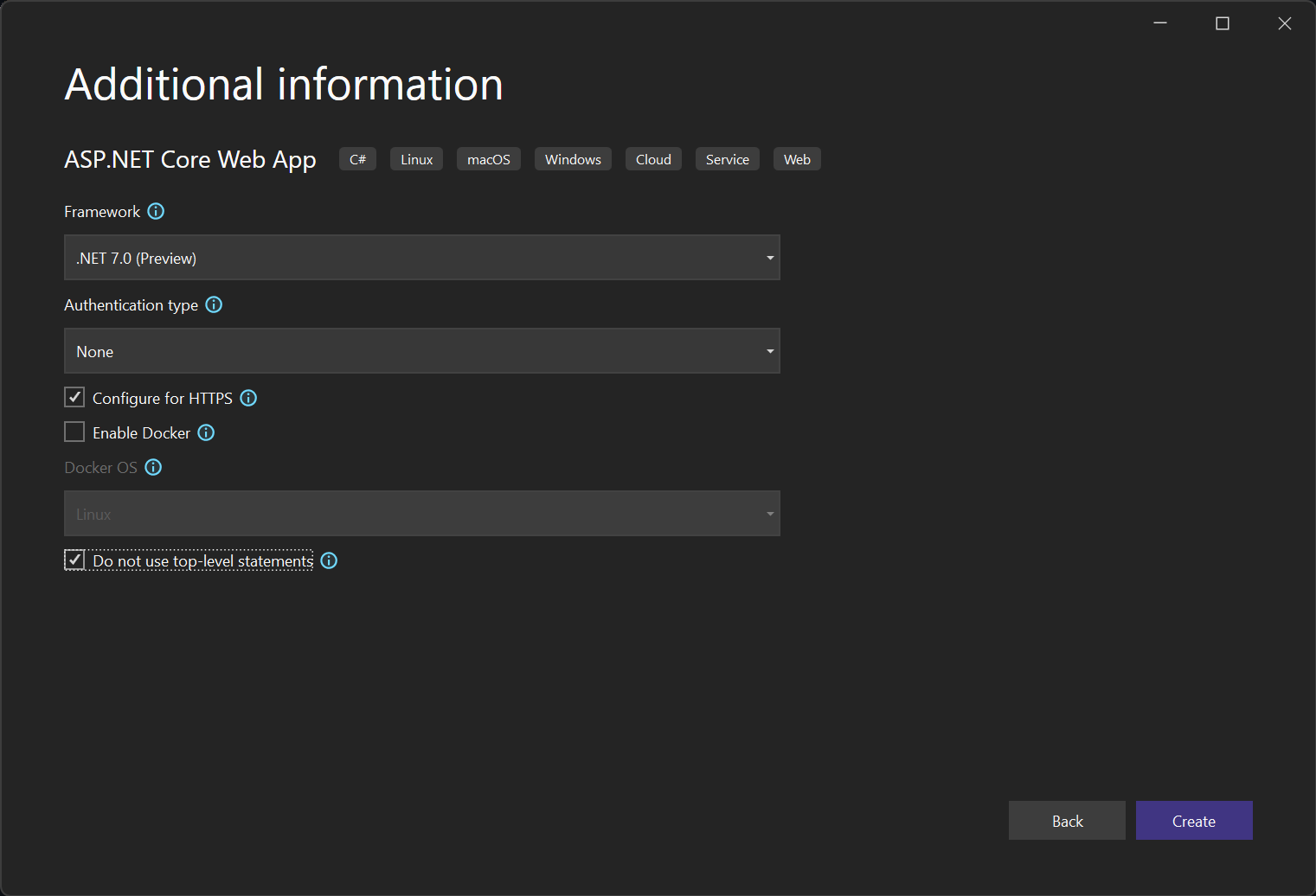
Rate limiting middleware
The new rate limiting middleware in .NET 7 Preview 4 provides a convenient way to limit the rate of incoming HTTP requests.
The following example applies a ConcurrencyLimiter globally with a maximum of 1 concurrent lease:
var builder = WebApplication.CreateBuilder(args);
var app = builder.Build();
app.UseRateLimiter(new RateLimiterOptions
{
Limiter = PartitionedRateLimiter.Create<HttpContext, string>(resource =>
{
return RateLimitPartition.CreateConcurrencyLimiter("MyLimiter",
_ => new ConcurrencyLimiterOptions(1, QueueProcessingOrder.NewestFirst, 1));
})
});
app.Run();The string passed as the first argument to CreateConcurrencyLimiter is a key used to distinguish different component limiters in the PartitionedRateLimiter.
You can also configure the limiting behavior based on attributes of the resource passed in:
var builder = WebApplication.CreateBuilder(args);
var app = builder.Build();
app.UseRateLimiter(new RateLimiterOptions
{
Limiter = PartitionedRateLimiter.Create<HttpContext, string>(resource =>
{
if (resource.Request.Path.StartsWithSegment("/api")
{
return RateLimitPartition.CreateConcurrencyLimiter("WebApiLimiter",
_ => new ConcurrencyLimiterOptions(2, QueueProcessingOrder.NewestFirst, 2));
}
else
{
return RateLimitPartition.CreateConcurrencyLimiter("DefaultLimiter",
_ => new ConcurrencyLimiterOptions(1, QueueProcessingOrder.NewestFirst, 1));
}
})
});
app.Run();This example uses a ConcurrencyLimiter with a limit of 2 concurrent leases and a queue depth of 2 whenever the request path points to a web API and will use a ConcurrencyLimiter with a limit of 1 concurrent lease and a queue depth of 1 in all other cases.
RateLimitPartition today contains convenience methods for creating ConcurrencyLimiters, TokenBucketRateLimiters, and NoopLimiters which can easily be swapped in to the examples above.
The implementation of the rate limiting middleware in .NET 7 Preview 4 is minimal and not endpoint aware. In a future preview we plan to make the middleware endpoint aware by default and add additional configuration options. A user could today use the APIs in System.Threading.RateLimiting to create a PartitionedRateLimiter that applies different rate limits to different endpoints.
Give feedback
We hope you enjoy this preview release of ASP.NET Core in .NET 7. Let us know what you think about these new improvements by filing issues on GitHub.
Thanks for trying out ASP.NET Core!

The description of the
ConcurrencyLimiterexample is opposite to what the code would do.Thanks for catching that! Should be fixed now.
I had to include a return statement in the
WithOpenApifunc. Is this intentional or am I missing something there?Whoops! Sorry about that. Should be fixed now. Thanks for letting us know!
Are there plans to add the multiple return types to MVC too?
Is „Project template option to use Program.Main method instead of top-level statements“ available for all project types or only asp.net projects?
It should be available in all project templates that were updated to use top-level statements in during .NET 6.0