Welcome to the latest innovation in gaming graphics with Automatic super resolution (Auto SR)—the first OS-integrated AI super resolution (SR) technique where your games not only play smoother, but look stunning too!
Ready for a quick visual challenge? Take a glance at these side-by-side images of Borderlands 3 played natively at 1440p versus one rendered at 720p but enhanced by AI-based Auto SR. Can you spot which one uses AI to boost visual quality? Me neither. And here’s a twist: while one runs at 24 frames per second, the other zips along at 40. Which do you think is which?
As you ponder, let me introduce you to Auto SR, a nifty piece of tech that beautifies your favorite existing games automatically, giving you faster framerates without compromising those detailed visuals. Dive in as we explore how this technology is enhancing gaming experiences on CoPilot+ PCs equipped with a Snapdragon® X processor!
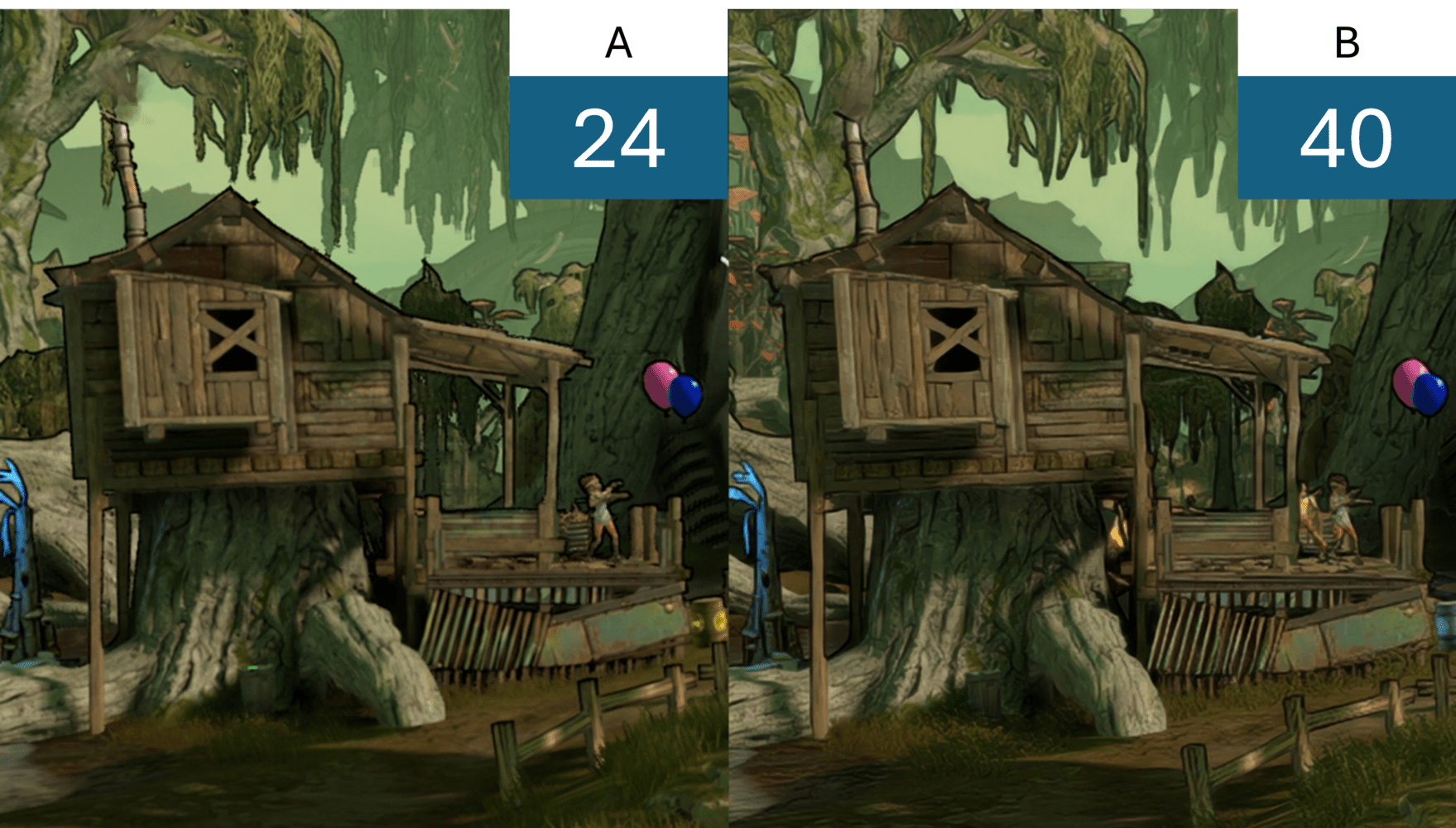
What is Super Resolution?
Super resolution is a transformative technology used in the gaming world to elevate visual quality while increasing framerates. How does it work? Games are rendered at a lower resolution to significantly boost framerates, then advanced, often AI-powered, algorithms are employed to upscale and enhance the visuals with stunning detail. This technology is highly beneficial in gaming as it eloquently balances frame rates with visual quality, offering a dual benefit. With super resolution, players enjoy a more immersive and delightful gaming experience.
Where’s the Industry Today?
Last week, the DirectX team released a preview of our new DirectSR API, enabling developers to integrate SR technologies including AMD FidelityFX™ Super Resolution, Intel XeSS, and NVIDIA DLSS Super Resolution directly into their games with a single implementation. DirectSR is integrated on a per-game basis, giving developers tight control and deep integration in upscaling their games. Developers can provide players the SR diversity that is available today at a lower development cost. All games currently under development should take advantage of our extensive collaboration with hardware partners to provide seamless multi-vendor support to D3D12 titles releasing in the future.
For games that don’t have super resolution built-in the game, non-AI based scalers like NVIDIA Image Scaling and Sharpening and AMD RadeonTM Super Resolution are implemented at the driver level to provide universal scaling for any existing game without game or SDK work. Since these are non-AI approaches, the image quality may not match native rendering but will provide a frame rate boost. These approaches require players to follow several steps: enabling the feature via vendor-specific graphics settings, selecting scaling and sharpening factors, and then adjusting the in-game resolution.
What’s Unique About Auto SR?
Auto SR stands out in two exciting ways: it’s applied automatically and enhances existing games. Like other SR technologies, Auto SR uses AI to improve frame rates and image quality. However, Auto SR focuses on bringing the benefits of super resolution to your existing game library with no manual configurations needed. This makes it ideal for players who prefer a straightforward experience. Simply start your game, and Auto SR instantly enhances it, allowing you to effortlessly enjoy visuals that surpass native 1080p quality with the fast frame rates typically seen at lower resolutions. Auto SR boosts detail and performance on compatible hardware, transforming your gameplay and letting you experience select titles in a new light.
DirectSR and Auto SR create a comprehensive SR solution across Windows devices.
- DirectSR focuses on next generation games and developers, while
- Auto SR enhances existing games, improving the player experience automatically
Together, they provide a powerful combination, offering a fantastic balance of frame rate and visuals to make a vast part of your gaming library look and feel even more incredible.
How Does Auto SR Work?
At the heart of Auto SR lies a sophisticated AI model—a convolutional neural network (CNN) expertly trained on gaming content. Its mission: to deliver visuals of exceptional quality, surpassing even native 1080p from visuals rendered as low as 700 vertical lines. This AI is tailored to run on a Neural Processing Unit (NPU), which is hardware built to efficiently process the large number of arithmetic operations and memory transfers required by CNNs, like extensive multiply-adds. This setup allows us to use larger AI-based SR models to make big visual enhancements.
Auto SR is deeply integrated into the OS to modify the gaming process, ensuring smooth coordination from the driver to the display output. It begins by automatically adjusting the desktop resolution downwards for you, causing games to render at a lower resolution and speeding up frame rates without requiring user intervention. This optimization impacts all on-screen elements during gameplay, including open applications. Yet, these changes are virtually unnoticeable to players in full-screen or windowed borderless modes—where Auto SR shines. Once you exit the game, the desktop swiftly returns to exactly the way you had it.
Auto SR then masterfully coordinates data transfers among the NPU, Central Processing Unit (CPU), and Graphics Processing Unit (GPU), to apply the AI enhancements to game visuals without interrupting gameplay. By rendering games at a lower resolution, the burden on the GPU is lessened. Utilizing the NPU for scaling further reduces the GPU’s load, enabling it to focus on rendering frames even more quickly. This strategic shift not only improves framerates but also enhances the energy efficiency of each frame rendered, significantly boosting the overall gaming experience.
Auto SR is different from super resolution technologies like AMD FidelityFX™ Super Resolution, Intel XeSS, and NVIDIA DLSS Super Resolution built into games. These approaches require games to alter their rendering, for example, by using jitter and MIP bias to add finer details. In contrast, Auto SR tackles the task of enhancing games without the extra information to improve games as they exist today. It relies on larger models and the NPU to create stunning visuals.
While running our large model, Auto SR introduces a single frame of latency on average as it uses AI to significantly boost your game’s visuals. In our testing, most players didn’t notice this delay, and when they did, the sharper graphics and faster frame rates more than made up for it, enhancing the overall gaming experience. Let us know what you think!
Can You Show Me Some Examples?
Alright, you’ve waited long enough. If you guessed that the image on the right was enhanced by Auto SR, you’re right!
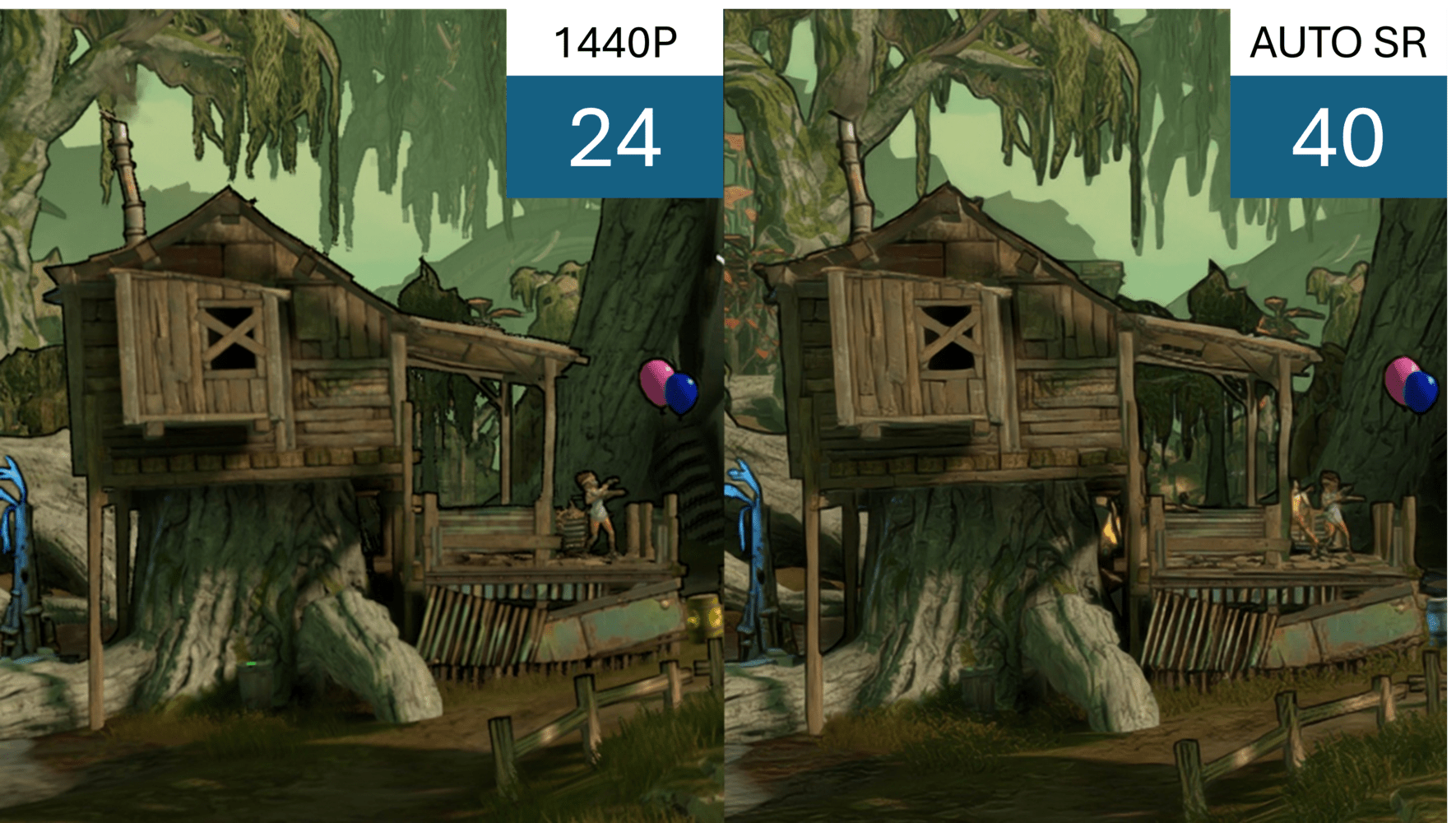
Let’s show you a few more comparisons to highlight the benefits of this feature. Take a look at the images below. On the right, we have Auto SR, which we’re comparing to two different references. First, you’ll see a frame from gameplay at 1440p, showing Auto SR with visuals just as sharp and detailed. Next, Auto SR is compared to 720p, a lower resolution players use to achieve faster frame rates while trading off visual quality. You’ll see that Auto SR provides sharp visuals like 1440p but keeps the fast speeds of 720p. Quite a great balance!



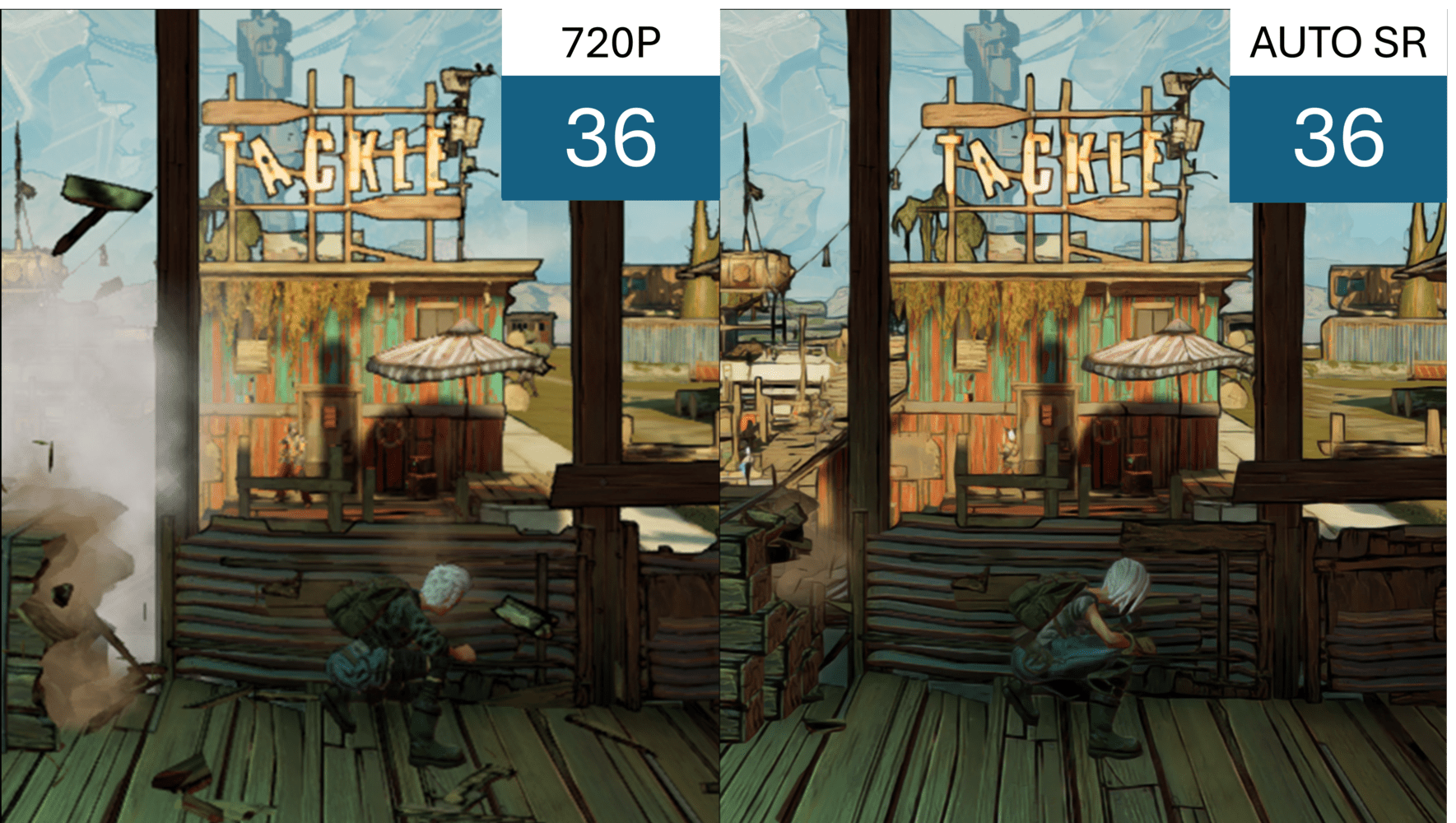
How Do I Try Auto SR?
Auto SR comes pre-configured to enhance a selection of popular games by default on select Copilot+ PCs equipped with a Snapdragon® X processor.
Visit our Automatic super resolution store page to update to the latest Auto SR package before testing.
The latest Auto SR version is 1.0.5.0. You can find your version on the Automatic super resolution store page. For specific directions on updating this package, and system and game requirements, visit the Automatic super resolution support page.
At launch, we automatically enhance 11 games out-of-the-box that have been tested to improve visual quality, framerates, or both, compared to rendering at native 1080p. Some games not on this list may run well on their own, others may not yet be compatible with automatic application of Auto SR, and many are still being tested. We are continuing to expand the list of games automatically enhanced out-of-box. We also provide a list of games that can be enhanced with manual opt-in steps.
Auto SR Compatible Games
In addition to the great visual boost with Borderlands 3, we’ve seen great framerate boosts to graphically intensive games like Control (dx11). For a list of currently compatible Auto SR games, please check our Automatic super resolution support page.
Leveraging advanced AI technology, Auto SR greatly enhances the gaming experience by upscaling game resolution. When using Auto SR, you might notice some softening of text and HUD elements, particularly in scenes with detailed antialiasing. However, the primary game visuals—the main attraction—benefit immensely from Auto SR’s enhanced visual quality, leaving it up to the player to decide if any minor blurriness is an acceptable compromise. We’ve consciously chosen not to apply this technology to text-heavy games, ensuring that text clarity is preserved where it matters most.
Players on these Snapdragon® X equipped Copilot+ PCs can easily toggle the feature on and off, adjust settings for individual games, and try out Auto SR with additional games via the Windows settings application. While you can explore this feature on additional untested games, there may be some quirks and we can’t guarantee it will apply or improve your experience. However, we welcome your feedback to help us improve the feature. For detailed instructions on how to optimize your gaming experience with Auto SR, including step-by-step guidance, please visit: Automatic Super Resolution – Microsoft Support.
Providing Feedback and Reporting Issues
- Feature Feedback: Tag our @DirectX12 on X or leave a comment below.
- Issues: Report via Feedback Hub > Gaming and Xbox / Game Performance > add “Auto SR” in the title
What’s Next?
This is just the first step. We are excited about the early results, and it will only get better from here. As we continue to explore Auto SR capabilities, we look forward to exploring bringing Auto SR to more devices and a broader selection of x64 emulated games. Looking ahead, we anticipate superb performance on Arm-native games as they become more widespread, along with improved support for additional resolutions and multi-monitor configurations. Additionally, we aim to advance our model to support HDR content. Our aspiration is for Auto SR to consistently deliver exceptional enhancements across all formats and devices, ensuring a superior experience that transcends local gaming.
Be sure to track the DirectX blog to catch all the exciting updates!


Nobody is going to buy those overpriced and underperforming Snapdragon® X Copilot+ PCs. Trying to force buying ARM machines through exclusive features will be another mistake.
Similar thing exist with a Nvidia RTX card. It's called DLDSR and it add DLSS enhanced specific resolution you can use for game (or anything else really).
The difference being that you need to both activate it in the Nvidia control panel (Argh!) and the game need to allow changing resolution (very old game sometimes don't...) so it's not as easy to use as your ASR. The plus being that you can control the exact resolution output, so you can ask for a 8k resolution and thus use the AI scaling as a form of advanced anti-aliasing (Nvidia calls it DLAA)....