We’re excited to announce the ability to use Entra profile information in Azure DevOps. This has been a long-standing feature request from the community (ex. profile, picture, email, and name). Beyond the convenience of configuring profile information in one place and ensuring the accuracy of personal information, using Entra profile information in Azure DevOps provides important security and compliance benefits for Enterprise customers.
Today we encourage users in Entra backed organizations to turn on Entra Profile information in Preview Features. When you do, your Azure DevOps profile will become read-only, and information will be populated from Entra instead.
If you run into any issues using Entra profile information, please let us know! You can turn it off in preview features and restore your original profile information, and when you do, be sure to share detailed feedback. We’ll be reviewing the feedback carefully to address any concerns.
We’ll start enabling this preview feature by default in the coming weeks. At that point, you’ll still be able opt-out and share feedback, but there will be no action required to start using it.
Once this feature reaches General Availability, Azure DevOps organizations connected to an Entra directory will read profile information only from Entra and it will not be editable by end users in Azure DevOps.
If you have any questions or feedback, feel free to leave a comment.


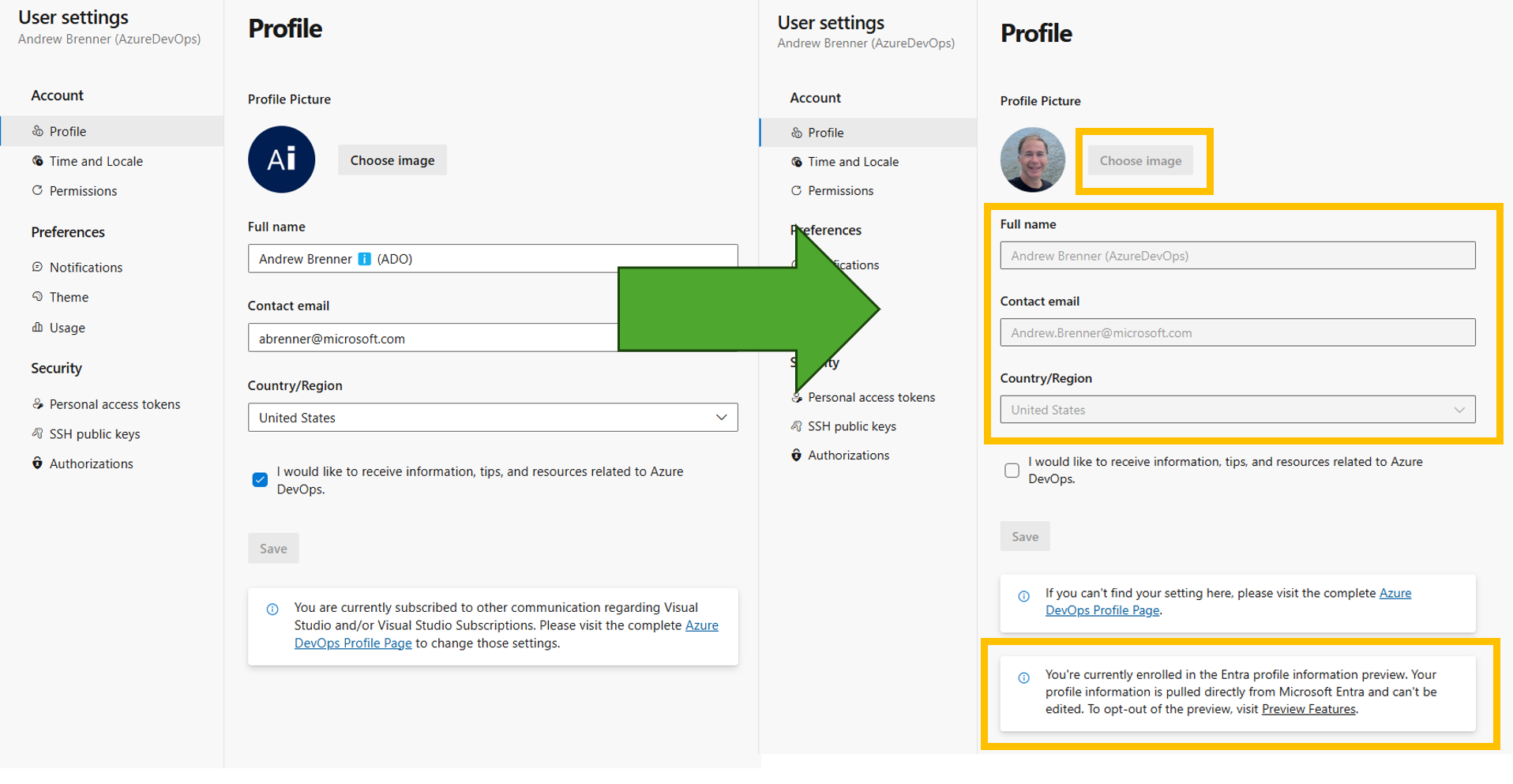
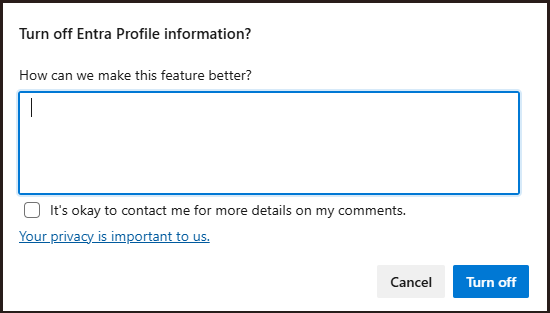
A fix for the Entra Profile information synchronization has been completed and is now available to all users remaining in the preview. If you turned it off in the past, please consider turning it back on now and share your feedback.
We are investigating issues where some users’ UPNs, instead of email addresses, are pulled from Entra, and in rarer cases, a GUID appears instead of a display name. We’re working to identify the causes and resolve both problems. Thanks again for your feedback!
Thanks to everyone who has been using Entra Profile information and thanks for your feedback. Here's a quick update:
🔹 The feature remains in preview and is now enabled by default for all users.
🔹 If you prefer not to use it, you can still opt out at any time by turning off the preview feature in your settings.
🔹 Changes made to your Entra profile will not sync to Azure DevOps profile until a fix is deployed in mid-June.
🔹 We’ll share details on improvements and the timeline for general availability (GA) later in June.
Hi Andrew,
Will this feature be rolled out to Azure DevOps Server, too?
Hi Dave,
We’re not planning on releasing this feature for DevOps server, or for service orgs that use Microsoft accounts to login (instead of Entra). We’re open to feedback, but the planned scope is Entra backed Azure DevOps service orgs.
Thanks,
-Andrew
We would love to have this integration for Azure DevOps Server too
Hi Andrew,
How long does the profile picture cache live? Our users haven’t historically set their profile picture in Microsoft Entra ID. We’ve asked them to do so in preparation for this feature being enabled. However, all users who have set their profile picture in Microsoft Entra ID and then enabled the preview feature in Azure DevOps do not see the picture from Microsoft Entra ID.
Very excited to see this enabled for our whole organization!
Hi Chandler,
The initial value on the profile page should update almost immediately after opting in to the feature. The various places a users profile picture appears within Azure DevOps should all be updated within 24 hours. It sounds like that isn't happening in your case.
We have two known issues that we're working to fix, and your users may be running in to one of them. The first is that if certain characters are present in the Entra display name that aren't allowed, we don't update any values (including the picture). The second is that if display name or email address...
Great feature! Thank you for making this possible!
I have one question regarding this.
Is the preview feature only available on user level? I ask because I can’t see it if I select “For this organization […]” in the “Preview features” menu.
If so, this would mean I have to disable it once it gets GA for admin accounts which do not have a mailbox so that I’m able to change the contact email to another email address which has a mailbox assigned, right?
Hi Marc,
Yes, during the preview this feature is only available on a per user basis, not at an org level, but at GA, it will be the way Azure DevOps profile information works. At that point, there wouldn't be a way to edit your email in Azure DevOps, you would only be able to receive notifications to the email address configured in Entra.
Feel free to reach out to me by email, I'd be happy to discuss the scenario with you in more detail (you can find my email in the screenshot above).
Thanks,
-Andrew