You can now try Team Services paid extensions free for 30 days. No credit card required and no surprise charges after the trial ends. If the extension is a good fit for your team, pay for what you need and we’ll take care of the rest. For example, the Test Manager extension offers a free 30-day trial so that all users with Basic access can try its integrated, comprehensive manual and exploratory testing features. As more paid extensions become generally available you will be able to try them free for 30 days.
As the account owner or project collection administrator, you can start extension trials for your Team Services account. Otherwise, you can request extensions instead. Learn about other Team Services extensions.
Start an extension trial
1. Sign in to Visual Studio Marketplace > Visual Studio Team Services.
- Select the paid extension you’d like to try for free > Start Trial
- Select the Team Services account to install the extension
- Confirmation
Keep using your extension after the trial ends
To continue using the extension after the trial ends, you’ll need to purchase and assign to your users so they don’t lose access. Don’t worry, charges will not apply until the trial ends.
1. Buy the extension only for users who need access.
2. Assign the extension only to users who need access.
That’s it! We’ve tried to make the experience as seamless as possible. Feel free to contact me directly (zacka at microsoft dot com) or post your comments below with your feedback and questions.

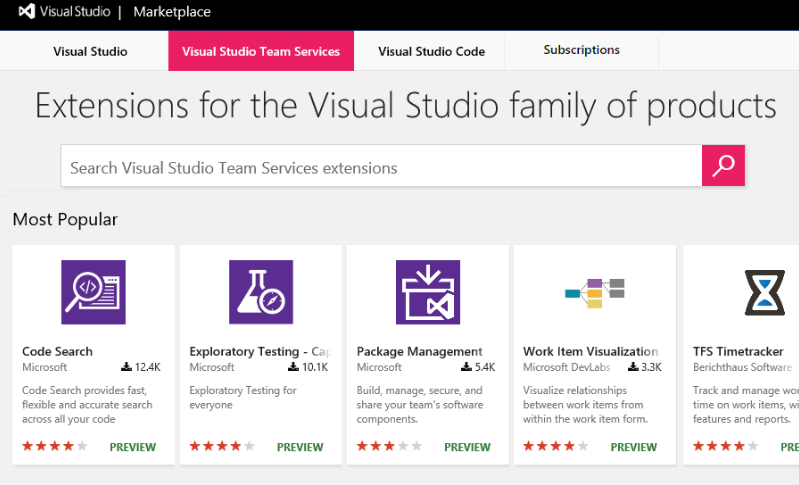
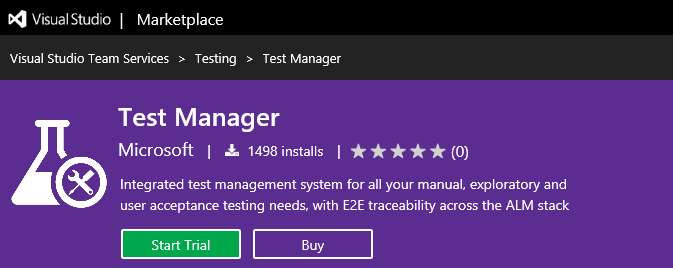

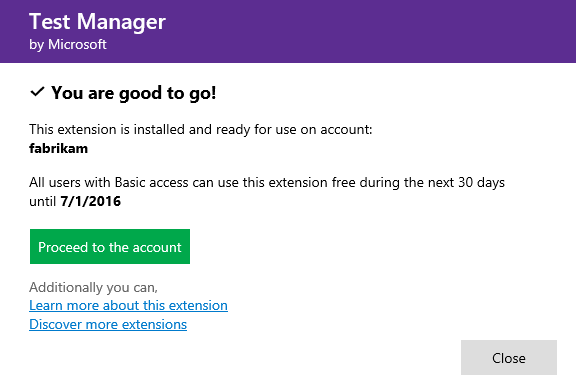
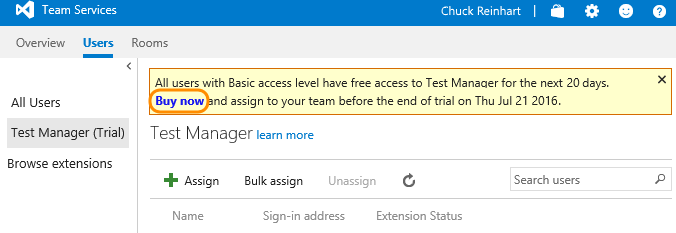
0 comments