The Team Services extension for Visual Studio Code now supports Team Foundation Server 2015 Update 2 and later
We’re happy to announce that the Visual Studio Team Services extension for Visual Studio Code now supports Team Foundation Server 2015 Update 2 and later!
The extension allows you to manage your pull requests for your Team Services and Team Foundation Server Git repositories as well as monitor builds and work items for your team project. With just a glance at the status bar, you can see the number of active pull requests assigned to you and check the status of the latest build for your repository.
After installing the latest version of the extension (1.103.0), you will be able to access your TFS 2015 Update 2 (and later) instances. After cloning a Git repository from a TFS 2015 Update 2 server, simply open the folder containing the repository in Visual Studio Code. When you do, the extension will determine if a set of credentials for that server have already been securely stored on the machine. If not, you will be prompted to enter the username and password you wish to use to connect. Immediately after providing your credentials, they are stored securely on the client machine. These credentials will then be used for connecting to that server until you logout or login to the same server with different credentials.
Accounts currently set up for Team Services will also benefit from secure storage. If you already have a personal access token (PAT) in Visual Studio Code’s user settings for a particular Team Services account, the extension will store your PAT securely but will still use the token value from the user settings. Once you remove the token from the user settings, your access will continue to work normally until the token expires or is revoked. If you open a Git repository from Team Services, you can then login similarly as you would for Team Foundation Server. However, you will be prompted only for the access token to use to connect to that account. Immediately after providing your token, it will be stored securely on the client machine. You can continue to list tokens in Visual Studio Code’s user settings but, at some point in the future, that functionality will be removed.
Regarding the secure storage of the credentials, on Windows operating systems the credentials are stored in the Windows Credential Store. On a Mac system, the credentials are stored in the OS X Keychain. On Linux-based operating systems, the credentials are stored in a file located in a sub-folder of the user’s home folder. This file is secured for RW only for that particular user.
If you’ve been waiting for the extension to support your own instance of Team Foundation Server 2015 (Update 2 and later), then don’t hesitate to try out this latest version.
If you haven’t tried the extension yet, check out the original announcement.
We have posted details about the extension on the Visual Studio Team Services for Java site. In addition, there are demo videos on YouTube that you can access via the Videos section on our web site.
Finally, if you’d like to provide feedback about the extension, you can do so via the extension’s “team send feedback” command or connect with us on GitHub.

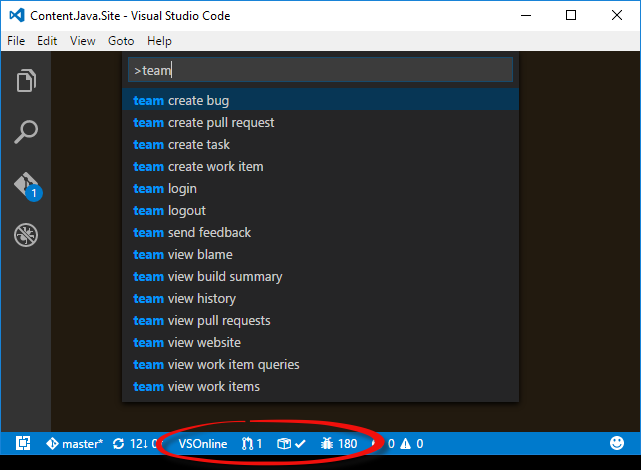
 Light
Light Dark
Dark
0 comments