I’ve had a few people ask: “What if I estimate my tasks in something other than hours, like ideal days or story points?”
The truth of the matter is, the “Remaining Work” field on the Task work item is just a dumb integer. You can enter anything you like in it. The only thing that even references what unit it might be in is the little “h” that appears on the task board and on the capacity pane.
If you are installing TFS 2012 on-premise, this little “h” is configurable to be whatever you want. (Unfortunately, it is not configurable for tfspreview.com … yet)
Here’s how:
Step 1: Export the configuration settings to an XML file.
cd C:Program Files (x86)Microsoft Visual Studio 11.0Common7IDE
witadmin.exe exportcommonprocessconfig /collection:http://SERVERNAME:8080/tfs/DefaultCollection
/p:PROJECTNAME /f:.CommonConfig.xml
Step 2: Edit the XML file to change your “Remaining Work” suffix.
Locate this line in the XML file:
<TypeField refname="Microsoft.VSTS.Scheduling.RemainingWork" type="RemainingWork" format="{0} h" />
Edit the highlighted part to be whatever you want. For example, if you estimate in story points, you can change it to “{0} sp”.
Step 3: Import the configurable settings from the XML file
witadmin.exe importcommonprocessconfig /collection:http://SERVERNAME:8080/tfs/DefaultCollection
/p:PROJECTNAME /f:.CommonConfig.xml
Enjoy!

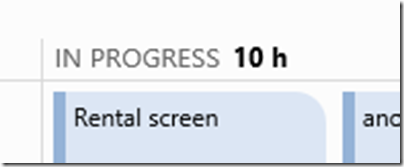
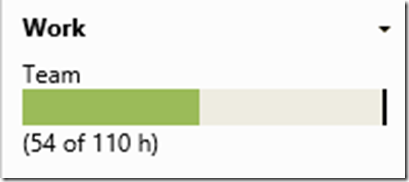
0 comments