Team Foundation Service Preview – Add Team Members to Your Project
UPDATE June 11, 2012 – This blog post series has been updated by our new beginner’s guide hosted here.
**
This blog post is part of the Beginner’s Guide series with the goal to get you productive fast.
In this post, we will show you how to add members to your project, so you and your friends can collaborate in the cloud.
1 |
Select the team project, and click Home. |
2 |
Click Manage members… |
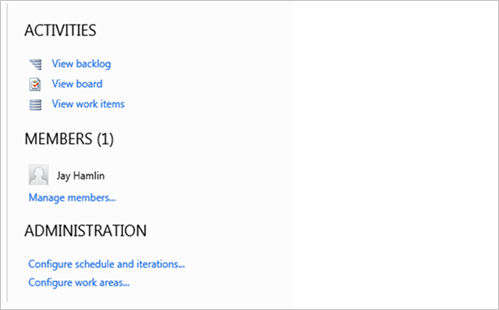
|
|
3 |
Click Add, and then select Add user. |

|
|
4 |
Type the Windows Live ID of the person you want to add. |
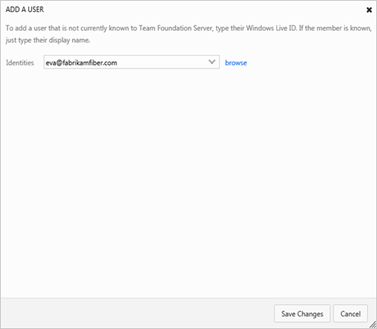
|
|
5 |
Click Save Changes and your friend is now a member of your team. |
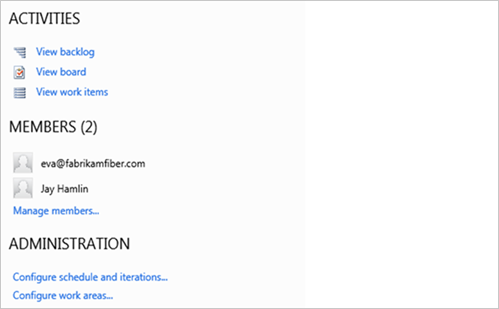
|
|
6 |
Send Email.We don’t send email to your friend automatically just yet. So send him or her an email with your https://account.tfspreview.com link, and they’ll be ready to go. |
Congratulations! You’ve learned to share. Your mother would be proud.

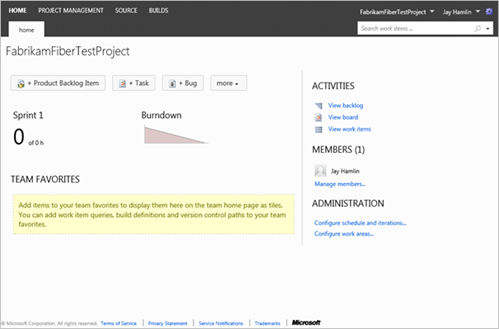
 Light
Light Dark
Dark
0 comments