Never ceases to amaze me how some of our community rock stars are able to discover and do so much with almost no contact with the Team Foundation Server development team…And just to make sure this phenomena doesn’t make sense; there also seems to be an inverse relationship with these folks and their remoteness! In either case from my interactions with Gordon and knowing some of the books inspiration came from another community icon, Tiago Pascoal, Gordon’s soon to be available book: “Team Foundation Server 2013 Customization” will definitely be on my wish list!
Thanks Gordon!
About the author: Gordon Beeming
Gordon Beeming is an energetic and passionate person who always strives to find ways to increase and improve the productivity and friendliness of the systems he works with. He has been a software developer for a little over five years. In this time, he has also gained strong experience in TFS and is a part of the ALM Rangers. He currently works for Derivco, which is a very unique company to work for, based in Durban, South Africa.
Table of Contents
Chapter 1: Customizing the TFS Process Templates for Your Business
- Prerequisites or tools
- Customizing the TFS work items
- Adding a new field using the TFS Power Tools
- Adding a field to the work item form layout using the TFS Power Tools
- Importing a WITD using the TFS Power Tools
- Adding a new field using the raw .xml files
- Adding a field to the work item form layout using the raw .xml files
- Altering the work item workflow using the raw .xml files
- Importing a WITD using the raw .xml files
- Adding a new portfolio to the process template
- Creating a new work item type definition
- Adding a new portfolio backlog
- Adding a new work item category
- Importing a new work item portfolio
- Importing the work item type definition
- Importing the categories file
- Importing the process configuration file
- Summary
Chapter 2: Increasing Web Access Usability
- Customizing TFS dashboard tiles
- Adding a tile to the dashboard
- Pinning build definitions to the team dashboard
- Pinning recent changes to the dashboard
- Changing the default columns for portfolio boards
- Adding fields to the add panels
- Creating a basic JavaScript plugin
- Getting started with an empty plugin
- Importing a plugin into TFS Web Access
- Setting up the debug mode
- Enabling the Script Debug Mode
- Configuring a Fiddler AutoResponder rule
- Adding information to display work items
- Summary
Chapter 3: Enhancing Work Items with Custom Controls
- Creating a Windows Forms control
- Writing the code
- Deploying the code
- Debugging the code
- Creating a control for use inside the Web Access
- Writing the code
- Deploying and debugging the code
- Using the control on an existing work item definition
- Displaying a web page with rich data inside a WITD
- Summary
Chapter 4: Creating Server Plugins
- Using a TFS plugin over a check-in policy
- The basics of a server plugin
- Setting up the code
- Deploying server plugins
- Debugging server plugins
- Creating a check-in plugin
- Creating a work item changed plugin
- Summary
Chapter 5: Creating TFS Scheduled Jobs
- Creating a TFS job
- Writing the code
- Deploying the code
- Registering the custom job and adding it to a schedule
- Verify that the job is installed
- Checking the job history
- Debugging a TFS job
- Deregistering the custom job with TFS
- Summary
Chapter 6: Customizing a TFS Build Process
- Creating a copy of the default build template
- Downloading the default template
- Using the template in a build
- Creating a custom build activity
- Creating the custom activity project
- Zipping the current build
- Uploading the ZIP file to FTP
- Sharing the build number and URL with the ZIP file
- Adding a custom activity to an existing build template
- Creating a build template project
- Adding a build template argument
- Summary
http://www.packtpub.com/team-foundation-server-2013-customization/book

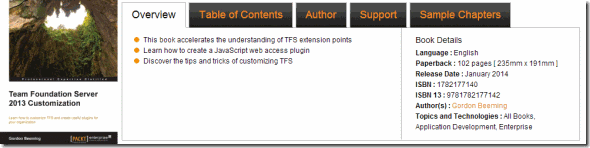

0 comments