Yet another sprint has come to an end, accompanied by a wave of bug fixes 🌊🪲. Our team’s hard work has allowed us to eliminate over 40 New Boards Hub bugs last sprint. With sprint 225, we are ready to activate the “Try the New Boards Hub” message for all organizations. This exciting step will undoubtedly generate another round feedback, which we anticipate, and we expect in dedicating another two or three sprints to address the feedback received. Additionally, we are going to start the process of turning on New Boards Hub as the default experience for those customers in the earlier deployment rings.
Notable bugs fixed
| Issue | Description |
|---|---|
| Wrong error banner on backlog | The wrong error banner is shown when a user that does not have permissions and attempts to re-order the backlog. |
| Status on links to releases | Status values are not correct when linking to a release using the REST API. |
| Ctrl + Left/Right arrow on Task Board | Ctrl + Left/Right arrow on Task Board is moving the card and clearing the text box. |
| Create a pull request from commit | “Create a pull request” link is missing from the development control when a work item is linked to a commit. |
| Expand large text field | Large text fields are not expanding and collapsing correctly. |
| Numeric fields not accepting values | Numeric fields are not accepting values less than one (ex: 0.25). |
| Preview not working on some files | Unable to preview files that contain special characters (&) in the file name. |
| Copy work item link is broken | The URL is wrong for the work item link in the comments that was created from “Copy work item” command. |
| Task board issues when parent of same type | When a task is a parent of another task, you are unable to move work items between columns and the error message is not displayed correctly on the Task board. |
| Counter on card for child items | The count of child items displayed on the card is not correct after moving a child item to another card. |
| Error creating charts for tree queries | Should not be allowed to create a chart for tree queries. |
| Switching tab clears task board filter | Filter values are cleared from task board when switching between Task board and Backlog tabs. |
| Add new items on backlog saves wrong type | The wrong work item type is added to backlog when adding a new item and changing the type from the picker. |
| Duplicate tags on queries | Display a better error message when using the same tag name in different query operators. |
| Unable to create comment | Unable to add a comment to the first work item created in a new project. |
| Extra click when added new child items to a card | An extra click is required when quick adding new child items to a card. I should be able to add text and click enter to add a new item. |
| Templates with missing area path | Templates that defined an area path, but no longer exist, will not work when applying them to a work item. |
| Infinite spinner on deleted query | Queries that have been deleted or no permissions should display an illustration and error message. |
| Moved to position on backlog | Move to position is not changing the order on large backlogs. |
| CSV Import and bulk edit | Unable to bulk edit any fields once import process loads work items from CSV file. |
| Disabled work item type is visible | Disabled work item types should not be an option when adding a new work item. |
| !mention issues | Using !mention in a description field throws error message and creates a phantom link to the work item. |
| Backlog column width changes are not sticky | Column width changes on the backlog are not remembered after the list of work items gets reset (refresh, update, drag and drop). |
| Copy work item to another project | “Include child work items” checkbox should be disabled when attempting to copy a work item to another project. |
| Order number for large backlogs | Order numbers are getting duplicated for backlogs over 2,000 items. |
Copy link
We made a small improvement to copy the work item url from several areas in Azure Boards. Making it easier to get the direct link to a specific work item. Copy link has been added to the context menus on the work item form, backlog, and task backlog.
We appreciate and need your feedback to ensure the New Boards Hub is successful. Please to email us with any issues you find.


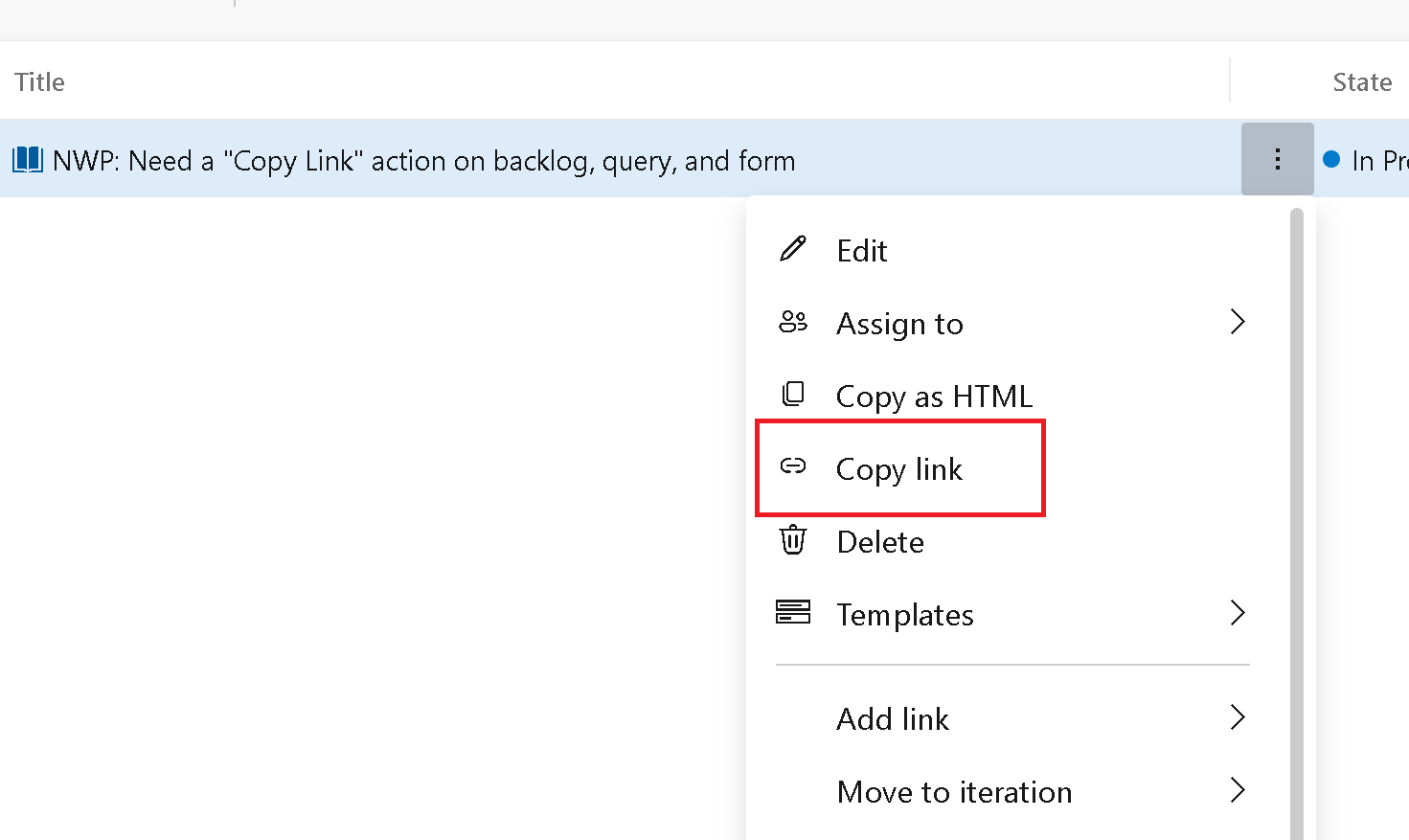
I am working in Testing and team is doing manual testing using Test Runner.
Something I have noticed: when a test case has 5 steps, user passes 3/or fails at step 3, saves and exits. When they want to return to the same test run, it creates a completely new test run, thus:
– losing original comments and fails
– Scews the report as it shows 2 runs iso 1.
Is there a way that we can return to the original test run and just continue with it?
Thank you for your responses.