In July we released a SSH task to run commands or scripts on a remote machine to make it easier to configure Linux servers as part of your automated build or release definitions. Now we are including another task that will make it easier to deploy to Linux servers.
The Copy Files Over SSH task allows securely copying files to a remote server. The task supports the SFTP protocol and SCP protocol (via SFTP). This task is available as a built-in task on all accounts in Visual Studio Team Services. It will also ship with the next version of Team Foundation Server (TFS) for customers with on-premises installations.
This task can be used to copy results of a continuous integration Java build to an integration environment for testing. It could also be used to deploy build artifacts, such as a .WAR file, to a pre-production environment. In many situations, copying files over SSH is a better option than FTP/S because all communication and user credentials are encrypted without requiring acquisition and configuration of an SSL certificate. SSH support is ubiquitous on Linux and Mac OS and coming soon to Windows.
Checkout the documentation and the demo video!
This task is open source on GitHub. Try it out and let us know if you have any feedback through the Issues section of our our GitHub repository.
To learn more about setting up a Tomcat server to use with this task, please see the instructions for Ubuntu and Red Hat.
To learn more about cross platform development with Team Services, visit https://visualstudio.microsoft.com
Cheers!

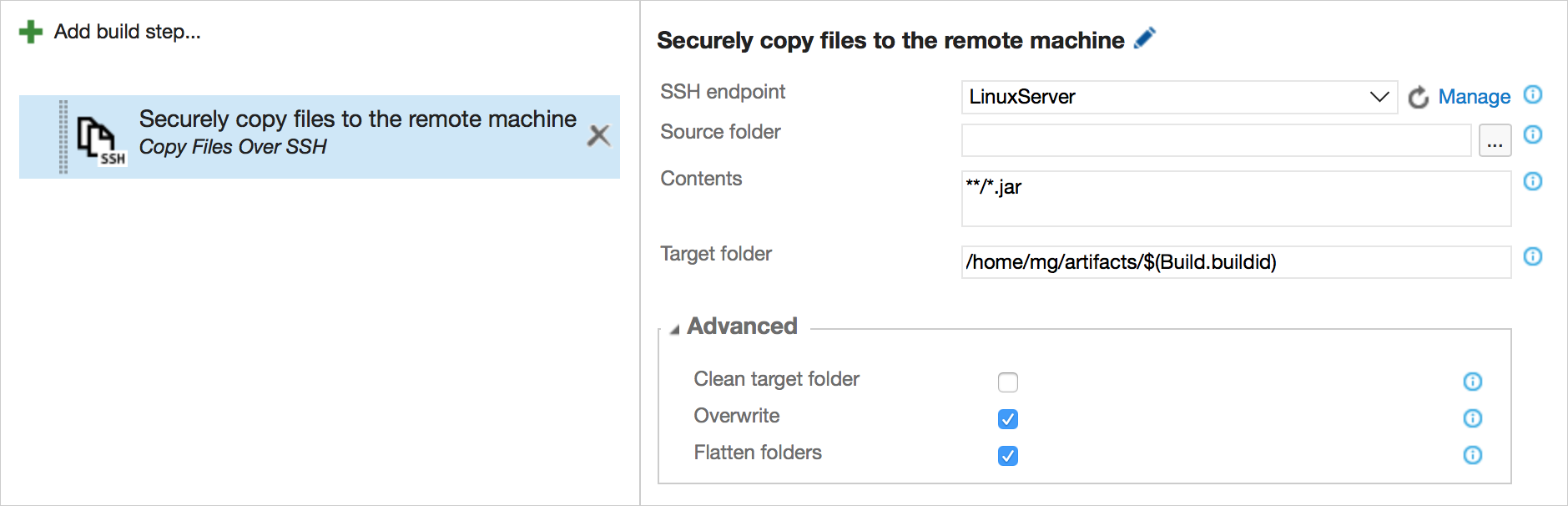
Hi,
I have a wordpress site i need to make CI through Azure DevOps i have done with similar kind of setup and files are able to copy to destination server but i need to make it automate. For example index.php file editted/modified by user build should trigger i tried to enable the continous integration under trigger tab but its not working. Unable to share the screenshot Can you help me on this.
Thanks,
Nagesh