Inside Visual Studio Team Services: Summer Interns and Package Management
Each month, we bring you the insiders view into Visual Studio Team Services – how the product is developed, how we dogfood it and use it every day, who are the people behind it and tips and tricks on becoming a power user
This month, we interview our Explorer Interns – Aurélie Pluche, Tracy Tran and Madison Willcox. They’re interning with the Package Management team at the Microsoft Redmond campus. If you haven’t tried Package Management yet, give it a shot and let them know what you think!
Q1. Tell us about yourself
Tracy – Native to the PNW and a UW computer science junior – Go Dawgs! I love to hike and dance salsa, but I’m currently incapacitated. If you saw a girl on crutches around building 18, that was me. Things that get me excited: the environment, doing random workout classes, building things, and really bad puns.
Aurélie – I’m Aurélie Pluche and I’m a third year EE major at McGill University in Montreal. Growing up, I spent the school year in Berkeley, CA and spent every summer in France. I love the outdoors, sports, travelling, reading and playing video games. My favorite pass-time is kendo and one of my favorite video games series is Legend of Zelda.
Madison – I grew up in Alameda, a small island in the Bay Area. I’m heading into my third year at Stanford studying Computer Science and I hope to eventually get invovled in Ed tech. I’ve been playing drums for 10 years (find me with the Stanford Band!), and I love windsurfing and all things pertaining to the beach, the ocean, and the sun.
Q2. What’s you role in the Visual Studio Team Services engineering team?
We’re Explorer interns on the Package Management team! Our job this summer is to contribute to package insights – we want to help customers make more informed decisions throughout a package’s lifecycle, from evaluation to download to consumption.

Q3. Tell us about a cool feature you worked on recently and a bit about the process you went through during designing and developing the future
Our project was very open ended. Beyond “package insights”, it was up to us to figure out the customer problem we wanted to tackle. After soliciting feedback from multiple internal customers, we saw that there was a need for greater package transparency – users wanted to see the package source. To address this, we designed and are now implementing features to allow easier access to source code and more context associated with a package. Through this, the user can more easily integrate the component into their codebase and be more equipped to debug. We acknowledge that not everyone will be inclined to dig into another team’s codebase, but for those that are interested, we hope this feature will encourage more collaboration between the producer and consumer of a package and maximize the potential of componentization and code sharing.
Meanwhile, our team is working on making it easier than ever to consume and deploy to package feeds.

Q4. How do you use Team Services on a day to day basis?
It’s a strange feeling to be using a product while developing for that same product. I (Tracy) am incorporating a lot of utilities from other teams, and Code Search is fantastic.
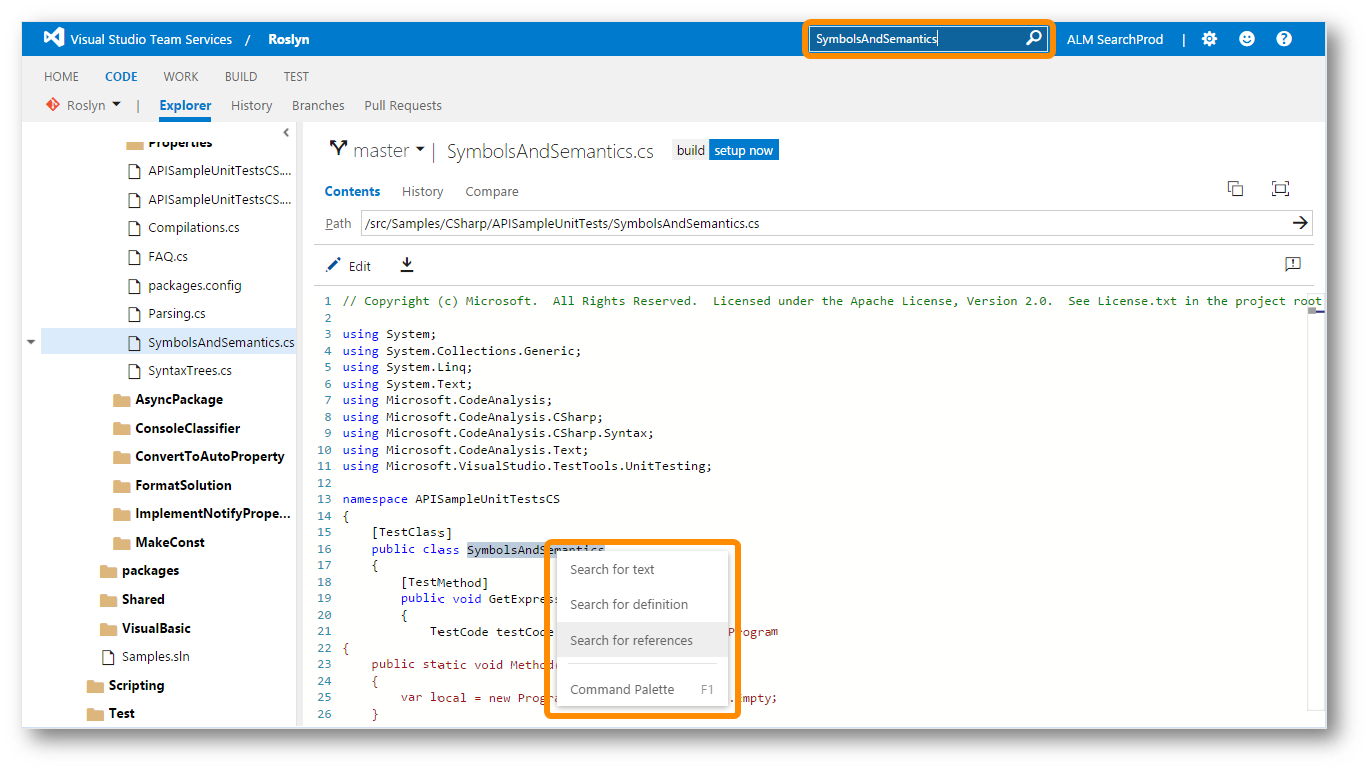
Q5. Do you have any tips and tricks you’d like to highlight to our Team Services users?
We’ve only been using Team Services for 2 months, so apologies if this isn’t a groundbreaking tip. If you click on a commit you get taken to the “diff page,” which only shows the changed files from the last commit. To see the entire repository at the time of the commit, hover over the repository name at the top of the left sidebar to bring up three dots, and click “Explore as of this version”.
Don’t have Visual Studio Team Services account? Create a free account and take it for a spin!
Please leave a comment below to tell us what you like the most Package Management and how we can make this blog series really useful for you!



 Light
Light Dark
Dark
0 comments