The Azure Reporting and Analytics team is excited to announce the public preview of Copy Dashboard!
To preview this feature simply turn on the feature flag named “Copy Dashboard Experience” (under preview features).
Copying a dashboard just became easier. A team or project dashboard can now be copied to the same or a new project. The widgets and layout of the dashboard will be copied over and for this phase the widgets will still need to be configured manually. Let us know what you think by providing feedback on the developer community site or sending email.
Copy Dashboard
First go to the dashboard you want to copy. From there click “Copy Dashboard” from the action menu.
Enter the name and description of the new dashboard, then select the dashboard type, Team or Project. When selecting a Team Dashboard, the new project and team are selected from the project and team drop down boxes respectively. For a Project dashboard, only the project is required.
Click on the “Create” button and you’ll be taken to the newly created dashboard. The widgets and layout remain the same, the widget configuration will still need to be updated manually.
What’s Next?
The team is working on the automated configuration of widgets as part of the copy operation. We’re targeting the end of June for that feature preview.

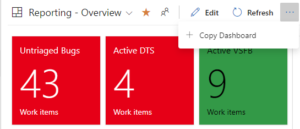

0 comments