We are delighted to announce that the Public Preview of CodeLens in Visual Studio Online is now available to customers in the West Europe Region. CodeLens in Visual Studio Online was initially released as a Public Preview in Dec 2014. With the addition of Western Europe Region, all Visual Studio Online customers can now use CodeLens to explore code changes and other history.
CodeLens is a head-up display in your Visual Studio editor that provides in-context information about your code.
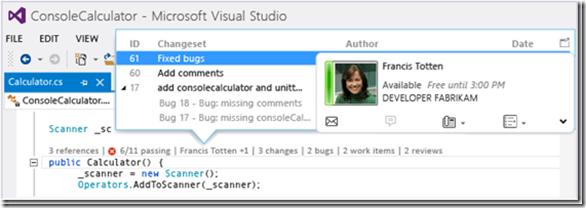
To use CodeLens in Visual Studio Online you must:
- Be using Visual Studio Ultimate 2013 Update 4, or Visual Studio 2015 (Preview or later version).
- Check your code into Team Foundation Version Control in Visual Studio Online.
You will now be able to see a summary of authors, changes, bugs, work items, and reviews for your code checked into Visual Studio Online.
If your code is checked into a Git repository in Visual Studio Online, you will already be seeing these CodeLens indicators when using Visual Studio Ultimate 2013 Update 3.
For more information about CodeLens, see:
- Find code changes and other history with CodeLens (MSDN Library)
- Follow team coding activity with CodeLens (video)
CodeLens indicators not appearing?
Very occasionally, when Visual Studio 2013 Update 4 client connects to Visual Studio Online and requests CodeLens data, it sends an incorrect request. This causes an invalid response to be sent back by the CodeLens service in Visual Studio Online, and the CodeLens indicators do not appear. You can work-around this issue by following these steps:
1. Close all instances of Visual Studio.
2. Delete all the cached data in the folder %localappdata%MicrosoftVisualStudio Services5.0
3. Restart Visual Studio and re-open the solution from Visual Studio Online.
Try CodeLens and tell us what you think!
Send your comments and suggestions to VSOCodeLens@microsoft.com.
You can also send us your feedback using Visual Studio’s Send a Smile feature.

0 comments