Visual Studio Online – Bugs not showing on the backlog?
UPDATED: Mar 13, 2015
We found the problem here and confirmed that it was isolated to just a few accounts, and for a short period of time. If you run into this issue, the steps below should correct it. Don’t hesitate to reach out if you have any questions.
-———————-
We’re rolling out an update to Visual Studio Online that gives you some freedom about how to deal with bugs on your Taskboards and Backlog. Details about the change can be found here: https://www.visualstudio.com/news/2015-mar-10-vso
Today we had two customers report that bugs are suddenly gone from their backlogs – argh! It appears that during the upgrade a few accounts have had this setting reverted. We’re digging in to why… but in the meantime, I wanted to get a post out explaining how to correct this issue. It’s an easy fix. Navigate to the admin section and reset the new setting to make bugs appear on your backlog. The screen looks like this.
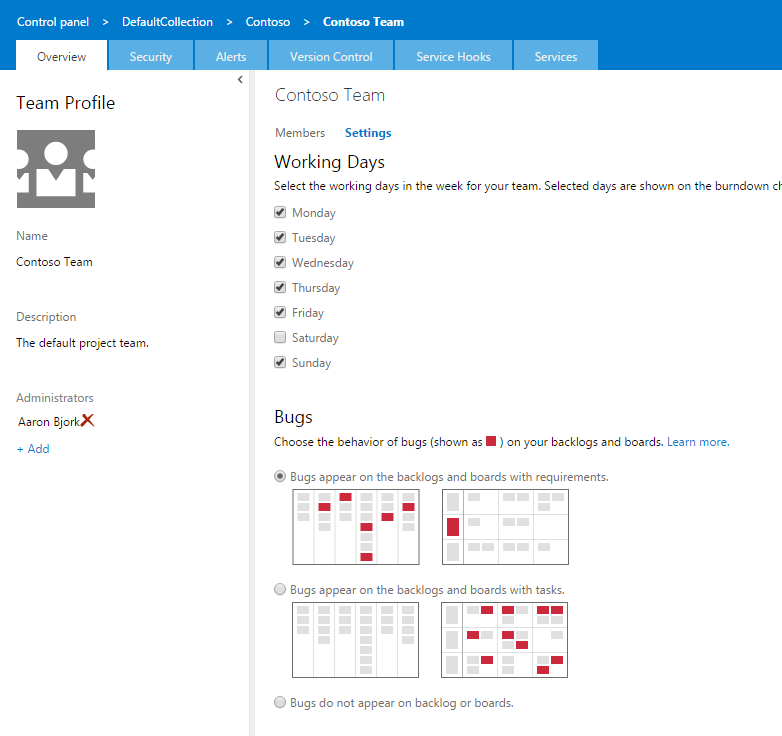
Sorry for any trouble this may have caused.
Thanks.
Aaron Bjork

 Light
Light Dark
Dark
0 comments