Since we announced Azure DevOps Projects at the Connect conference late last year, we’ve been hard at work to make it as easy as possible to get set up with a fully functioning DevOps pipeline for your team in a few short steps – regardless of what platform you build your applications in and which features you want to use in Azure. We have also been busy extending the backing build and release services provided in Azure by Visual Studio Team Services (VSTS). VSTS now has built-in support for popular application frameworks, automatic and seamless DevOps pipeline integration, and built-in monitoring support.
When we launched Azure DevOps projects, they allowed you to deploy to an Azure App Service of your choice in a few quick steps and sets you up with everything you need for developing, deploying, and monitoring your application hosted in the cloud. When you create a DevOps Project, it provisions all the Azure resources and provides a Git code repository, Application Insights integration and a CI/CD pipeline setup for deployment to Azure. The DevOps Project dashboard lets you monitor code commits, builds and deployments from a single view in the Azure portal.
We are happy to announce that Azure DevOps Project now supports Azure Virtual Machines, Azure Kubernetes Service (AKS), Service Fabric and Azure SQL Databases. We have also added support for two more popular developer choices, Ruby and Go.
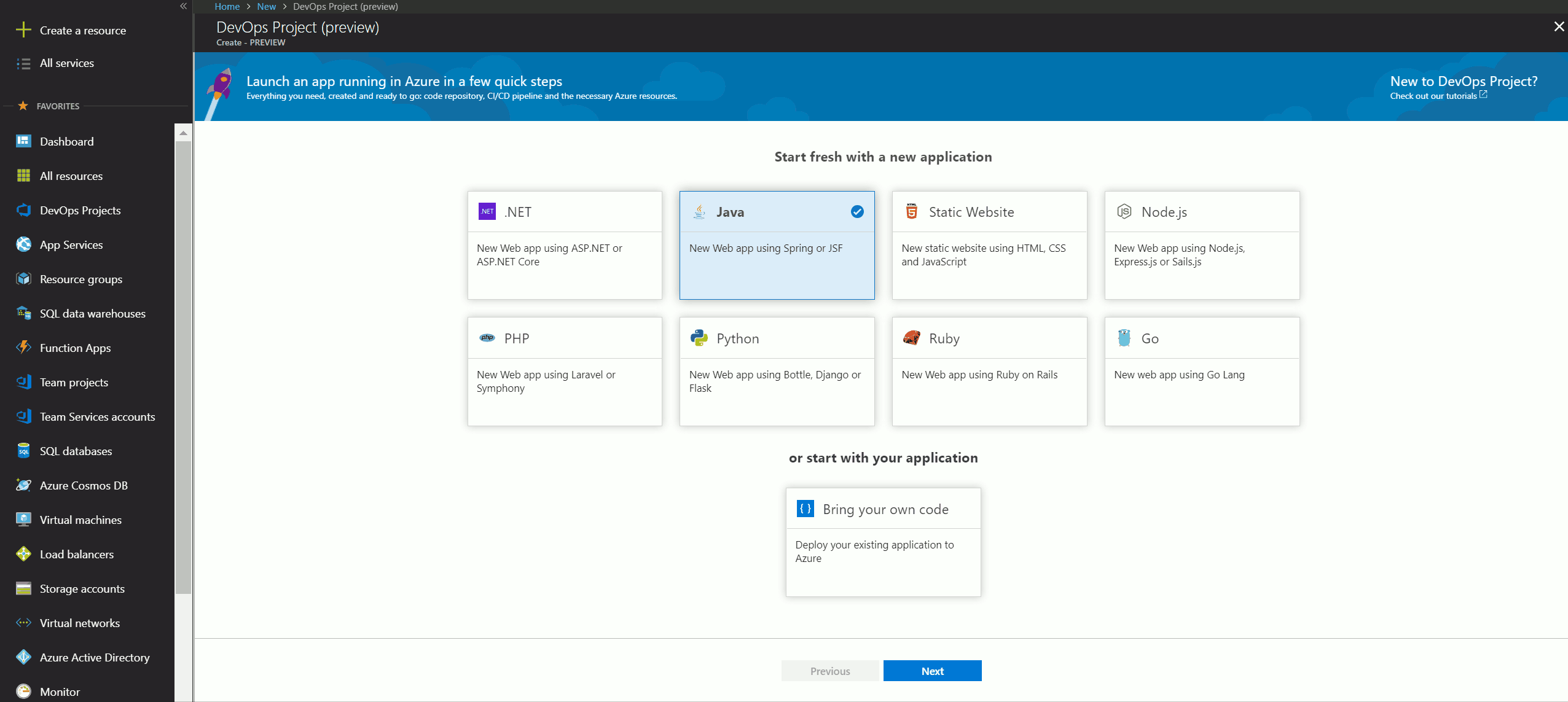
Let us take a closer look at the new features.
Azure Kubernetes Service – AKS
Azure Kubernetes Service (AKS), a fully managed Kubernetes service in Azure, can now be targeted when starting a new Node.js, .NET Core, or Java-based app in DevOps Projects.
Simply select an application language, a runtime, and then AKS. The DevOps Project will create the AKS cluster and set up a DevOps pipeline using Helm Charts.
Behind the scenes, the Azure DevOps project creates an AKS cluster along with an Azure Container Registry (ACR) and configures a trust relationship between the two. This enables AKS cluster to pull down container images from ACR. The Build and Release pipeline in VSTS builds the Docker container image, pushes the image to ACR then packaged the Helm chart and deploys it to the newly created AKS cluster.
Virtual Machines
Azure Virtual Machines (VM) are a popular choice for many people as they give more control and can be used for running a wide range of existing applications. The build and release pipeline for Virtual Machines uses Deployment Groups which is a robust out-of-the-box multi-machine deployment feature of Release Management in VSTS.
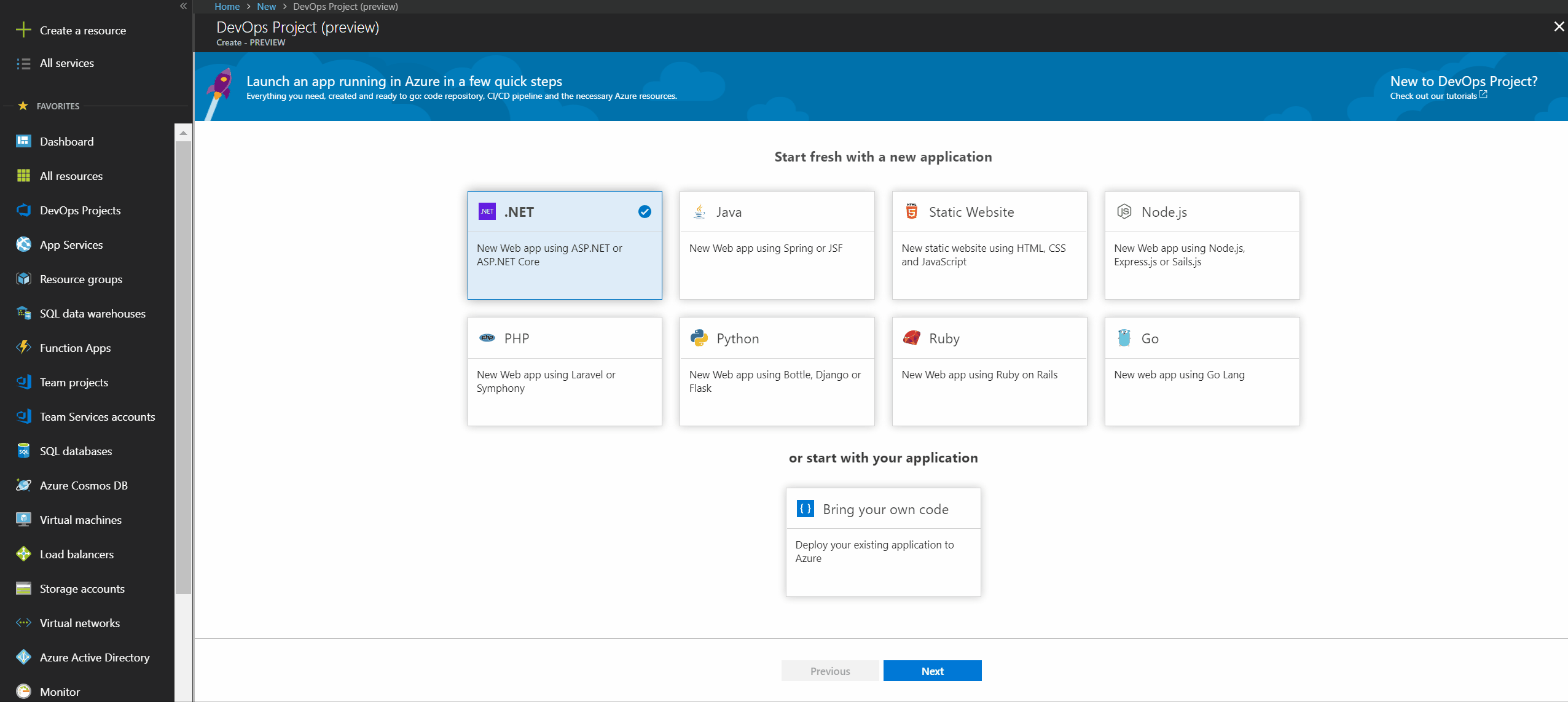
Database
In the real world, an application will often comprise of not just a Web API/App but also a SQL Database. With that in mind, as a first step, we have added support for Azure SQL Database. You can now easily use an Azure DevOps Project to create an ASP.NET application which uses Azure SQL Database.
We are working on adding database support to a number of the frameworks supported by Azure DevOps Projects over time.
Ruby and Go
Last but not the least, we added support for Ruby and Go. These are two popular choices for developers and now you can deploy your Ruby and Go apps to Azure App Services by using DevOps Project.
Road Ahead
Azure DevOps Projects aim to make it easy to deploy to Azure, but in a way that is setting your team up for success in the future. While you can create the project in a few minutes with some simple clicks, the pipeline it creates is future proof and can be extensively customized and extended as your application grows. The pipelines it creates are the same robust VSTS build and release pipelines used by thousands of companies worldwide to deploy tens of thousands of releases a day, supporting millions of developers.
To build an Azure application, on any Azure service, in minutes with Azure DevOps Projects. Get started by creating Azure DevOps Project now and to learn more refer Azure DevOps Project documentation.
Additional Information
Getting started with Azure DevOps Projects to setup your CI/CD pipeline for Node.js and Containers
Enabling a CI/CD pipeline for Azure DevOps Projects and VSTS for your existing ASP.NET 4 website

0 comments