A little over a year ago we released the new work item form to Visual Studio Team Services and now with TFS 2017 the same great functionality is available to our on-premises customers. Here are some highlights of the new features available today:
- Integrated development control to track existing code assets and to create new ones
- Notification of changes to work items through the Follows action
- @mention and #ID functionality in the discussion field to notify people when a discussion is updated and add relevant work items
- A work item extensibility model which lets you extend the form with custom controls, groups and pages
Additionally, we’ve made great improvements to the links, attachments, and history controls. These include:
- An attachment control that supports drag/drop, uploading multiple files at once and image preview
- A responsive links control to better visualize related work items
- A more visual history control to better review changes
Overall feedback for the new work item form has been positive and we now have 100% adoption on our hosted accounts. We want on-premises customers to tap into the same value that has delighted our VSTS users and so we have made the decision to deprecate the old work item form and old extensibility model.
Timeline for Deprecation
TFS 2017
Once your account is upgraded to TFS 2017 Update 2, project collection administrators will see a banner on all “Work” pages announcing the deprecation of the old work item form.
TFS vNext
In the next major release of TFS, the old work item form will no longer be supported and accounts still using the old form will automatically be upgraded to the new form using our layout generator.
Are you still on the old work item form? Here are a few great resources to get the ball rolling on new form adoption:
- New work item experience
- Manage new form rollout
- Customize the new form (Hosted and On-premises XML)
Coming Soon
While we are deprecating the old work item form, we will continue to deliver new functionality and improvements to the new work item form. Here are just a few things we are planning:
- Mobile optimized work item form
- Improved discussion experience
- Automatic linking between builds and work items
If you have any questions or feedback, feel free to comment on this post or send an email to witformfeedback@microsoft.com.
Thank you,
Lauren Brose
FAQ
Will changing to the new work item form change how I customize my process?
No. To customize your process with the new work item form, you will still import and export XML via witadmin tools.
Does the new work item form support all my custom XML rules and layout configurations?
The new work item form supports all custom XML rules and most layout configurations after adding the new <WebLayout> tag. The new work item form also supports adding custom links controls. A few customizations that are not supported include specifying font size, color, and margins as well as changes to the work item form header area (State, Area path, Iteration, and Reason fields). For a complete summary of new and deprecated elements and attributes, visit our documentation site.
What will happen if I upgrade an older TFS server (not TFS 2017) to TFS 2018?
Your work item form will undergo a best effort transformation to the new work item form layout and custom controls written in the old extensibility model will no longer appear or work. After upgrading you will likely want to modify the new form layout to fit your process. For more upgrade guidance, check out Handling a TFS 2018 Upgrade from Old Form to New Form.
My process has many legacy custom controls. Are these supported on the new work item form?
No. The old extensibility model has been deprecated and only extensions written with the new model are supported on the work item form. We have already migrated popular custom controls like the Multi-Value control to the new extensibility model and they are available for free on the VSTS marketplace.

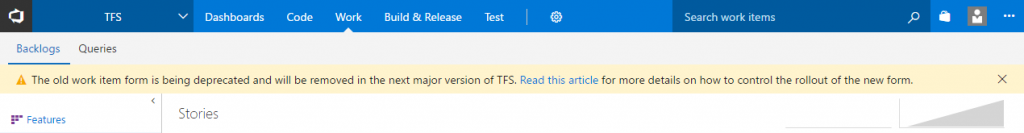
0 comments