Coding is a team sport. To help developers be more efficient, we are excited to announce the new Azure Repos app for Microsoft Teams.
The Azure Repos app for Microsoft Teams allows users to monitor their repositories and branches from within Teams channels. Users can set up and manage subscriptions to get notifications in their channels whenever code is pushed/checked in, pull requests (PRs) are created or updated, etc. Users can leverage the presence of subscription filters to customize what they want to be notified about in the channel. Messaging extension can be used to search and share pull requests with other members in the channel or previews can be generated from pull request URLs to help initiate discussions around PRs and keep the conversations contextual.
Get notified when code is pushed to a repository or PR is created 
Manage subscriptions from your Microsoft Teams channel 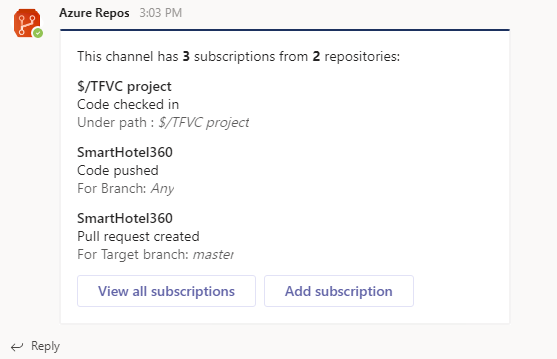
Use pull request URLs to initiate discussions around PRs 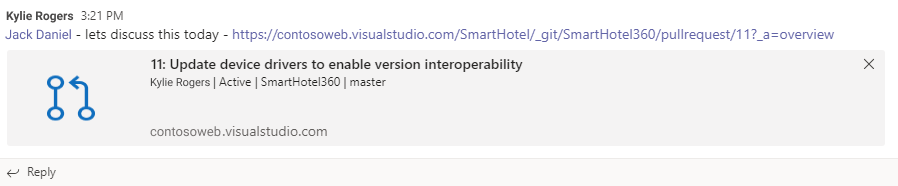
For more details about the app, please take a look at the documentation or install the app.
We’re constantly at work to improve the app, and soon you’ll see new features coming along, including the ability to create bulk subscriptions for all the repositories in a project. Please give the app a try and send us your feedback using the @azure repos feedback command in the app or on Developer Community.

Hi,
found this app today and thought, yes finally we could connect from different organisations to one DevOps and do a pull request notification.
But unfortunately the app seems not working for me.
It installed correctly? and is shown in the team channel bar, but it was never showing the documented message with "Hi, Let'S get started...". I could set up the right project with the set up link which was displayed under the search entry, but then it got strange.
All I could do is searching for pull requests if I type @azure repos. This seems to work.
But every...
Thank you for reaching out Dirk. Can you please ensure the app is installed for the Team. You can check the same in Manage Teams section.
Request you to please share the details using the /feedback command on the bot or at https://developercommunity.visualstudio.com/spaces/21/index.html so that our team can diagnose it.
I would like to use this feature but unfortunately when I log in I am sing in to a wrong organisation and I am unable to change it.
As my account is part of at least three different organisations including an MSDN subscription my connection to a Azure Repo is only to one and there is no option on the signing page to change that.
Is there a plan to introduce this option?
Hi @Marek,
This option was added recently. Request you to use signout command and then when you sign in, use the ‘Sign in with different email’ option. Details @ https://docs.microsoft.com/en-us/azure/devops/repos/integrations/repos-teams?view=azure-devops#connect-the-azure-repos-app-to-your-repositories
How can I remove/reset the credentials this app uses? I chose the wrong account to sign into DevOps, now I cannot see a way to reset that. I’ve tried to “Uninstall” it but adding it back uses the same credentials
@Michael Pritchard,
Can you please elaborate? Did you use signout command? Once you uninstall, are you not prompted to sign in again?
Unless I am using this incorrectly, the app only prompts for Organization and Team but then fails to (automatically) see any PR that are at a Project level. If I type in the PR id in the search box, my PR appears in the search results but without that, the message is "No active pull requests found assigned to or created by you in project 'xyz'".
Update: I discovered that besides "adding" the app you can also "add to a team" but it still seemsof limited use.
I need to go through the subscribe steps separately for each event for each repository....
@Jason,
Please find responses below.
1) Support for bulk subscriptions was released in December. You can now subscribe to all the repositories in a project at once. Command: @Azure Repos subscribe . Refer to documentation for more details.
2) Support for ‘PR commented’ event will be released in few weeks (Jan 19).
3) Can you please elaborate on “… fails to (automatically) see any PR that are at a Project level…”? You can search for PRs using id, name, tag, etc
What are the differnces between this and the current Azure DevOps app for teams?
This and the other new apps are based on new technology that allows us to provide advanced chatops functionality like URL previews, actions, etc. The old Azure DevOps app only supported listening to events with notifications whereas the new apps allow you to do a lot more.
I had the same question and thanks Terence for asking this. I think it is worth mentioning in the post about this difference, so that user who are already using current Azure DevOps utilizes this new app.
Do you have any eta for when this will be available to cross tenant deployments? Teams in own AAD and DevOps in own AAD
This Repos app and the 2 other new apps for Pipelines and Boards all support cross tenant logins between Teams and Azure DevOps. Thanks!
Hi,
Is it possible for the app to post notifications in a group chat rather than in a channel?
Notifications are only supported in a channel. You can use the messaging extension in a group chat to search and share Pull Requests. Thanks!
Is this available for the government cloud?
It isn’t as of a minute ago. 🙁
Hi,
As usual,” You can only link the Azure Repos app for Microsoft Teams to a project hosted on Azure DevOps Services at this time.”
Do you have date for the support of the On Premise version ?
Not at this time David. That said, you can use the Azure DevOps Server integration on the Teams app store to monitor your On premise repositories and subscribe to PR events. Thanks!