.NET Core RC2 and ASP.NET Core RC2 released just a couple of weeks back. They feature the introduction of the .NET CLI, major changes to the .NET Core SDK (formerly called DNX), the rebranding of ASP.NET 5 to ASP.NET Core, and more. You can read about these on the .NET team blog and the .NET Web Development team blog.
We are now pleased to announce MSTest framework support for these releases! The framework and its allied packages are available on NuGet now. This is a preview release, and we are looking for your feedback to make this a robust rollout for RTM.
In this post, we show you how to write and run your first set of MSTest based tests for this release. Here are the steps:
- Installing the SDK
- Creating a class library project
- Adding references for MSTest
- Writing the tests
- Running the tests from Visual Studio
- Running the tests from the console
- Targetting desktop .NET
Installing the SDK
Install the Visual Studio official MSI installer from https://www.microsoft.com/net/core
Creating a class library project
Create a .NET Core Class Library application. Open Visual Studio, and choose File | New | Project:
Adding references for MSTest
From nuget.org, install the MSTest.TestFramework package (shown below).
Now, install the runner – look for the dotnet-test-mstest package, and install it:
[Editor’s note: Thank you @IanGriffiths and @BenHysell for reporting an issue with the package we published earlier. We have since uploaded a fixed version, as shown in the updated image above.]
Open the project.json file in the solution. You will already see the packages you just installed mentioned under “dependencies”. We need to add the “testRunner” property and set that to “mstest”. To make it easier, just replace the content of the project.json file with the following:
{
"version": "1.0.0-*",
"testRunner": "mstest",
"dependencies": {
"dotnet-test-mstest": "1.0.1-preview",
"MSTest.TestFramework": "1.0.0-preview"
},
"frameworks": {
"netcoreapp1.0": {
"imports": [
"dnxcore50",
"portable-net45+win8"
],
"dependencies": {
"Microsoft.NETCore.App": {
"version": "1.0.0-rc2-3002702",
"type": "platform"
}
}
}
}
}
Notice that the class library project we created is getting marked as an application (netcoreapp1.0). That is because when using .NET CLI for testing, unit test projects are actually an application, not a class library. That application’s Main method is provided by the runner.
Writing the tests
Visual Studio would have automatically created a file named Class1.cs. Open that file and replace its content with the following:
using Microsoft.VisualStudio.TestTools.UnitTesting;
namespace SampleNetCoreUnitTests
{
[TestClass]
public class TestClass
{
[TestMethod]
public void TestMethodPassing()
{
Assert.IsTrue(true);
}
[TestMethod]
public void TestMethodFailing()
{
Assert.IsTrue(false);
}
}
}
Running the tests from Visual Studio
Open the Test Explorer window (Test | Windows | Test Explorer in Visual Studio). Build the solution, and you should see the tests as follows:
Click on “Run All” to run the tests.
Running tests from the console
Open a command prompt and navigate to the folder containing the solution. Type dotnet test to run the .NET CLI test runner:
D:SamplesdotNetCoreTestssrcdotNetCoreTests>dotnet test
Project dotNetCoreTests (.NETFramework,Version=v4.5.1) was previously compiled. Skipping compilation.
Discovering Tests ...
Executing Tests ...
Passed TestMethodPassing
Failed TestMethodFailing
Error Message:
Assert.IsTrue failed.
Stack Trace:
at SampleNetCoreUnitTests.TestClass.TestMethodFailing() in D:SamplesdotNetCoreTestssrcdotNetCoreTestsClass1.cs:line 17
============ Test Run Summary ============
Total tests: 2. Passed: 1. Failed: 1. Skipped: 0
Test Run Failed.
SUMMARY: Total: 1 targets, Passed: 1, Failed: 0.
The tests are discovered and executed as expected.
Targeting the desktop .NET
In addition to .NET Core, the .NET CLI runner can run tests targeting desktop .NET (minimum version 4.5.1) as well. To target desktop .NET, update the project.json to use this frameworks section instead:
"frameworks": {
"net451": { }
}
Summary
There, it is as simple as that – MSTest support for .NET Core 1.0 RC2 and ASP.NET Core 1.0 RC2, fully integrated with Visual Studio.

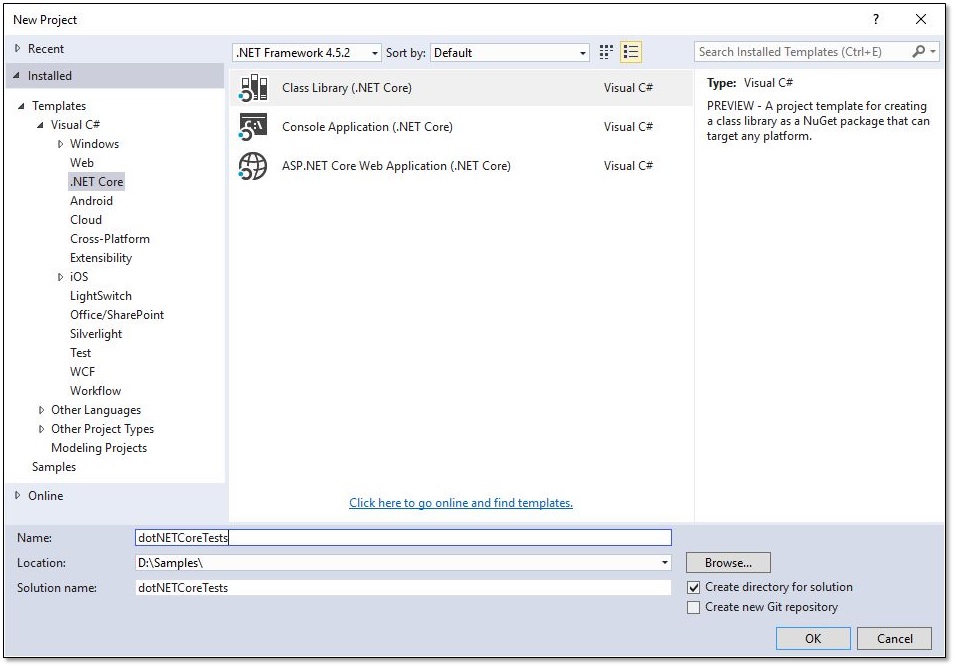
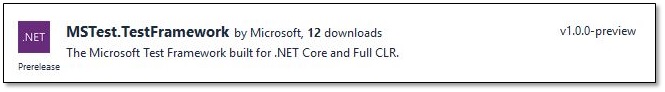
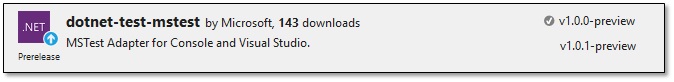
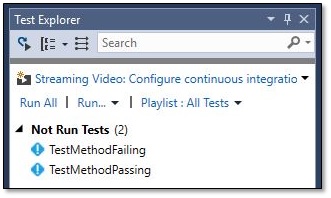
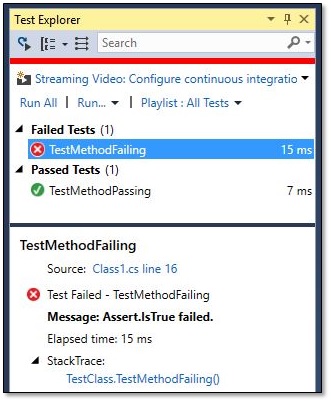
0 comments