Since the creation of the Marketplace, we have seen strong demand for tools to work with Amazon Web Services. I am so thrilled that this month the search for those tools comes to an end. In addition to Amazon releasing their AWS Tools, our partners at NDepend have recently lowered the prices on their static analysis tools for .NET code. This is such a great month for our customers and I hope you’ll give all of these extensions a look.
AWS Tools for Microsoft Visual Studio Team Services
| See it in the Marketplace here: https://marketplace.visualstudio.com/items?itemName=AmazonWebServices.aws-vsts-tools |
Earlier this month, our partners at Amazon published their VSTS tools for AWS. This was a really cool partnership between the teams at Amazon and Microsoft’s community of ALM Rangers. You can read Amazon’s blog announcement as well as check out the source on GitHub.
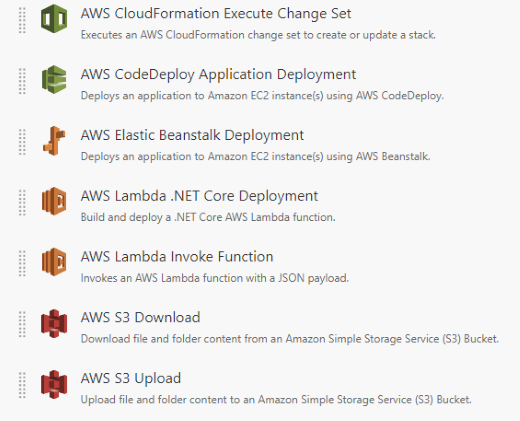
This extension includes a very expansive set of build and release tasks for interacting with varying AWS services as well as a new service endpoint called ‘AWS’ for easy authentication to their services. Amazon’s blog post has a very detailed list of all the included tasks and I am including it here for your convenience:
- AWS CloudFormation Create/Update Stack. This task enables you to create or update a stack in AWS CloudFormation by using a template file and an optional parameters file. The task switches automatically between updating an existing stack or creating a new stack, depending on whether the stack already exists. You don’t need to select a “mode”, which makes this task convenient to use in pipelines. In addition to choosing the template and parameters file, you can elect to use a change set to create or update the stack, with the added option to automatically execute the change set (if it validates successfully). Or you can use the Execute Change Set task to execute the validated change set at a later time.
- AWS CloudFormation Delete Stack. This task deletes a stack identified by name or ID. You might use it to clean up development or test environment stacks after a new, fresh deployment in a tear-down-and-rebuild scenario.
- AWS CloudFormation Execute Change Set. As stated earlier, the Create/Update Stack task gives you the option to perform changes using a change set and, if the set validates, to execute the changes immediately or by using this task at a later time. You provide the name of the change set and the associated stack and the task does the rest, waiting for the stack to reach create or update complete status.
- AWS Elastic Beanstalk Deployment. With this task you can deploy traditional ASP.NET applications using WebDeploy archives or deploy ASP.NET Core applications.
- AWS Lambda .NET Core Deployment. This task enables deployment of standalone functions or serverless applications to AWS Lambda. The task uses the same dotnet CLI extensions as the AWS Visual Studio Toolkit, so you have the full customization capabilities of the command line tool switches available within the task.
- AWS Lambda Invoke Function. In addition to deploying to AWS Lambda, you use this task to trigger Lambda functions to run from within your pipeline. The results of the function can be emitted into a variable for subsequent tasks in your pipeline to consume.
- AWS S3 Download. Using a combination of bucket name and optional key prefix, this task uses a set of one or more globbing patterns to enable the download of content from an Amazon S3 bucket into your pipeline’s working folders. For example, you can use this to inject custom static content into a build.
- AWS S3 Upload. Similarly to the S3 download task, this task takes a bucket name and set of globbing patterns to be run in a source folder to upload content from the pipeline’s working folders to a bucket.
- AWS Tools for Windows PowerShell Script. This task enables you to run scripts that use cmdlets from the Tools for Windows PowerShell (AWSPowerShell) module, optionally installing the module before the script runs.
- AWS CLI. This task enables you to run individual AWS CLI commands. However, you must have already installed the AWS CLI into the build host.
For rich set-up instructions be sure to check out the Marketplace listing page and Amazon’s announcement blog.
Code Quality NDepend for TFS 2017 and VSTS
| See it in the Marketplace here: https://marketplace.visualstudio.com/items?itemName=ndepend.ndependextension |
This solution from NDepend is something I have highlighted before in the blog, but this time is a bit different because they have all new pricing plans that make the extension available to even more customers!
With over 200 installs and a solid 5-star rating, NDepend is one of the best code quality solutions in our Marketplace and the extension adds a bunch of new features to your VSTS experience
- NDepend Dashboard Hub shows a recap of the most relevant data including technical debt estimations, code size, Quality Gates status, rules and issues numbers.
- Quality Gates which are code quality facts that must be enforced before committing to source control and eventually, before releasing
- Rules that check your code against best practices with 150 included inbox and the ability to create custom additions
- Technical Debt and Issues which is generated from checking your code against industry best practices, including deep issue drill down.
- Trends are supported and visualized across builds so you can see if you’re improving, or adding more technical debt.
- Code Metrics recap for each assembly, namespace, class or method.
- Build Summary recap is shown in each Build Summary:
With the new pricing plans for NDepend, you can enable a code quality engineer on your team to use all of these tools starting at $19 USD/month.
For full pricing info, check out the pricing tab of their Marketplace listing here: https://marketplace.visualstudio.com/items?itemName=ndepend.ndependextension
Are you using (or building) an extension you think should be featured here?
I’ll be on the lookout for extensions to feature in the future, so if you’d like to see yours (or someone else’s) here, then let me know on Twitter!

0 comments