We’re excited to introduce the Object Limit Tracker in Azure DevOps! This new feature provides real-time visibility into resource usage for each organization and project directly within Azure DevOps. By offering insights into commonly asked limits, we enable users to manage resources more proactively and prevent potential issues.
Challenges in Monitoring Object Usage
Currently, operational limits like pipeline usage and top commands can be monitored through the Usage tab, giving some insight into resource consumption. However, object limits—such as the number of projects, dashboards, or teams—have not been similarly traceable. This lack of visibility has posed challenges, especially for heavy users managing multiple organizations and projects. Without a clear view of these limits, users may face unexpected disruptions when limits are reached, leading to confusion and workflow delays.
Introducing Object Limit Tracker in Azure DevOps
To make the process more user-friendly, we’re now visualizing real-time usage for each organization and project directly within Azure DevOps. This enhancement provides visibility into commonly asked object limits, making it easier for users to manage resources proactively and avoid potential issues. While this new feature streamlines access to critical information, you can still refer to our detailed article for a comprehensive overview of all limits.
Organizational Level Limits
- Number of Projects: Maximum of 1,000 projects per organization.
- Work Item Tags: Maximum of 150,000 tags per organization.

Project Level Limits
- Number of Area Paths: Maximum of 10,000 per project, 300 per team.
- Number of Iteration Paths: Maximum of 10,000 per project, 300 per team.
- Number of Teams: Maximum of 5,000 teams per project.
- Number of Project Dashboards: Maximum of 500 per project, 500 per team.
- Number of Delivery Plans: Maximum of 1,000 per project.

Get Started Today
This feature is now available in Azure DevOps. We encourage you to check out our Object Limit Tracker in your organization and project settings and start managing your usage more effectively. As always, we’re here to help—if you have any questions or need assistance, don’t hesitate to email us directly or reach out to our support team.


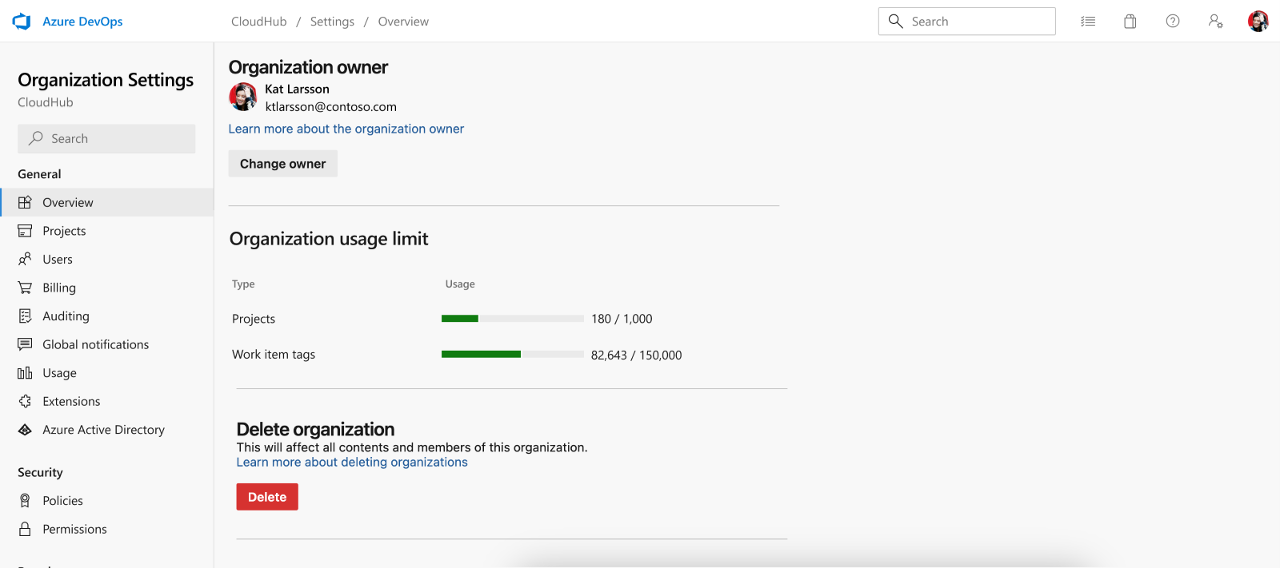
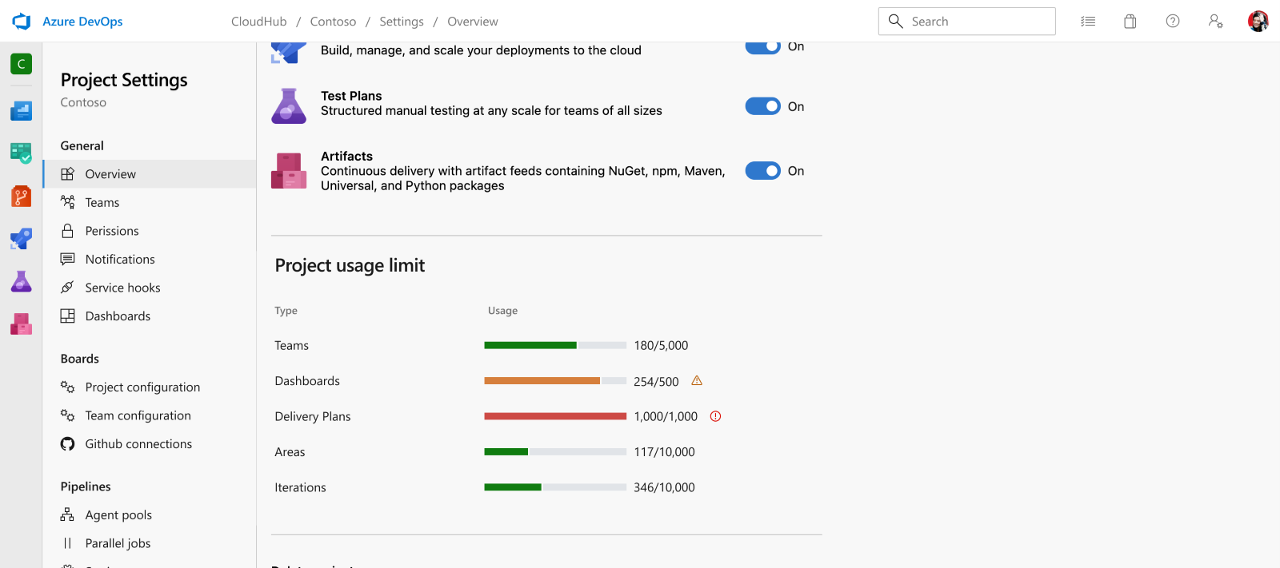
Hi Jihye,
This is a useful feature, thanks for sharing. I do have a question relating to the limits iterations and areas, do you foresee a user friendly method to clean these up? We create a new iteration every sprint for our teams, so we could hit the limit in the future – how would you go about the clean up?
Thanks
Thanks for the feedback, glad you find the feature useful! Regarding your question about cleaning up iterations and areas, that’s something on our mind as well. I’ll add your suggestion to our backlog. Appreciate you bringing this up.
Shouldn’t the limits rather defined like this?
Number of Area Paths: Maximum of 10,000 per organization, 300 per team. –> Number of Area Paths: Maximum of 10,000 per project, 300 per team configuration.
Number of Iteration Paths: Maximum of 10,000 per organization, 300 per team. –> Number of Iteration Paths: Maximum of 10,000 per project, 300 per team configuration.
Oops, thanks for spotting that! 😬 I’ll fix it right now. Sorry for the confusion.
Wow I didn’t even know there were some object limits. Fortunately we are below that limit and at no risk of exceeding it anytime soon.
Will this come with Server vNext? Couldnt find it in the Roadmap.
Yes, this will be included in the next server release. I’ll check with the team to update our roadmap.
It isn’t styled correct for dark mode. Makes it hard to read
Thank you for letting us know. I created a bug to address the issue.
The update is being rolled out and should be available to everyone sometime this week. Thanks again for reaching out!
Even worse in vision impaired mode.
Is there an API available to request that data?
Unfortunately, there’s no API available for this data at the moment, but we’ll look into improving this in the future. Thank you for sharing your feedback!