During the Visual Studio 11 Beta I created the post Enabling Feedback Requests for Team Foundation Server showing you that you needed to enable alerts so “Request Feedback” would show up…
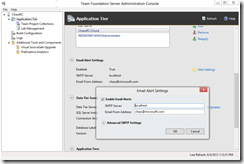
In the Visual Studio 2012 Release Candidate an additional step is required to enable the **Request and Manage Feedback **and the **Backlog and Sprint Planning Tools **features are visible-giving users access.
(For more information on the permission required please see: Compare Visual Studio 2012 editions and Bucks post: After upgrading: Updating licensing)
To do this: Set the Web Access Permissions in the Team Foundation Server Control Panel(see image below).

Change the context from the Team Project to the Server.

View the Web Access Permissions Tab and give the appropriate users to access to the Full view which includes access to the
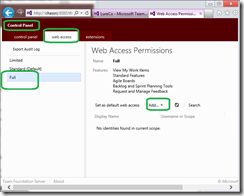

0 comments