Ran in to a situation a couple of days ago where i needed to log into a Team Foundation Server as a different user – and since Visual Studio/Team Explorer “remembers” your last credentials you don’t have a chance to re-enter these credentials. This information is cached even after removing and re-adding the server in team explorer. Which begs the question – where is it cached?
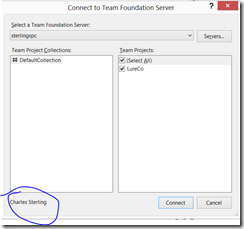
Turns out we are relying on Windows to do this for us. To dump this cache all you need to do is go to control panel > User Accounts > Manage Your Network Passwords select the Team foundation Server and choose remove – viola! Next time you go into Team Explorer you will be prompted for a new set of credentials.
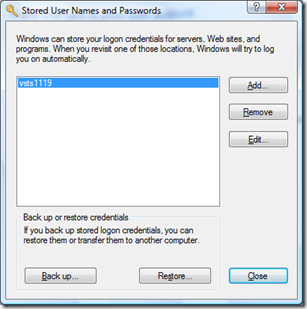
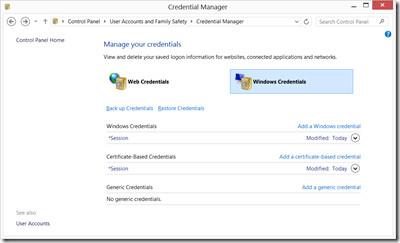

Thank you. It worked perfectly.
OMG thank you! VS 2017 starting pulling this crap and I was angrily thrashing for hours trying to figure it out. With your tip, problem is solved!
Worked. I spent 3 hours clearing TFS credentials, checking permissions and other things before your post.You just saved me a good time, thank you for it !