Shortcuts have been in Visual Studio Team Services (VSTS) and Team Foundation Server (TFS) for a long time, but not many keyboard shortcuts were available and it was not discoverable. Since a few deployments we have introduced more shortcuts using the MouseTrap open source library. You can now type in keys whenever you are not focused on an inputbox. What keys you can use is dependent on the context you are in, but you can type the ? at any point in time to see the keys that are available on that page.
Below you see the ? dialog for the Kanban board.
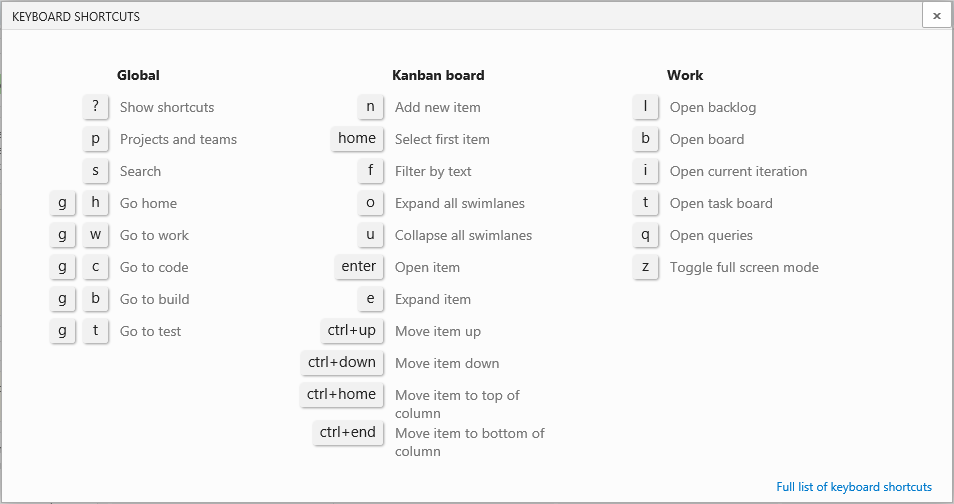
As mentioned, the keys that you see are dependent on the context you are in. So if you are exploring the code, you will have a different set of keys available to you. So if you ever want to create a pull request quickly, just type in “c p” when you are in the code hub. Note that the Global keys are always the same on all the pages you are in.
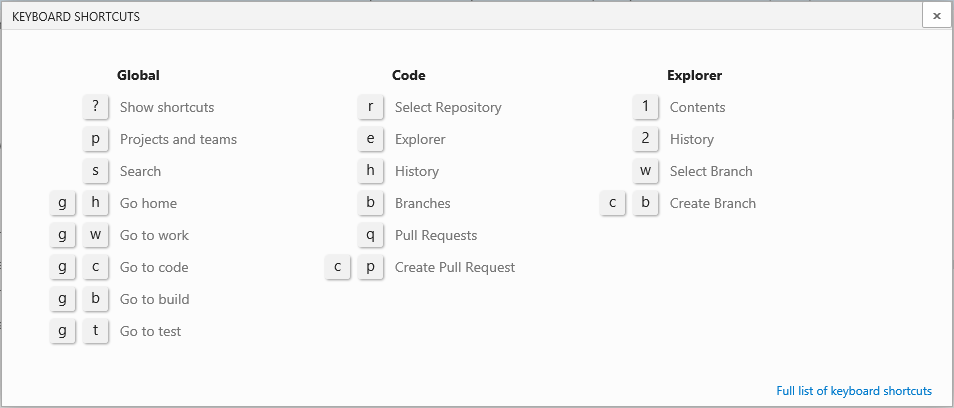 To learn the keys that we have available in the different pages, you can either use the ? on these pages, or visit the page that lists all keyboard shortcuts.
To learn the keys that we have available in the different pages, you can either use the ? on these pages, or visit the page that lists all keyboard shortcuts.
Please leave a comment what keys you think are missing, and we should consider adding.
Thanks, Ewald

0 comments