What’s New for CMake Tools 1.14 in VS Code – Test Explorer
The team has been working hard to provide new highly requested capabilities for CMake users. Now, in version 1.14, we have provided a new Test Explorer for using CTest with your CMake projects. This release also features open-source community contributions from users. Thanks for your contributions!
Test Explorer
One of our most highly-upvoted tickets in the CMake Tools Extension was the request for a Test Explorer for CTest. We are excited to announce that this is now available for users in the latest version of the CMake Tools extension in VS Code. Now, in your CMake projects, you can click the “Run CTest” icon along the bottom status bar or the “Testing” side panel icon to launch the test explorer.
When the project is configured, the tests in your CMakeLists.txt will load in the Test Explorer.
In the Test Explorer, you can view the detailed state of all your tests and the last results of these test runs. By clicking on the play button, you can run a specific test (or set of tests). Also, by clicking on the debug play button, you can debug these tests. Using the topmost icon, you can view the output of these tests. You can refresh these tests at any time using the refresh icon up top.
We are continuing to listen to and work on all feedback we receive on the Test Explorer, so if you have any issues or suggestions, please report them in the Issues section of our GitHub repository.
Future Work
Next up, we are planning to experiment with the CMake tools user experience settings and implement CMake language services and a CMake Debugger.
Is there anything else you’d like to see? Let us know!
What do you think?
Download the CMake Tools extension for Visual Studio Code and let us know what you think. We would love to see what you contribute to our repo and are active on reviews and collaboration. Comment below or reach us via email at visualcpp@microsoft.com or via Twitter at @VisualC.

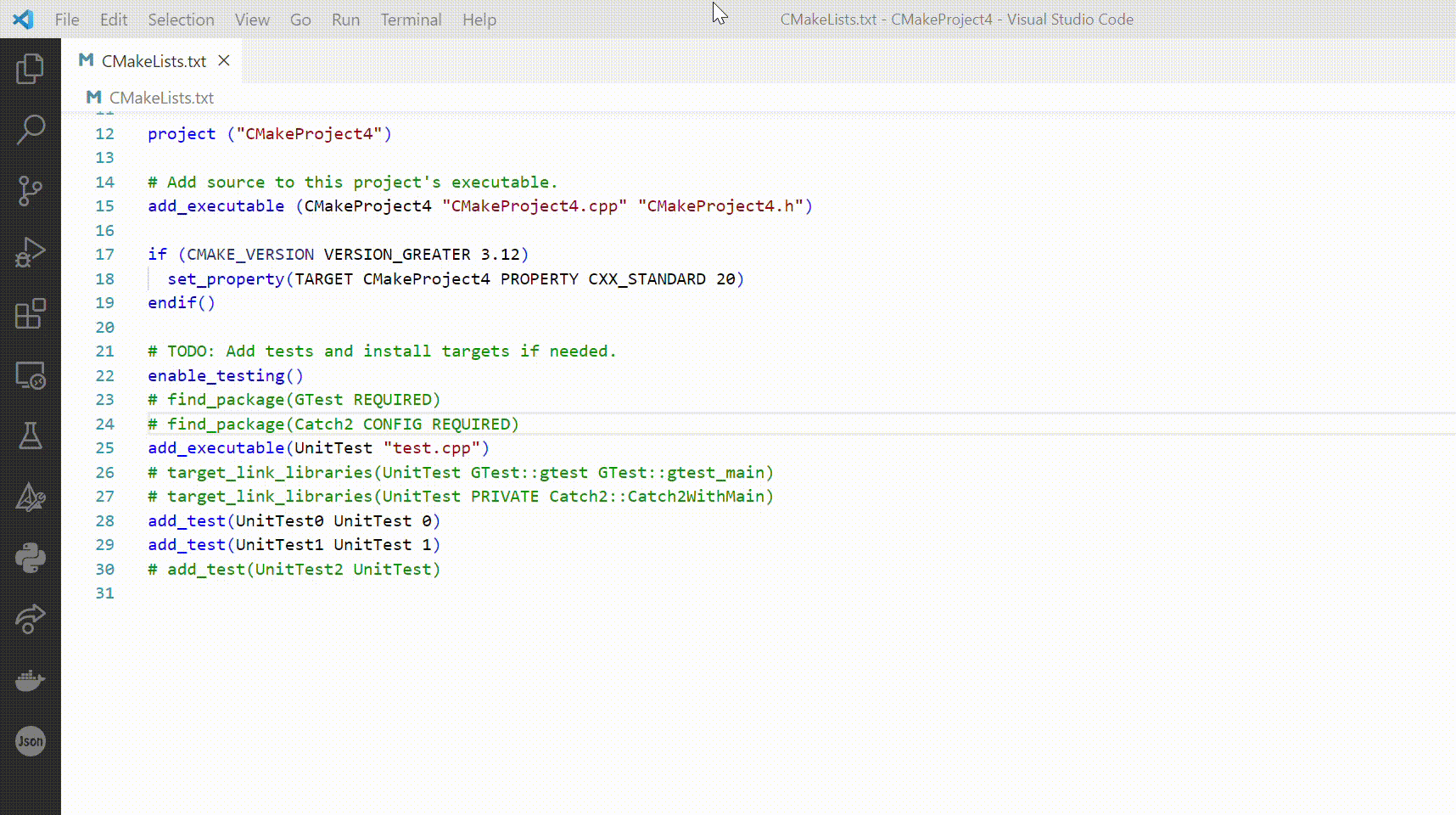
 Light
Light Dark
Dark
0 comments