In May we announced Visual Studio Codespaces and its early support for C++ developers. Over the last several months we interviewed early adopters, and based on their feedback we continued to add new functionality and to improve the Codespaces experience. As part of these efforts, we are excited to announce that we’ve streamlined the experience and now Visual Studio Codespaces has consolidated into GitHub Codespaces. This shift means Visual Studio developers and VS Code developers will have a single service and experience when connecting to a Codespace.
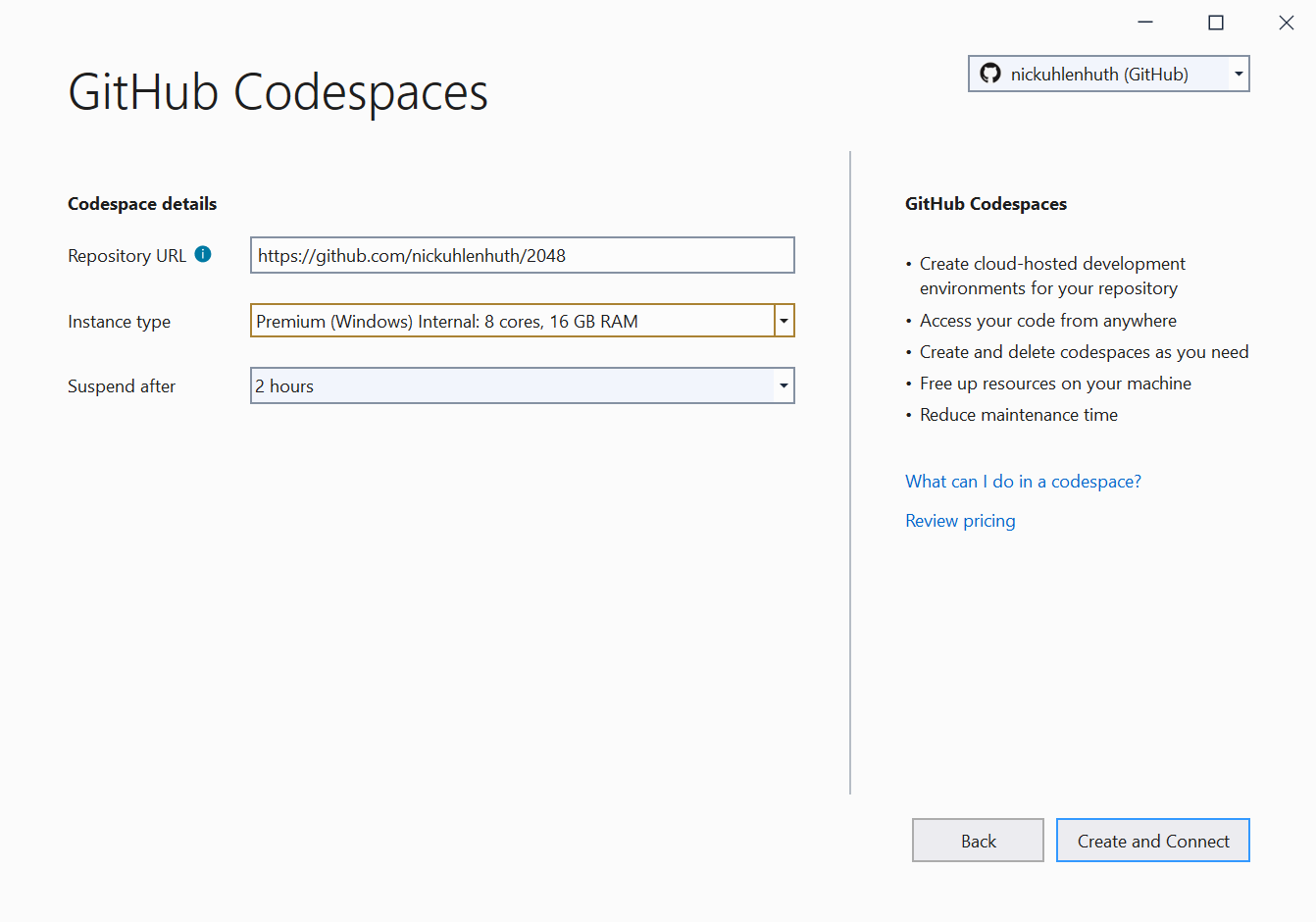
At Ignite we’ve provided some further updates to Codespaces experiences which you can read about in general. There are some great new changes like the ability to specify some more initialization setup information in your repo so developers can rapidly get started when connecting to your code! We demonstrated this capability at CppCon last week, along with a set of exciting new Linux targeting capabilities for C++ developers in Codespaces.
Editing, debugging and testing
We know that the key to your Visual Studio experience is being productive in the editor and we’ve enabled more of those great features in Codespaces environments now as well. A few of the additions we’ve enabled when connected to a Codespace are:
- Semantic colorization
- Remote connection manager
- Build configuration manager
- Vcpkg integration
- Most navigation scenarios are now supported
- Test Explorer functionality is more complete
- Basic debugger stepping is supported
- Data Tooltips are supported
We’re looking forward to adding more features and capabilities based on your feedback. We encourage you to read the Codespaces documentation to learn more about what is supported and what is still in progress for your development needs.
Auto-provisioning WSL
Our C++ team continues to work to simplify the barriers of entry for cross-platform development, and Codespaces help achieve this goal. We recently added the ability to automatically provision a WSL environment as part of the Windows environment hosting your Codespace. This means that new users onboarding to your repository can immediately build/debug targeting Windows and Linux without having to do any manual configuration. Additionally, as you would expect, you get the benefit of platform-specific IntelliSense.
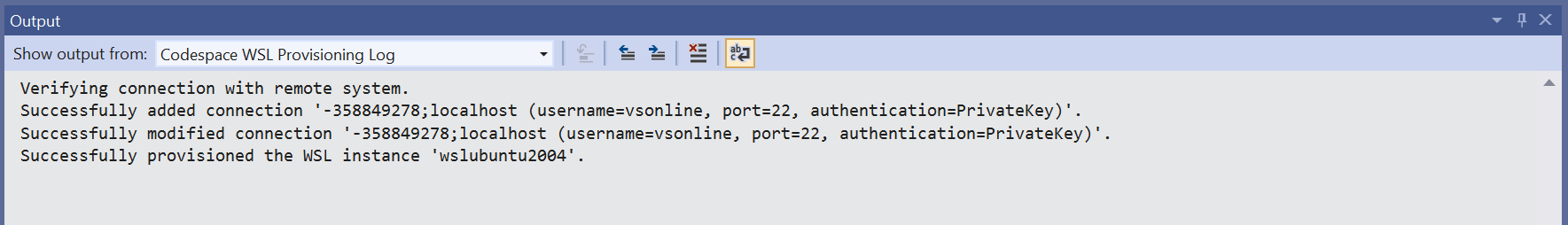
How do I try out Codespaces?
For C++ developers we are still in a private preview state and mainly support console application and library development. We are working to build up support for more scenarios and continue to learn various configuration needs from you all. To do so, we’re looking for more customers to on-board to the service and who can commit to providing some feedback for us to improve the experiences. If that interests you, please sign up here to get on the list!

Hey, I got fascinating details from here … I’d love to come again …http://www.woodcarvers.net/
I’m really pleased to say that it’s an interesting post to read. From your post, I learn fresh details. You do a great job. Continue to hold it up! Pressure Washing Chicago
Looking more on it
Thanks I have signed up