⏱ Updated on Jan 17, 2018 with information on ImageWatch and Child Process Debugging
In this blogpost we want to highlight several Visual Studio extensions that can make your life better as a C++ developer if you’re using Visual Studio 2017 or considering upgrading. We have also heard from many of you that not having certain C++ extensions available on Visual Studio 2017 was preventing you from moving to the latest version. We wanted to let you know that we are addressing this feedback and many of the extensions you have mentioned are now available on Visual Studio 2017.
We happy to announce that the following extensions are now available for Visual Studio 2017.
| Extension | Description |
| C++ Quick Fixes | This extension allows you to hover over a squiggle to get a LightBulb, or use the default keyboard shortcut Ctrl+Dot (Ctrl+.) to learn how to quickly fix a problem in your code.
|
| Image Watch | Image Watch is a Visual Studio extension that provides a watch window for viewing in-memory bitmaps when debugging native C++ code. It comes with built-in support for OpenCV image types (e.g. cv::Mat, cv::Mat_<> , etc.).
|
| Macros for Visual Studio | Macros for Visual Studio is an extension for Visual Studio that enables the use of macros to automate repetitive tasks in the IDE. The extension can record most of the commands in Visual Studio including text editing operations.
|
| PdbProject | Create a .vcxproj directly from a PDB for quick code browsing and IntelliSense. |
| Test Adapter for Boost.Test | Update Nov 2, 2017: Visual Studio 2017 15.5 now offers Boost.Test support by default, so this extension is no longer necessary! Simply open the Visual Studio Installer and select “Test Adapter for Boost.Test” from the “Desktop development with C++” workload.The adapter automatically discovers unit tests and enables IDE tools to run and manage unit tests based on the Boost.Test framework, see test execution results, and for Visual Studio Enterprise users, check code coverage. |
| Test Adapter for Google Test | Update Oct 24, 2017: Visual Studio 2017 15.5 now offers Google Test support by default, so this extension is no longer necessary! Simply open the Visual Studio Installer and select “Test Adapter for Google Test” from the “Desktop development with C++” workload.
Automatically discovers unit tests and enables IDE tools to run and manage unit tests based on the Google Test framework, see test execution results, and for Visual Studio Enterprise users, check code coverage. The Visual Studio Test Explorer and Code Coverage Results windows are available for use to manage unit testing directly in the IDE.
|
| Productivity Power Tools | This is an extension bundle installer that will install each of the individual components of Productivity Power Tools 2017, including many tools such as Ctrl+Click GoTo Definition, Custom Document Well and Peek Help.
Ctrl+Click GoTo Definition
Peek Help
|
| Structure Visualizer | Structure Visualizer adds visual cues to syntactically signify blocks of code. The blocks allow you to quickly figure out the scope of a class, method and many other code scopes.
|
| Whack Whack | A terminal emulator that allows you to run command prompt, PowerShell, and bash via the Windows Subsystem for Linux (WSL), all directly in the Visual Studio IDE.
|
| Windows Driver Kit | Create drivers that run on Windows devices ranging from printers to VR headsets. WDK support for Visual Studio 2017 will be available for the general public in the next release of the WDK.
Note: Visual Studio 2017 support for now is available in preview for Windows Insiders. |
| Child Process Debugging Powertool | Allows Visual Studio to automatically debug child processes (new processes spawned from a process that you are already debugging). |
| Visual Studio Color Theme Editor | The Visual Studio Color Theme Editor is a popular extension for users who like to change the colors of the Visual Studio environment beyond the standard Light/Dark/Blue themes that ship with the product. It provides additional predefined themes: Green, Red, Purple, and more. You can create new themes or change existing ones. |
Are you using an extension that does not work with Visual Studio 2017? Do you have any ideas for extensions that would make your C++ development experience better? Let us know and share your thoughts.


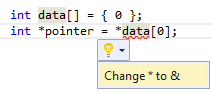
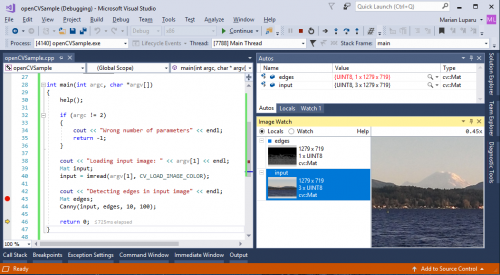 Update Dec 6, 2017: A
Update Dec 6, 2017: A 
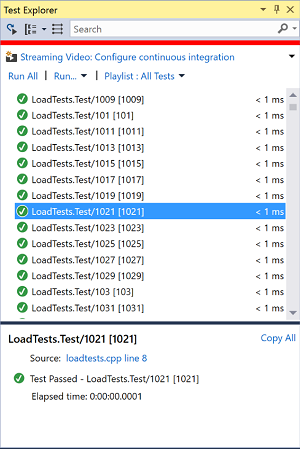
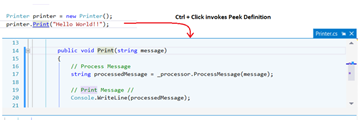
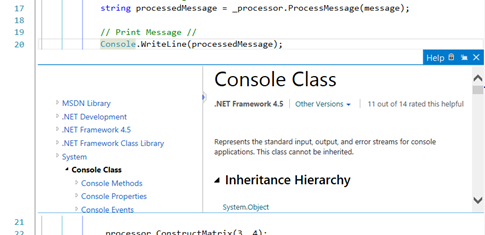
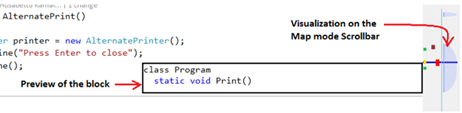
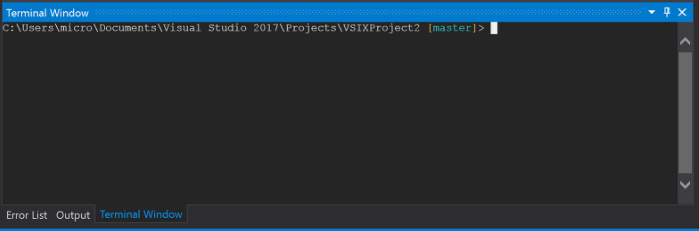
0 comments