The October 2018 update of the Visual Studio Code C++ extension has recently shipped. It comes with a ton of bug fixes, improved Go to Definition support, integrated terminal support when debugging, and a simpler way to opt into our extension’s Insiders program. For a detailed list of this release’s improvements, check out the release notes.
Go to Definition improvements
Go to Definition takes advantage now of the full semantic information coming from the C++ IntelliSense engine. When C++ IntelliSense is enabled (which is the default, and as long as the fallback to Tag Parser does not kick in), you will see improved results, including correct overload resolution and a more accurate navigation to the definition instead of a declaration.
Integrated terminal support when debugging
You can now debug your C++ programs using the integrated terminal instead of creating an external console. After enabling debugging, to take advantage of this behavior, modify your launch.json to specify:
"externalConsole": "false"
This is currently supported for the cppdbg debugger type, only on Linux and Windows.
Insiders program
We would like to thank everyone who already tried our Insiders builds for the Visual Studio Code C++ extension. We want to make it as easy as possible to opt into this program, so we have significantly simplified the sign-up steps.
To opt-in, all you have to do is go to File > Preferences > Settings (Ctrl+,) and under Extensions > C/C++, change the “C_Cpp: Update Channel” to “Insiders”.
Tell us what you think
Download the C/C++ extension for Visual Studio Code today, give it a try and let us know what you think. If you run into any issues, or have any suggestions, please report them on our GitHub page. Please also take our quick survey to help us shape this extension to meet your needs. We can be reached via the comments below or via email (visualcpp@microsoft.com). You can also find us on Twitter (@VisualC).

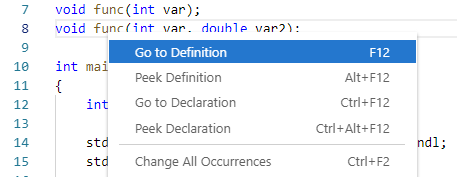
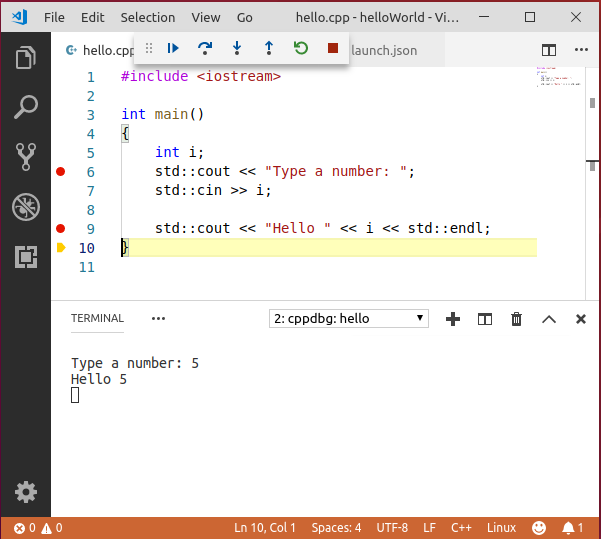
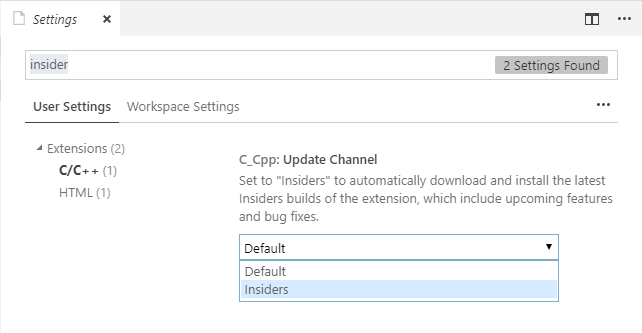
0 comments