We are pleased to announce AddressSanitizer (ASan) support for the Microsoft C++ (MSVC) Build Tools for ARM64 targets. ASan is a runtime memory error detector that identifies difficult-to-find bugs with zero false positives and improves memory safety. More technical information on ASan can be found at aka.ms/asan.
ASan has long supported the x64 and x86 architectures. With the release of Visual Studio 2026 for production use, this support now extends to ARM64. The feature is currently in preview, so there may be build, runtime, or IDE integration issues. Cross-compiling for ARM64 targets from x86 or x64 hosts is supported. ARM64EC is not supported.
To use ASan in Visual Studio 2026:
- From the Visual Studio Installer:
-
- Select MSVC AddressSanitizer under Desktop development with C++
- To enable ASan in your C++ project after installation:
-
- Right click the solution
A preview message will display when targeting ARM64 with ASan:
ARM64 support for MSVC AddressSanitizer is provided as a preview.
We’re eager to hear about bugs and suggestions for improvements.
However, note that this feature is provided as-is without support as we’re working towards the full implementation.
See: https://aka.ms/asan
By default, the VCASan library is also used to improve the debugging experience inside Visual Studio.
If you’ve built your application on a host architecture other than ARM64, it must be executed on an ARM64 target machine from an ARM64 Visual Studio 2026 Developer Command Prompt or alongside the ASan binary clang_rt.asan_dynamic-aarch64.dll. Otherwise, the ASan binary must be manually copied from %VSINSTALLDIR%\VC\Tools\MSVC\<version>\bin\Hostarm64\arm64 to the same directory of the executable under test.
We’d love for you to try it out and provide any feedback you may have! Please report any issues you find via Help > Send Feedback > Report a Problem in Visual Studio.



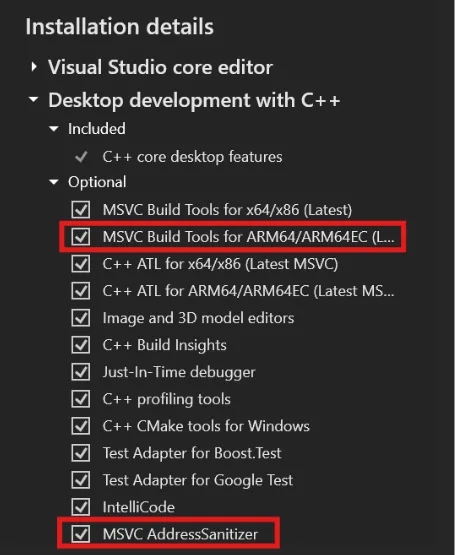
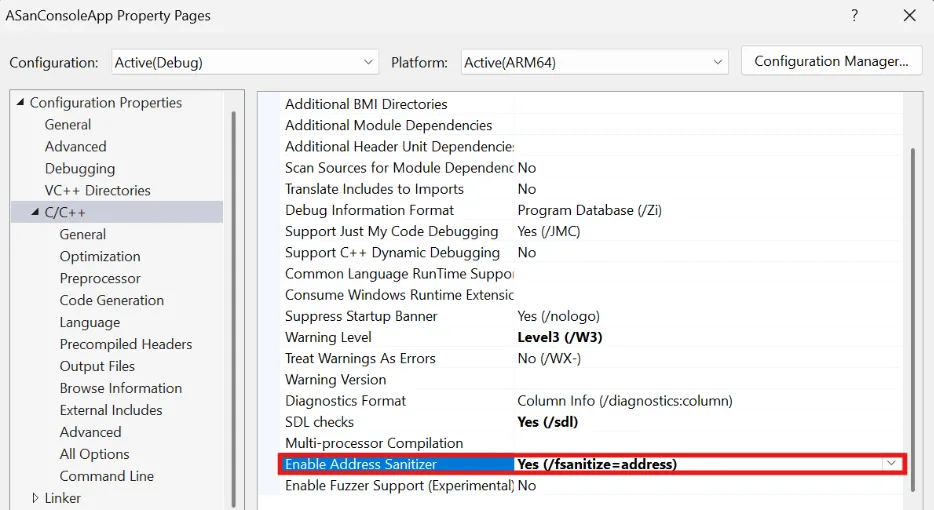
Great to see more ARM64 support.