JanusGraph is a high-performance graph database that offers flexibility in choosing storage backends. Apache Cassandra is a distributed NoSQL database known for its scalability and fault tolerance. Combining these two technologies can create a robust and efficient graph database solution. You can use the Azure Managed Instance for Apache Cassandra which is a fully-managed offering on Azure with boasts of features such as Turnkey Horizontal and Vertical Scaling, Support for Customer Managed Keys, LDAP support, auto patch of OS, automatic repairs, Azure Monitor, Lucene Index support and keeping in line with today’s trends, support for Vector database and Dynamic Data Masking.
How Azure Managed Instance for Apache Cassandra Powers Scalable Health Monitoring
The AIOps Health & Synthetics Platform team built a system that detects outages using SLI data, powering health monitoring across Azure. By using automated alerts that intelligent monitoring triggers to keep Azure’s health in check, the team is at the forefront of innovation, constantly seeking ways to enhance health monitoring in Azure environments. The automated alert architecture of AIOps leverages a combination of Azure Managed Instance for Apache Cassandra and Janus Graph to store and process data, enabling them to deliver automated alerts and insights in complex distributed environments while ensuring scalability, reliability, and performance. Furthermore, they utilize the health graph to represent and analyze the intricate relationships between various system components, allowing for a comprehensive understanding of system health. Their ability to scale aggregation across different scopes ensures that they can efficiently collect, analyze, and act upon data, whether at the level of individual nodes or across the entire infrastructure.
Optimizing Data Management for High Performance with Azure Managed Instance for Apache Cassandra
Customers can leverage Azure Managed Instance for Apache Cassandra to store and process large volumes of data in distributed environments, making it suitable for handling health monitoring data. By adopting it as their backend data store, customers can accommodate large-scale nodes and manage data in a scalable, reliable, and high-performance manner. Additionally, customers can combine Azure Managed Instance for Apache Cassandra with other technologies to create their own automated alert and multi-tenancy architectures.
By using Janus Graph as the graph database layer atop Azure Managed Instance for Apache Cassandra, customers can store and traverse graph data structures, making it ideal for representing complex relationships between different system components. Customers can also use a time series store to hold pre-aggregated statistics and performance metrics, optimizing for efficient queries of time-based data to provide insights into system performance and health over time. By considering multi-tenancy requirements and implementing resource optimization strategies, customers can maximize efficiency, reduce operational costs, and deliver a scalable and high-performance solution for their diverse needs.
How does Azure Managed Instance for Apache Cassandra work with JanusGraph?
JanusGraph leverages Cassandra’s distributed storage capabilities to store graph data in a highly available and scalable manner. Here’s a breakdown of how it works:
- Storage Backend: JanusGraph uses Cassandra as its storage backend. This means graph data (vertices, edges, and properties) is persisted in Cassandra tables.
- Data Modeling: JanusGraph maps graph concepts to Cassandra tables and columns. This mapping is optimized for efficient graph traversal and query performance.
- Distributed Graph Storage: Cassandra’s distributed nature allows JanusGraph to handle large-scale graph datasets efficiently. Data is replicated across multiple nodes for high availability and fault tolerance.
- Query Processing: JanusGraph provides a Gremlin-based API for querying graph data. Queries are translated into Cassandra CQL queries and executed on the Cassandra cluster.
Benefits of Using JanusGraph with Cassandra
- Scalability: Both JanusGraph and Cassandra are designed for handling large datasets and high write throughput.
- High Availability: Cassandra’s replication and fault tolerance ensure data durability and availability.
- Performance: Optimized data modeling and efficient query processing deliver excellent performance.
- Flexibility: JanusGraph offers options for customizing storage and query processing.
- Active Community: Both JanusGraph and Cassandra have active communities with extensive documentation.
Key Considerations
- Data Model: Carefully design your graph data model to optimize query performance and storage efficiency.
- Indexing: Create appropriate indexes on Cassandra tables to improve query performance.
- Performance Tuning: Tune JanusGraph and Cassandra configurations based on your workload characteristics.
- Monitoring: Monitor both JanusGraph and Cassandra for performance and availability.
Similar Use Cases where this combination can benefit
JanusGraph with Cassandra is suitable for a wide range of applications, including:
- Social networks: Modeling relationships between users, groups, and content.
- Recommendation systems: Analyzing user preferences and behavior to suggest items.
- Fraud detection: Identifying patterns of fraudulent activity in financial transactions.
- Knowledge graphs: Representing and querying complex relationships between entities.
- IoT data analysis: Analyzing sensor data and device interactions.
Getting Started
To get started with JanusGraph and Azure managed instance for Apache Cassandra, follow these steps:
- Create an Azure Managed Instance for Apache Cassandra Cluster: Follow the official Azure documentation to create a Cassandra cluster with the desired configuration (number of nodes, storage, network settings)
- Install JanusGraph: Download and configure JanusGraph to use Cassandra as the storage backend.
- Create a Graph: Create a JanusGraph instance and connect it to the Cassandra cluster.
- Load Data: Populate the graph with your data using the Gremlin API.
- Query Data: Use Gremlin to query and analyze your graph data.
By following these steps and considering the key points mentioned above, you can effectively leverage the power of JanusGraph and Azure Managed Instance for Apache Cassandra for your graph database applications.
Conclusion
In summary, Azure Managed Instance for Apache Cassandra played a key role in enabling the AIOps Health & Synthetics Platform team to provide scalable automated alerts and insights in complex distributed environments. This scalability enables the delivery of precise and timely insights, improving the effectiveness of health monitoring and alerting processes. Customers can leverage Azure Managed Instance for Apache Cassandra to enhance their own health monitoring processes and create their own automated alert and multi-tenancy architectures. With the power of Azure Managed Instance for Apache Cassandra, customers can revolutionize their large-scale health monitoring and stay at the forefront of innovation in their respective industries.
Leave a review
Tell us about your Azure Cosmos DB experience! Leave a review on PeerSpot and we’ll gift you $50. Get started here.
About Azure Cosmos DB
Azure Cosmos DB is a fully managed and serverless NoSQL and vector database for modern app development, including AI applications. With its SLA-backed speed and availability as well as instant dynamic scalability, it is ideal for real-time NoSQL and MongoDB applications that require high performance and distributed computing over massive volumes of NoSQL and vector data.
Try Azure Cosmos DB for free here. To stay in the loop on Azure Cosmos DB updates, follow us on X, YouTube, and LinkedIn.


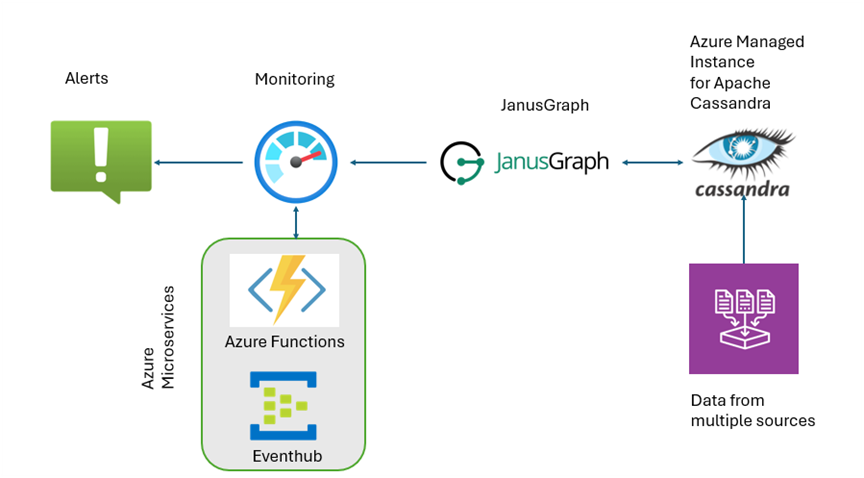
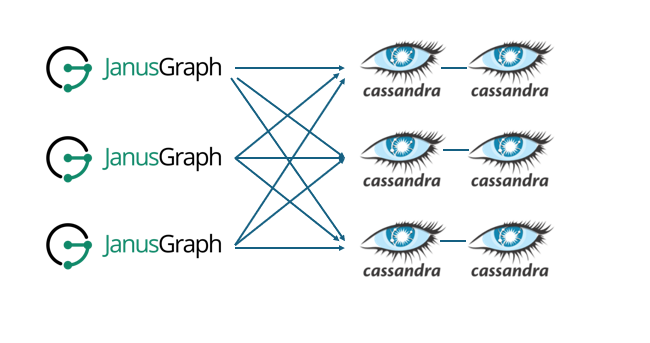
0 comments