We are excited to announce that serverless for Azure Cosmos DB Cassandra API is here! This new consumption-based model lets you use your Cassandra Keyspaces and tables cost-effectively, without having to provision any throughput, and is an alternative to standard and autoscale provisioned throughput.
Azure Cosmos DB serverless for Cassandra API is a cost-effective option for keyspaces and tables with sporadic traffic patterns and modest bursts. When your resources sit idle most of the time, it doesn’t make sense to provision and pay for unneeded per-second capacity. As a consumption-based option, serverless eliminates the concept of provisioned throughput and instead charges you for the RUs your keyspace operations consume.
Check this video for a visual comparison between provisioned throughput and serverless:
You can find out more details on the differences between serverless and provisioned throughput, as well as the common use cases for serverless, by reading our previous blog on the initial release of serverless here.
Getting started with Cassandra serverless!
You must create a new Azure Cosmos DB Cassandra API account from the Azure portal to get started with Cassandra serverless! When creating your new account, select Cassandra as the API type, then Serverless (preview) under Capacity mode:
Once your new serverless account is created, you manage your Azure Cosmos DB resources and data just like you would in provisioned throughput mode. The only difference is that you don’t have to specify any throughput when creating a keyspace or table:
You can also create Cassandra API keyspaces and tables using the open source Apache Cassandra shell, just as you can with any other type of account. Or, if you have enabled the built-in notebooks feature, you can use the hosted Cassandra shell directly in Azure Cosmos DB portal. As with creating keyspaces and tables in the portal, you don’t have to specify throughput, and no “scale and settings” is shown in the data pane after resources are created:
We are looking forward to seeing how you make use of Azure Cosmos DB Cassandra API serverless! Get started today with the following resources:

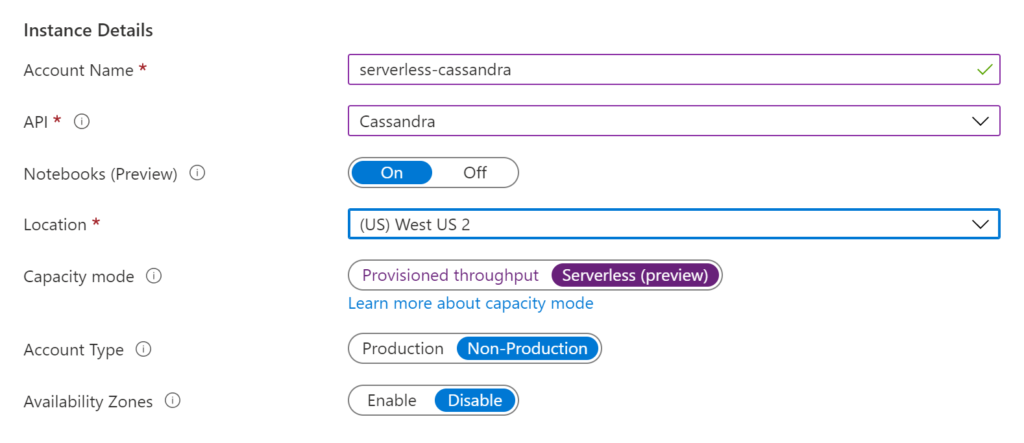
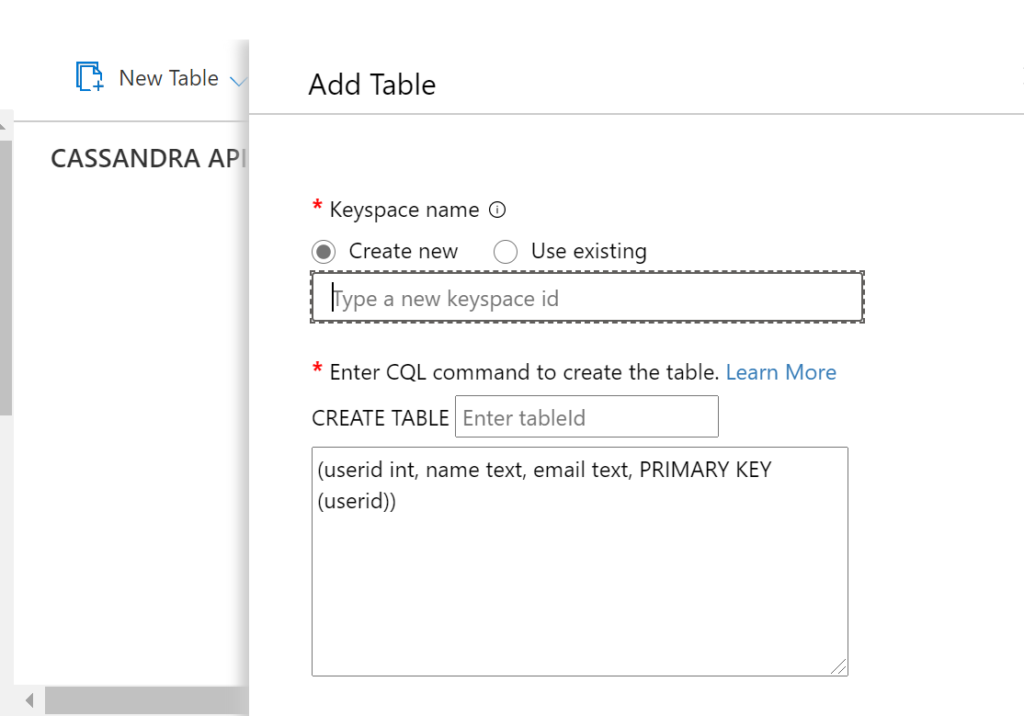
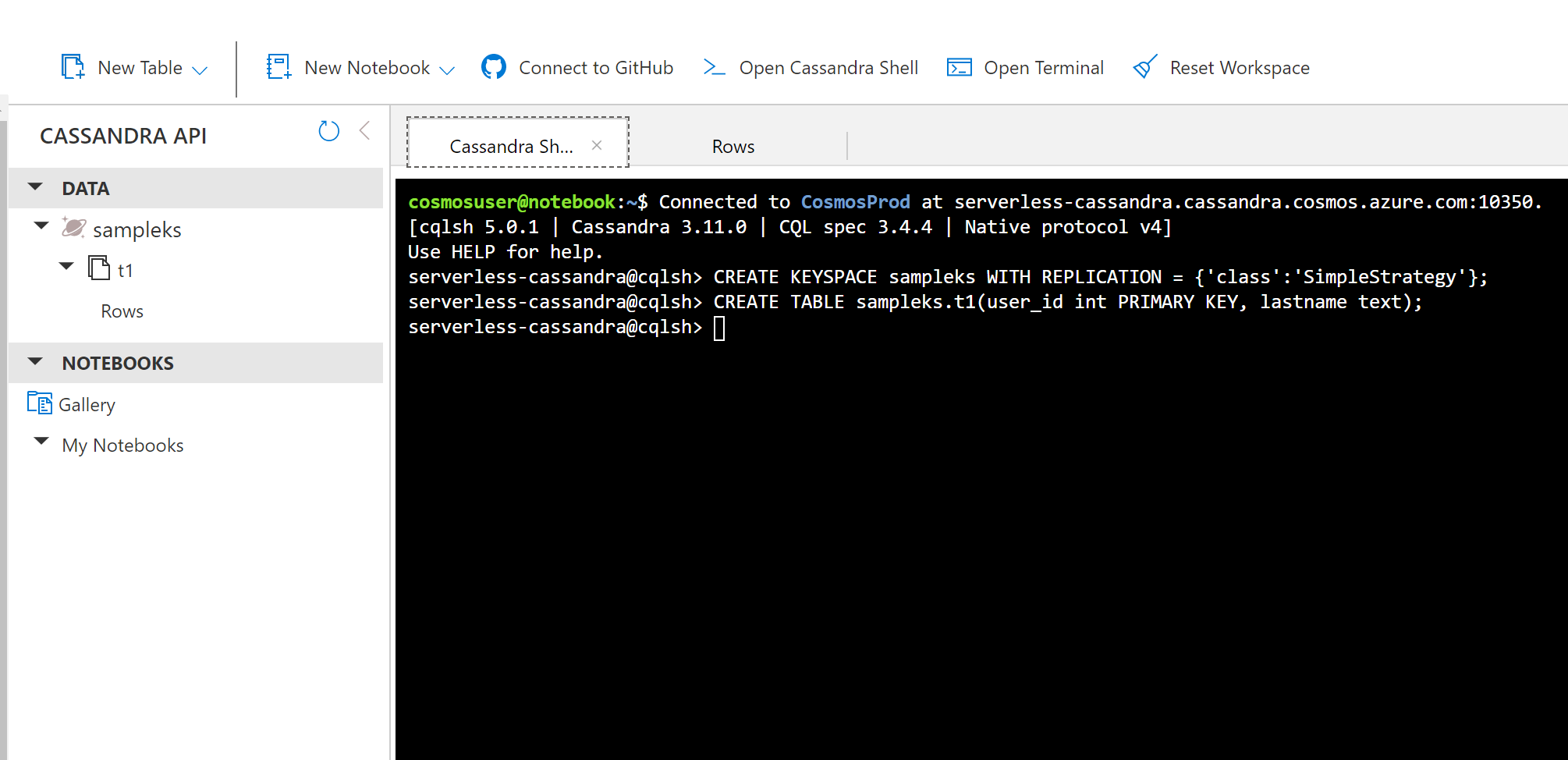
0 comments